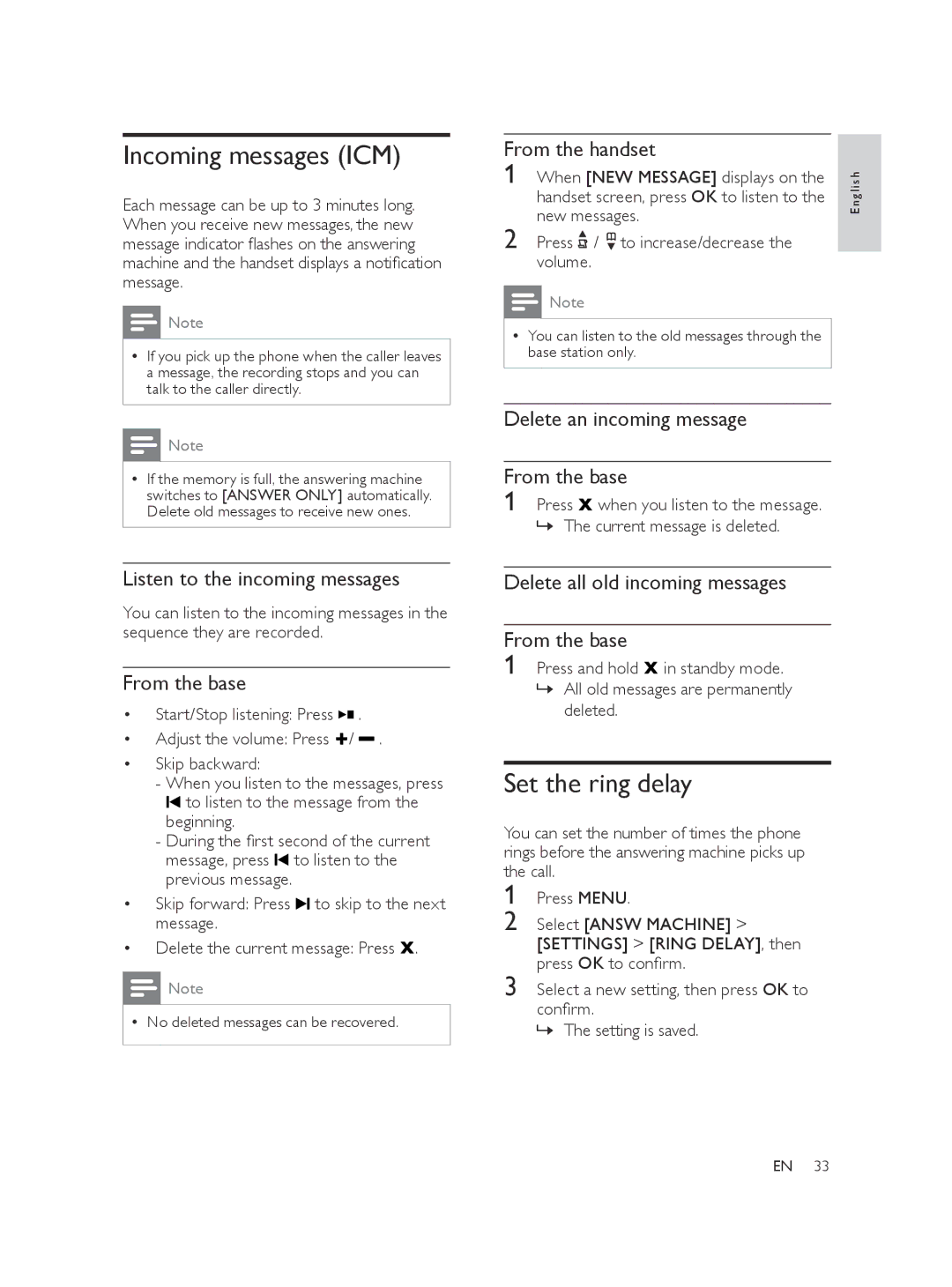Incoming messages (ICM)
Each message can be up to 3 minutes long. When you receive new messages, the new message indicator flashes on the answering machine and the handset displays a notification message.
![]() Note
Note
•• If you pick up the phone when the caller leaves a message, the recording stops and you can talk to the caller directly.
![]() Note
Note
•• If the memory is full, the answering machine switches to [ANSWER ONLY] automatically. Delete old messages to receive new ones.
Listen to the incoming messages
You can listen to the incoming messages in the sequence they are recorded.
From the base
•Start/Stop listening: Press ![]() .
.
•Adjust the volume: Press ![]() /
/ ![]() .
.
•Skip backward:
-When you listen to the messages, press
![]() to listen to the message from the beginning.
to listen to the message from the beginning.
-During the first second of the current message, press ![]() to listen to the previous message.
to listen to the previous message.
•Skip forward: Press ![]() to skip to the next message.
to skip to the next message.
•Delete the current message: Press ![]() .
.
![]() Note
Note
•• No deleted messages can be recovered.
From the handset |
|
| |
1 | When [NEW MESSAGE] displays on the |
| sh |
| handset screen, press OK to listen to the |
| ngli |
| new messages. |
| E |
2 | Press / to increase/decrease the |
|
|
| volume. |
|
|
![]() Note
Note
•• You can listen to the old messages through the base station only.
Delete an incoming message
From the base | |
1 | Press when you listen to the message. |
»» The current message is deleted.
Delete all old incoming messages
From the base
1 Press and hold ![]() in standby mode. »» All old messages are permanently
in standby mode. »» All old messages are permanently
deleted.
Set the ring delay
You can set the number of times the phone rings before the answering machine picks up the call.
1
2
3
EN 33