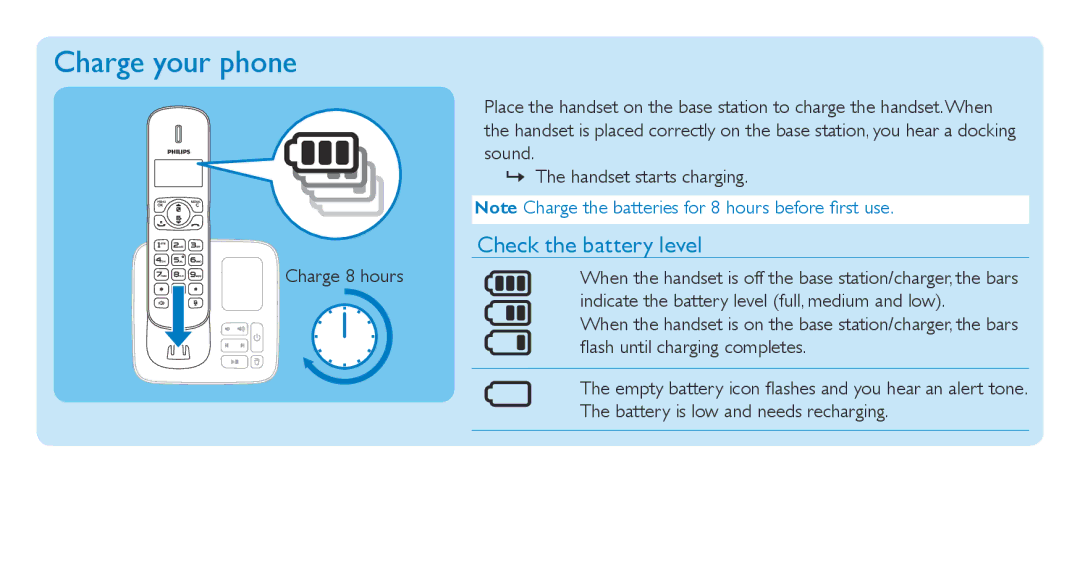Charge your phone
Charge 8 hours
Place the handset on the base station to charge the handset.When the handset is placed correctly on the base station, you hear a docking sound.
»» The handset starts charging.
Note Charge the batteries for 8 hours before first use.
Check the battery level
When the handset is off the base station/charger, the bars indicate the battery level (full, medium and low).
When the handset is on the base station/charger, the bars flash until charging completes.
The empty battery icon flashes and you hear an alert tone. The battery is low and needs recharging.