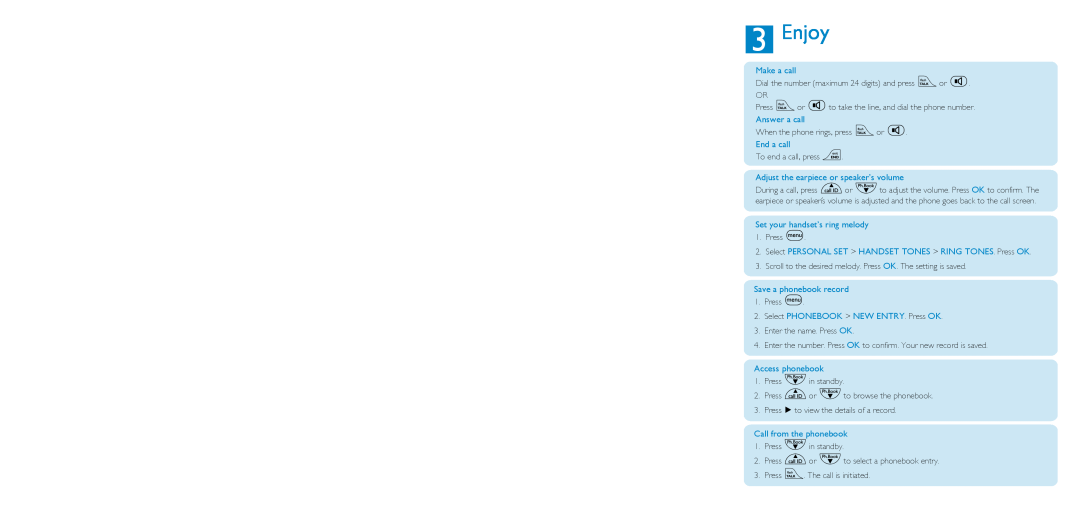End a call
3 Enjoy
Make a call
Dial the number (maximum 24 digits) and press ror v.
OR
Press ror vto take the line, and dial the phone number.
Answer a call
When the phone rings, press ror v.
To end a call, press e.
Adjust the earpiece or speaker’s volume
During a call, press uor dto adjust the volume. Press OK to confirm. The earpiece or speakerís volume is adjusted and the phone goes back to the call screen.
Set your handset’s ring melody
1.Press m.
2.Select PERSONAL SET > HANDSET TONES > RING TONES. Press OK.
3.Scroll to the desired melody. Press OK. The setting is saved.
Save a phonebook record
1.Press m.
2.Select PHONEBOOK > NEW ENTRY. Press OK.
3.Enter the name. Press OK.
4.Enter the number. Press OK to confirm. Your new record is saved.
Access phonebook
1.Press din standby.
2.Press uor dto browse the phonebook.
3.Press >to view the details of a record.
Call from the phonebook
1.Press din standby.
2.Press uor dto select a phonebook entry.
3.Press r. The call is initiated.