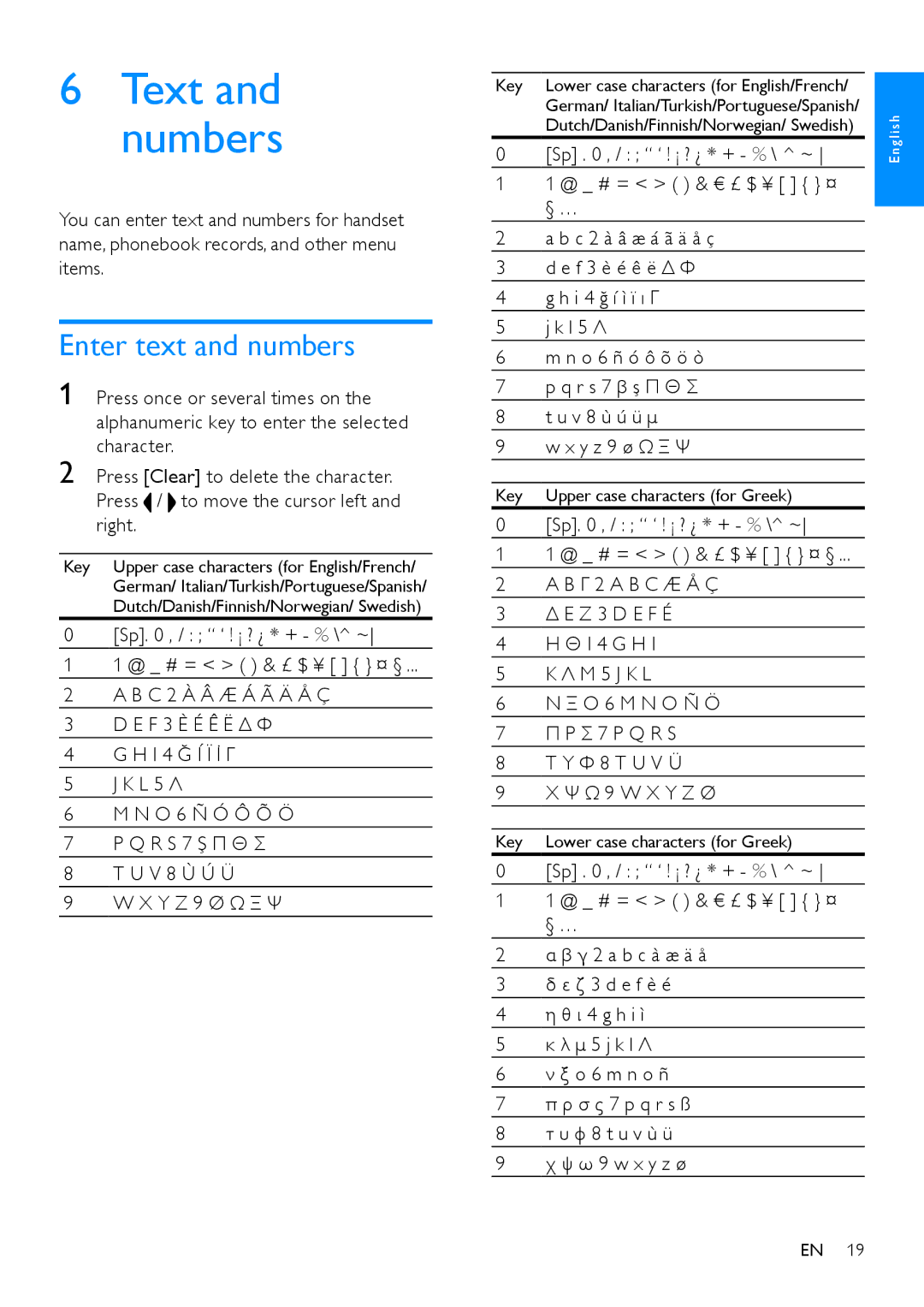CD680, CD685 specifications
The Philips CD685 and CD680 are two standout models in the realm of compact disc players that emerged during the early days of digital audio technology. Both of these players encapsulate the innovative spirit of the era while delivering high-quality playback of CDs.At the core of the Philips CD685 and CD680 are the robust CD mechanisms that Philips is renowned for. These mechanisms ensure smooth disc loading and reliable playback, reducing the risk of skipping and distortion. The CD685 particularly boasts advanced error correction technologies that help maintain audio fidelity even when dealing with less-than-perfect CDs. This attention to detail in the design speaks to Philips' commitment to delivering a superior listening experience.
Both models feature a user-friendly interface, complete with a clear LED display that provides information such as track number and elapsed time. The controls are intuitively placed, allowing for easy navigation through tracks and playlists. The CD680, in particular, offers a streamlined design that emphasizes simplicity without sacrificing functionality, making it an ideal choice for both audiophiles and casual listeners.
Sound quality is where the CD685 truly shines, thanks to its high-quality digital-to-analog converter (DAC) that enhances audio precision and clarity. This feature allows users to experience music as it was intended by the artists, capturing the nuances of each track. The CD680, while slightly more basic, still provides excellent sound reproduction that many users find satisfactorily engaging.
In terms of connectivity, both models include standard RCA outputs, enabling easy integration with home audio systems. They also support multiple playback options, from single track to repeat modes, allowing users to customize their listening experience. The design of both models is sleek and modern, constructed to fit seamlessly into any home entertainment setup.
In conclusion, the Philips CD685 and CD680 embody the strengths of early digital audio technology. With advanced features, reliable mechanisms, and excellent sound quality, these CD players remain a testament to Philips' legacy in the audio industry. For anyone looking to appreciate the beauty of CDs, these models stand out as enduring choices that deliver a remarkable listening experience.