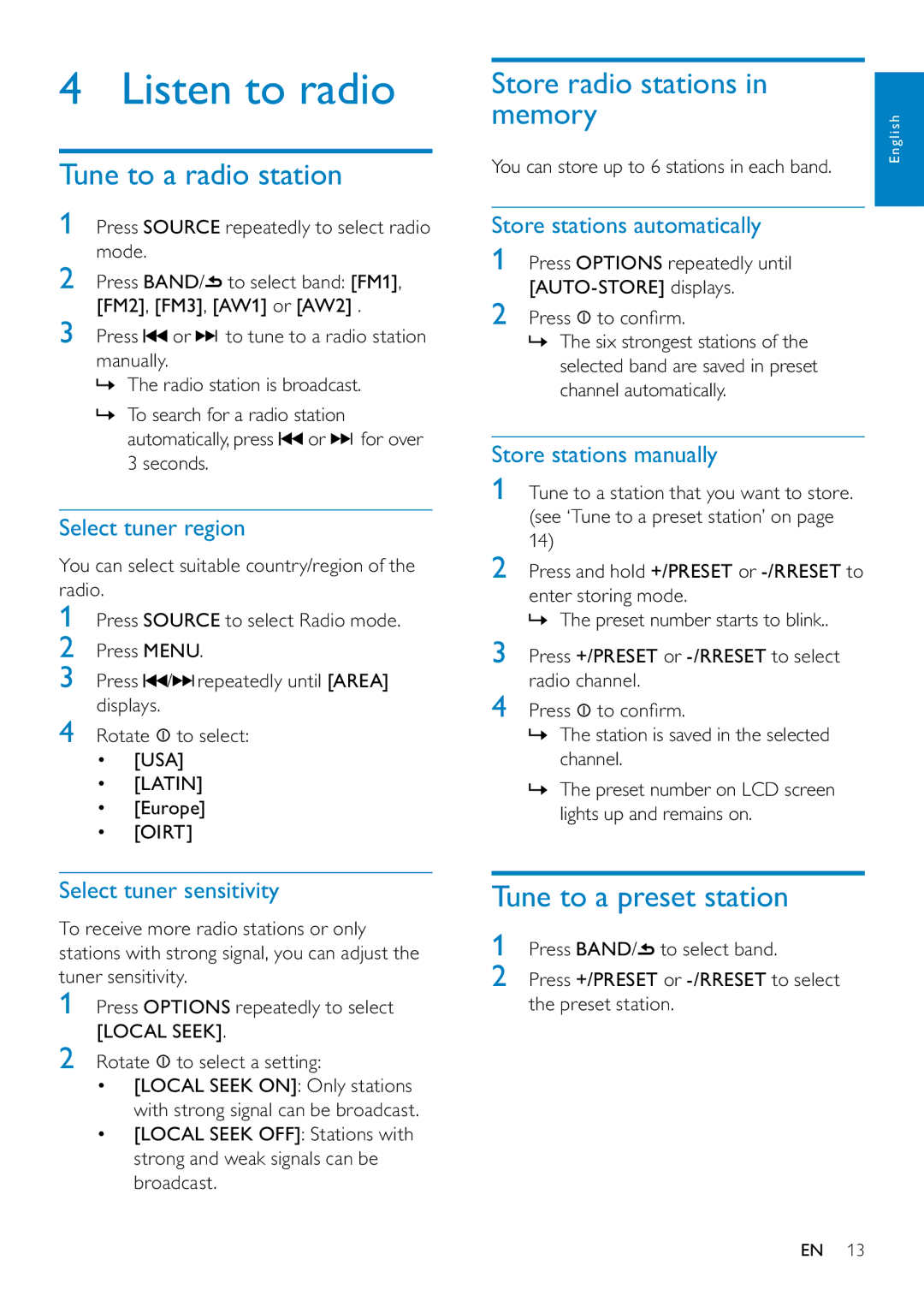4 Listen to radio
Tune to a radio station
1Press SOURCE repeatedly to select radio mode.
2Press BAND/![]() to select band: [FM1], [FM2], [FM3], [AW1] or [AW2] .
to select band: [FM1], [FM2], [FM3], [AW1] or [AW2] .
3Press ![]() or
or ![]()
![]()
![]() to tune to a radio station manually.
to tune to a radio station manually.
»The radio station is broadcast.
»To search for a radio station automatically, press ![]() or
or ![]()
![]()
![]() for over 3 seconds.
for over 3 seconds.
Select tuner region
You can select suitable country/region of the radio.
1Press SOURCE to select Radio mode.
2Press MENU.
3Press ![]() /
/![]()
![]()
![]() repeatedly until [AREA] displays.
repeatedly until [AREA] displays.
4Rotate ![]() to select:
to select:
•[USA]
•[LATIN]
•[Europe]
•[OIRT]
Store radio stations in memory
You can store up to 6 stations in each band.
Store stations automatically
1Press OPTIONS repeatedly until
2Press ![]() to confirm.
to confirm.
»The six strongest stations of the selected band are saved in preset channel automatically.
Store stations manually
1Tune to a station that you want to store. (see ‘Tune to a preset station’ on page 14)
2Press and hold +/PRESET or
enter storing mode.
» The preset number starts to blink..
3Press +/PRESET or
4Press ![]() to confirm.
to confirm.
»The station is saved in the selected channel.
»The preset number on LCD screen lights up and remains on.
English
Select tuner sensitivity
To receive more radio stations or only stations with strong signal, you can adjust the tuner sensitivity.
1Press OPTIONS repeatedly to select [LOCAL SEEK].
2Rotate ![]() to select a setting:
to select a setting:
•[LOCAL SEEK ON]: Only stations with strong signal can be broadcast.
•[LOCAL SEEK OFF]: Stations with strong and weak signals can be broadcast.
Tune to a preset station
1Press BAND/![]() to select band.
to select band.
2Press +/PRESET or
EN 13