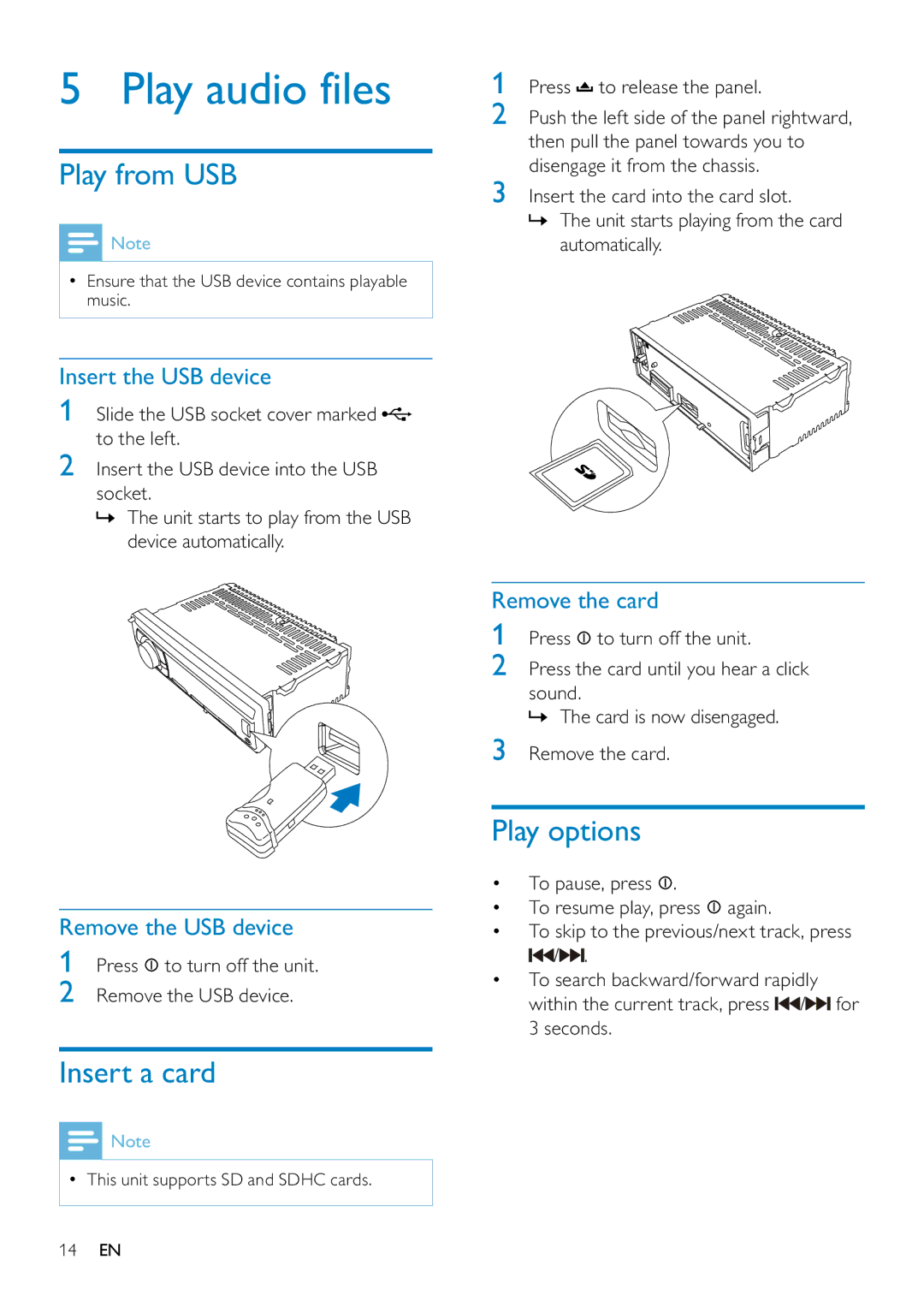5 Play audio files
Play from USB
![]() Note
Note
•Ensure that the USB device contains playable music.
Insert the USB device
1Slide the USB socket cover marked ![]() to the left.
to the left.
2Insert the USB device into the USB socket.
»The unit starts to play from the USB device automatically.
Remove the USB device
1Press ![]() to turn off the unit.
to turn off the unit.
2Remove the USB device.
Insert a card
![]() Note
Note
•This unit supports SD and SDHC cards.
1Press  to release the panel.
to release the panel.
2Push the left side of the panel rightward, then pull the panel towards you to disengage it from the chassis.
3Insert the card into the card slot.
»The unit starts playing from the card automatically.
Remove the card
1Press ![]() to turn off the unit.
to turn off the unit.
2Press the card until you hear a click
sound.
» The card is now disengaged.
3Remove the card.
Play options
•To pause, press ![]() .
.
•To resume play, press ![]() again.
again.
•To skip to the previous/next track, press ![]()
![]() /
/![]()
![]() .
.
•To search backward/forward rapidly within the current track, press ![]()
![]() /
/![]()
![]() for 3 seconds.
for 3 seconds.
14EN