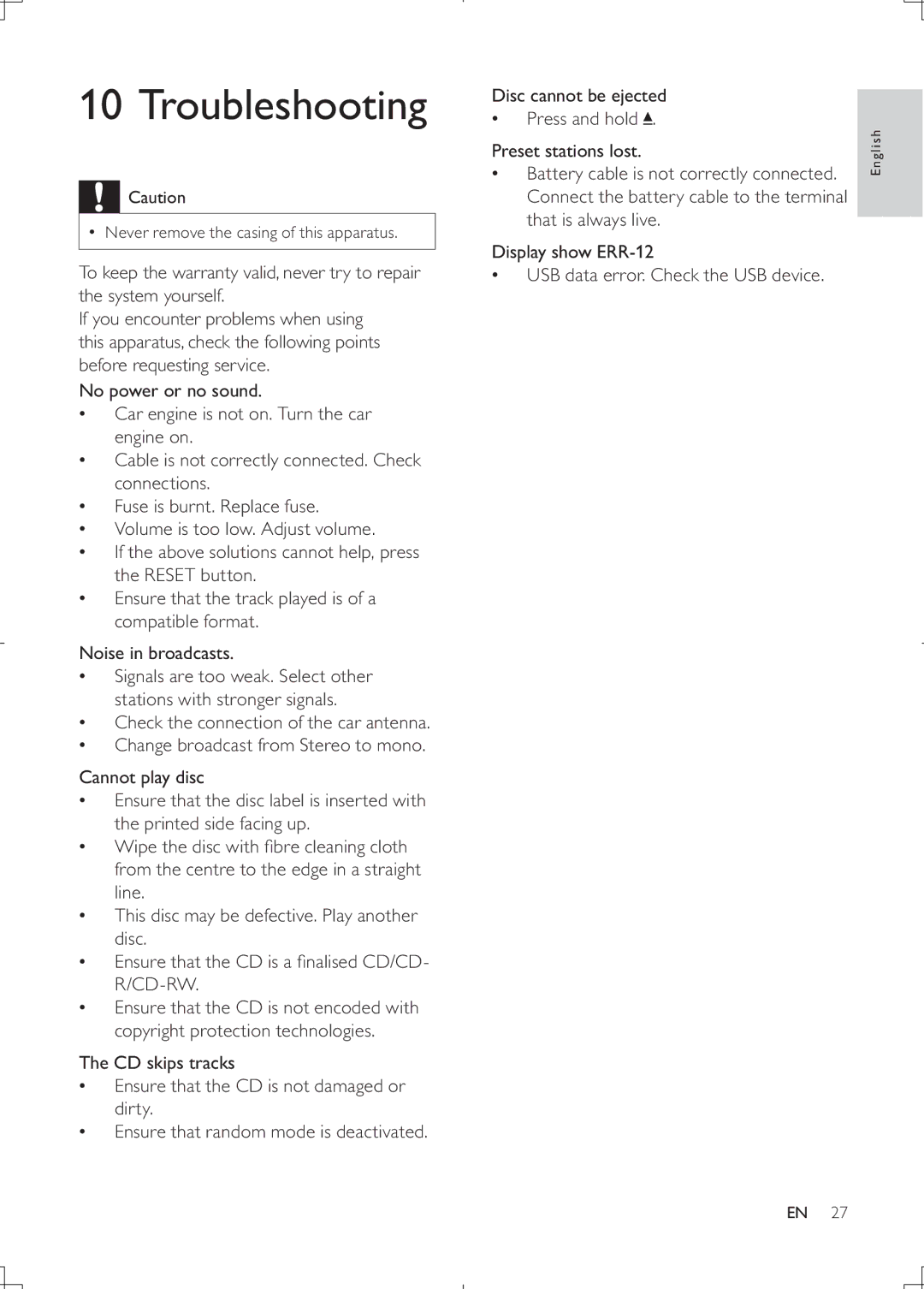CEM2000B specifications
The Philips CEM2000B is a remarkable and versatile device designed to cater to a multitude of home entertainment needs. As part of the Philips family, this product brings together innovative technology, user-friendly features, and stylish design, ensuring an enhanced audio experience for users.One of the standout features of the CEM2000B is its impressive sound quality. Equipped with advanced audio processing technologies, the system delivers clear and powerful sound performance, making it suitable for various content types from music to movies. The built-in bass enhancement technologies create deep and rich low frequencies that enrich the audio experience, allowing listeners to enjoy their favorite content like never before.
The design of the CEM2000B is equally noteworthy; it boasts a sleek and modern aesthetic that seamlessly fits into any home décor. The intuitive interface and controls enable users to navigate effortlessly through various functions, making it accessible for everyone, regardless of their tech-savviness.
Connectivity is a highlight of the Philips CEM2000B, as it supports multiple input options, including Bluetooth, USB, and AUX. This means users can easily stream music from their smartphones or tablets, connect external devices, or play digital files directly from a USB drive. The Bluetooth functionality offers the convenience of wireless streaming, allowing users to enjoy their playlists without the clutter of cables.
Additionally, the CEM2000B features an FM radio tuner, providing users with access to their favorite radio stations. This is complemented by preset options that allow users to save their preferred channels for quick access. The device is also equipped with a built-in equalizer, enabling users to customize sound profiles according to their preferences, ensuring a personalized audio experience.
The CEM2000B is designed with energy efficiency in mind, complying with modern sustainability standards while delivering exceptional performance. Its compact size makes it a suitable choice for various spaces, from bedrooms to living rooms, making it a versatile addition to any home entertainment setup.
In summary, the Philips CEM2000B is a compelling audio device that combines superior sound quality, elegant design, and multiple connectivity options. Its user-friendly features and adaptability make it an ideal choice for those seeking an all-in-one solution for their audio needs. Whether for casual listening or elevating movie nights, the CEM2000B stands as a reliable and stylish audio companion.