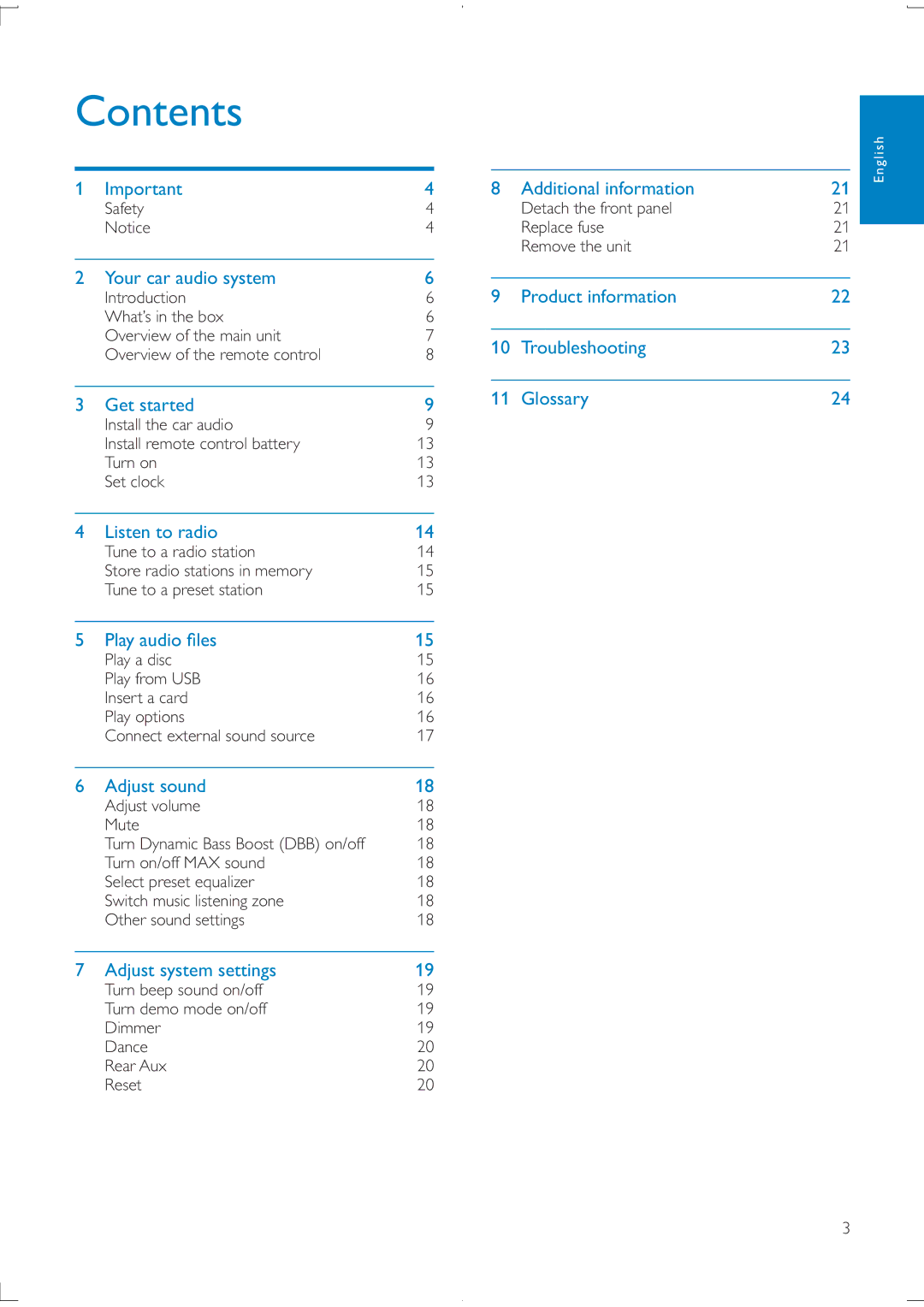Contents
1 | Important | 4 |
| Safety | 4 |
| Notice | 4 |
|
| |
2 Your car audio system | 6 | |
| Introduction | 6 |
| What’s in the box | 6 |
| Overview of the main unit | 7 |
| Overview of the remote control | 8 |
|
|
|
3 | Get started | 9 |
| Install the car audio | 9 |
| Install remote control battery | 13 |
| Turn on | 13 |
| Set clock | 13 |
|
|
|
4 | Listen to radio | 14 |
| Tune to a radio station | 14 |
| Store radio stations in memory | 15 |
| Tune to a preset station | 15 |
|
|
|
| Play a disc | 15 |
| Play from USB | 16 |
| Insert a card | 16 |
| Play options | 16 |
| Connect external sound source | 17 |
|
|
|
6 | Adjust sound | 18 |
| Adjust volume | 18 |
| Mute | 18 |
| Turn Dynamic Bass Boost (DBB) on/off | 18 |
| Turn on/off MAX sound | 18 |
| Select preset equalizer | 18 |
| Switch music listening zone | 18 |
| Other sound settings | 18 |
|
|
|
7 | Adjust system settings | 19 |
| Turn beep sound on/off | 19 |
| Turn demo mode on/off | 19 |
| Dimmer | 19 |
| Dance | 20 |
| Rear Aux | 20 |
| Reset | 20 |
8Additional information
Detach the front panel
Replace fuse
Remove the unit
9Product information
10 Troubleshooting
11 Glossary
21
21
21
21
22
23
24
English
3