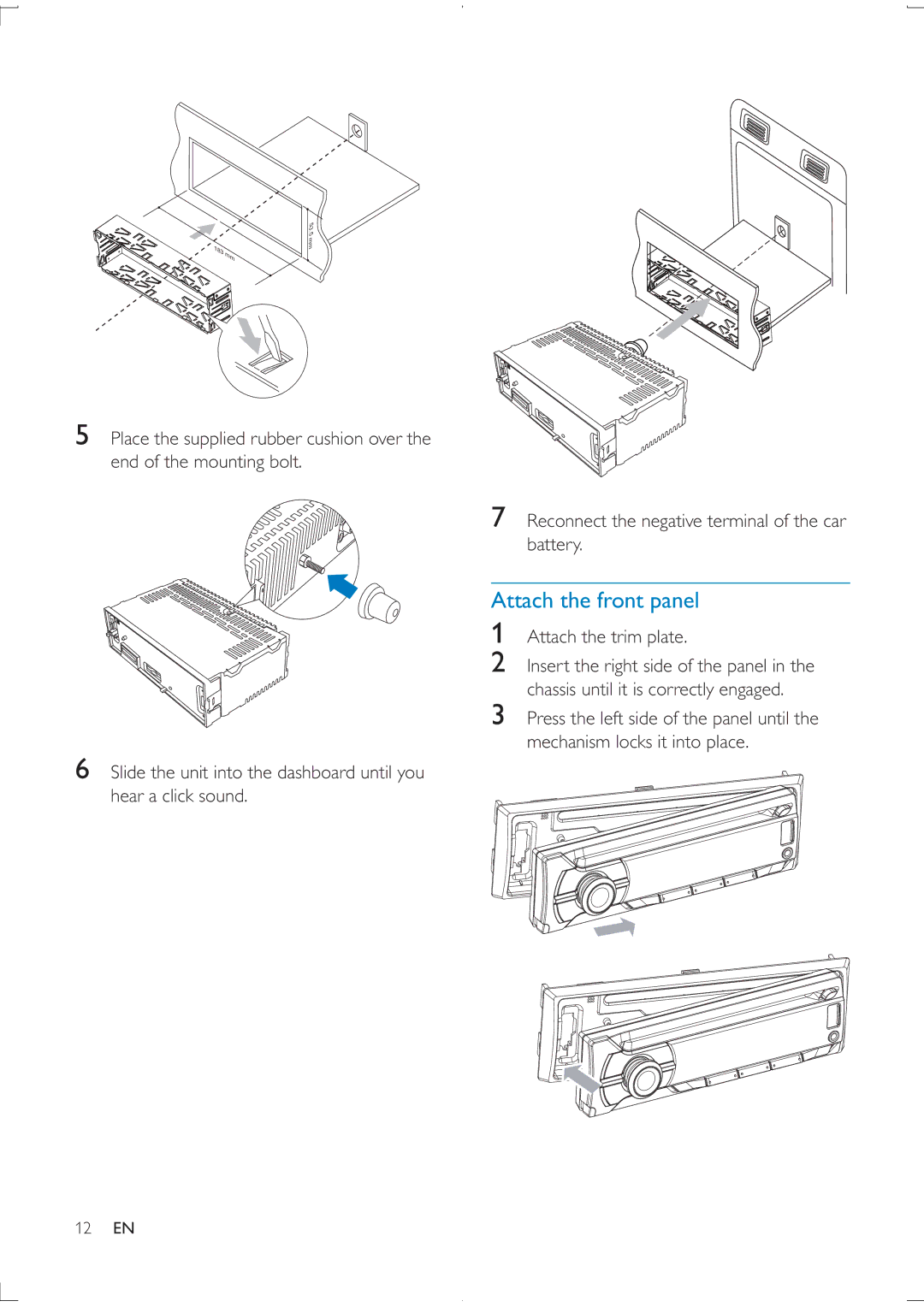183 | mm |
|
53 . 5 mm
5Place the supplied rubber cushion over the end of the mounting bolt.
6Slide the unit into the dashboard until you hear a click sound.
7Reconnect the negative terminal of the car battery.
Attach the front panel
1Attach the trim plate.
2Insert the right side of the panel in the chassis until it is correctly engaged.
3Press the left side of the panel until the mechanism locks it into place.
12EN