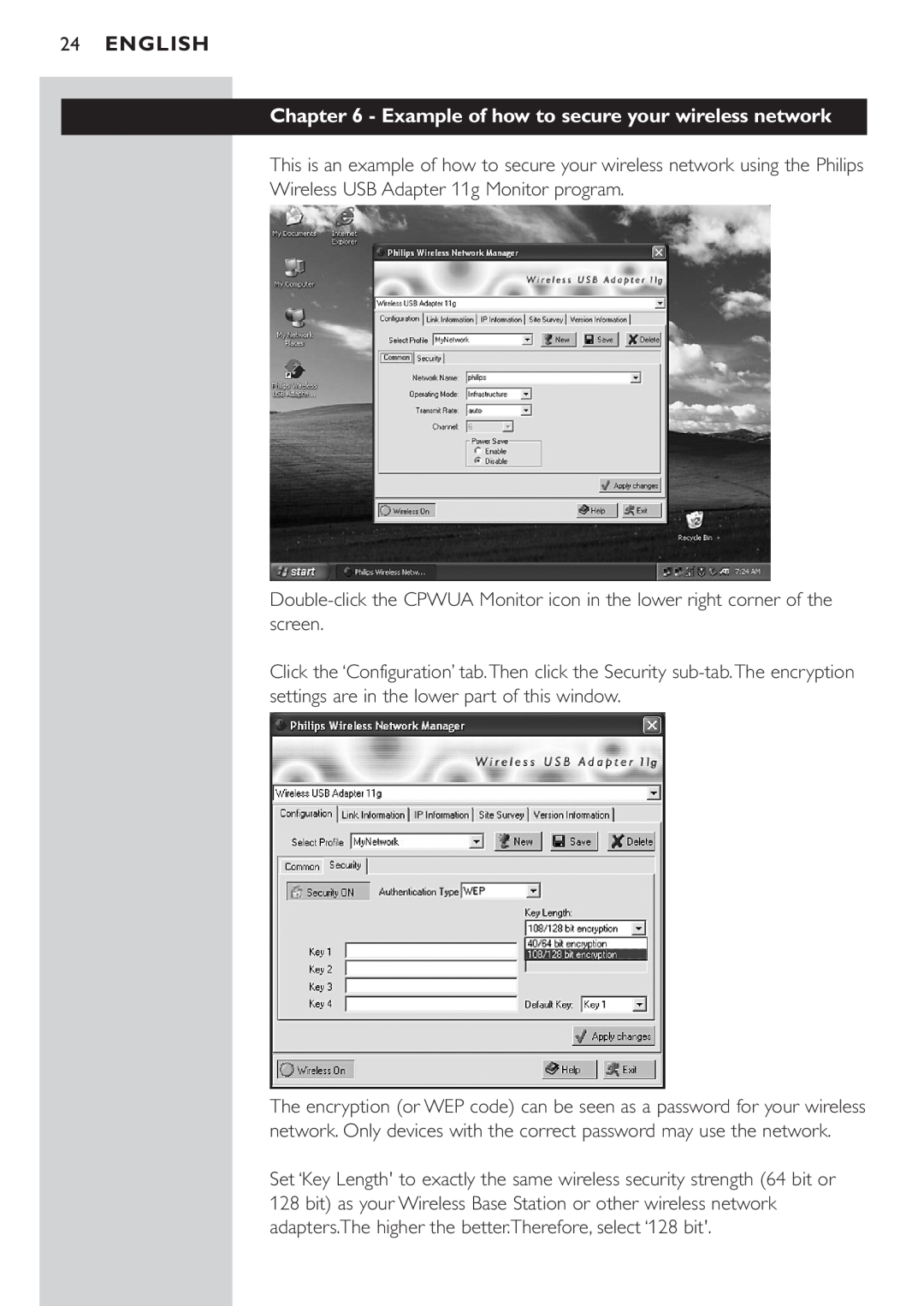24ENGLISH
Chapter 6 - Example of how to secure your wireless network
This is an example of how to secure your wireless network using the Philips
Wireless USB Adapter 11g Monitor program.
Click the ‘Configuration’ tab.Then click the Security
The encryption (or WEP code) can be seen as a password for your wireless network. Only devices with the correct password may use the network.
Set ‘Key Length' to exactly the same wireless security strength (64 bit or 128 bit) as your Wireless Base Station or other wireless network adapters.The higher the better.Therefore, select ‘128 bit'.