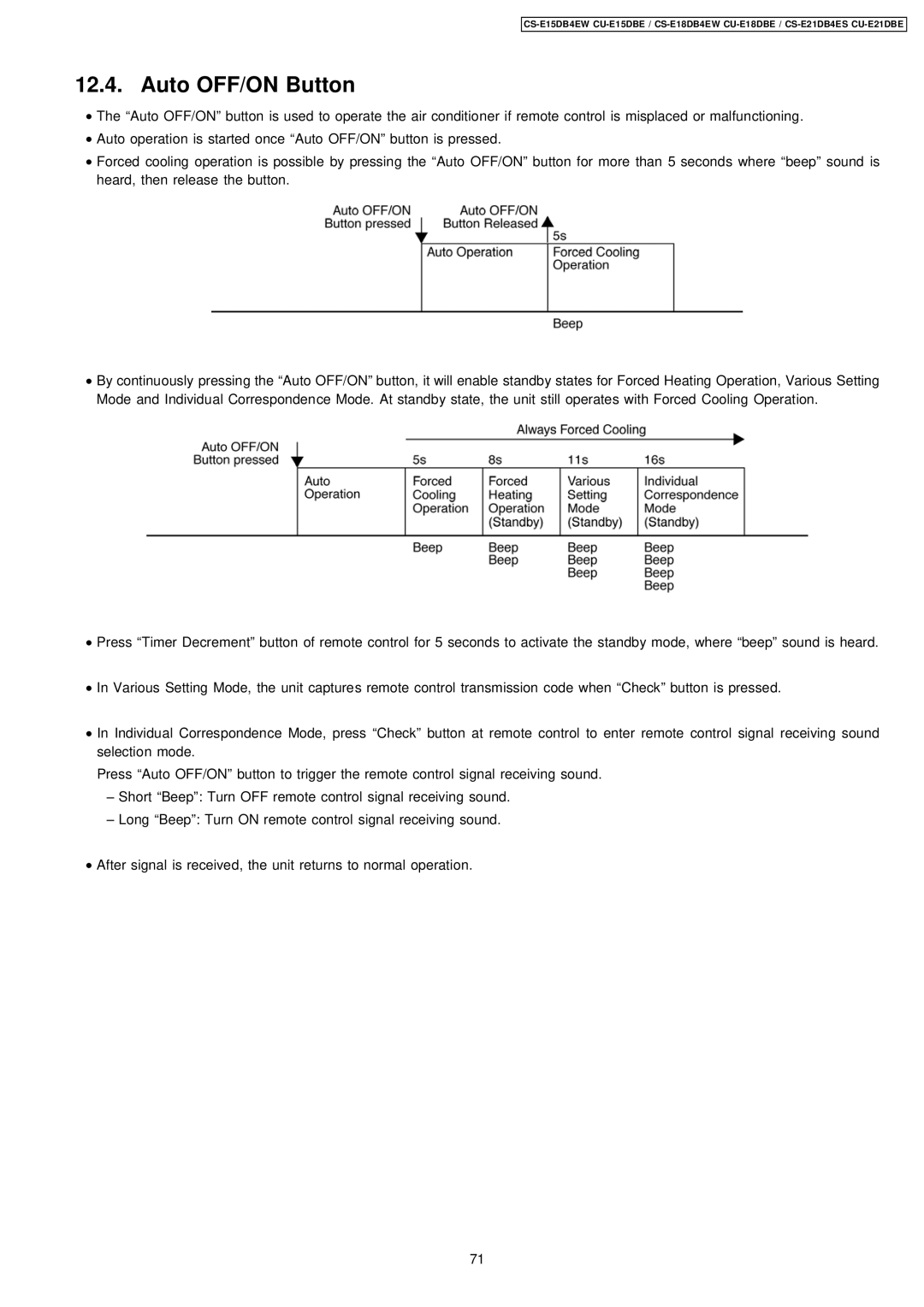CS-E15DB4EW specifications
The Philips CS-E15DB4EW is an exceptional air conditioner that exemplifies modern cooling technology while emphasizing energy efficiency and user comfort. This model is designed to provide reliable performance in various settings, making it suitable for both residential and light commercial applications.One of the standout features of the Philips CS-E15DB4EW is its powerful cooling capacity. With a cooling power reaching up to 15000 BTUs, this air conditioner is capable of effectively cooling medium to large-sized rooms. This high capacity ensures that users enjoy a refreshingly cool environment, even during the hottest summer months.
Energy efficiency is a prominent characteristic of the CS-E15DB4EW. It features an advanced inverter technology that optimizes power consumption while maintaining the desired temperature. This technology not only results in lower electricity bills but also reduces environmental impact by minimizing energy waste. The air conditioner boasts a high EER (Energy Efficiency Ratio), making it a responsible choice for energy-conscious consumers.
In terms of convenience, the CS-E15DB4EW is equipped with a user-friendly remote control, allowing users to adjust settings from a distance. This includes temperature adjustments, fan speed settings, and timer functions, providing flexibility and comfort at the users' fingertips. Additionally, the air conditioner features various operating modes, including cool, dry, and fan modes, catering to diverse climatic conditions and individual preferences.
Another remarkable characteristic of the Philips CS-E15DB4EW is its quiet operation. With a noise level as low as 30 dB, this unit ensures that users can enjoy a peaceful environment without the disruptive sounds typical of standard air conditioning units. This feature is particularly beneficial for bedrooms or study areas where concentration or relaxation is crucial.
Moreover, the unit is designed with a sleek, modern aesthetic that seamlessly integrates into any interior decor. The easy-to-clean filters and compact design contribute to its practicality, allowing for efficient maintenance and longevity.
In conclusion, the Philips CS-E15DB4EW stands out as a versatile, efficient, and user-friendly air conditioning solution. With its powerful cooling capacity, energy-saving technologies, convenient features, and quiet operation, it effectively addresses the cooling needs of various environments. Whether for residential use or light commercial applications, this model is designed to provide a comfortable atmosphere while being mindful of energy consumption and environmental impact.