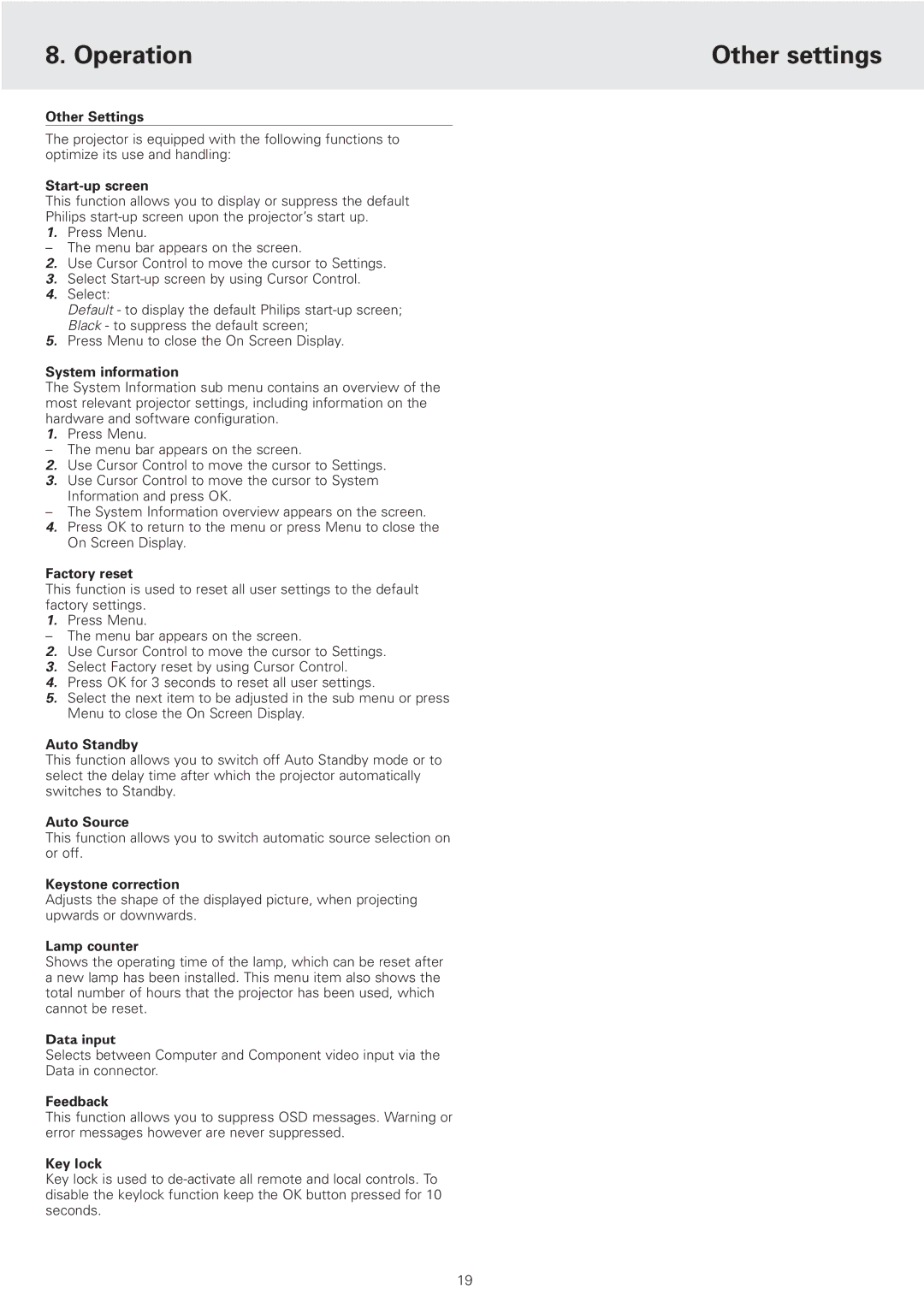8. Operation | Other settings |
|
|
Other Settings
The projector is equipped with the following functions to optimize its use and handling:
Start-up screen
This function allows you to display or suppress the default
Philips
1.Press Menu.
–The menu bar appears on the screen.
2.Use Cursor Control to move the cursor to Settings.
3.Select
4.Select:
Default - to display the default Philips
5.Press Menu to close the On Screen Display.
System information
The System Information sub menu contains an overview of the most relevant projector settings, including information on the hardware and software configuration.
1.Press Menu.
–The menu bar appears on the screen.
2.Use Cursor Control to move the cursor to Settings.
3.Use Cursor Control to move the cursor to System Information and press OK.
–The System Information overview appears on the screen.
4.Press OK to return to the menu or press Menu to close the On Screen Display.
Factory reset
This function is used to reset all user settings to the default factory settings.
1.Press Menu.
–The menu bar appears on the screen.
2.Use Cursor Control to move the cursor to Settings.
3.Select Factory reset by using Cursor Control.
4.Press OK for 3 seconds to reset all user settings.
5.Select the next item to be adjusted in the sub menu or press Menu to close the On Screen Display.
Auto Standby
This function allows you to switch off Auto Standby mode or to select the delay time after which the projector automatically switches to Standby.
Auto Source
This function allows you to switch automatic source selection on or off.
Keystone correction
Adjusts the shape of the displayed picture, when projecting upwards or downwards.
Lamp counter
Shows the operating time of the lamp, which can be reset after a new lamp has been installed. This menu item also shows the total number of hours that the projector has been used, which cannot be reset.
Data input
Selects between Computer and Component video input via the
Data in connector.
Feedback
This function allows you to suppress OSD messages. Warning or error messages however are never suppressed.
Key lock
Key lock is used to
19