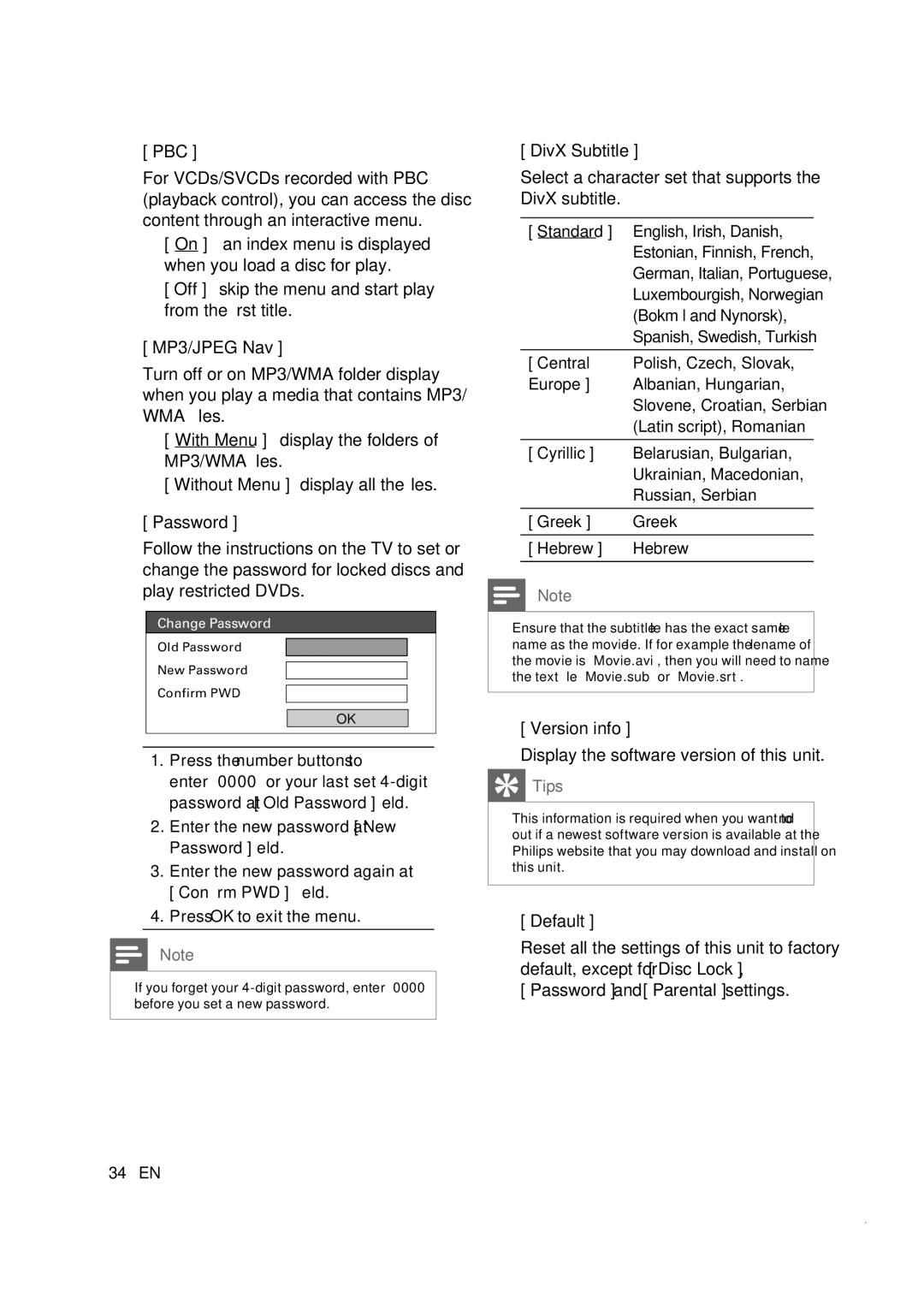CTS4000/55 specifications
The Philips CTS4000/55 is a state-of-the-art portable speaker that combines high-quality audio with cutting-edge technology, making it an ideal companion for music enthusiasts on the go. This speaker is designed to deliver powerful sound performance in a compact and stylish format, which is perfect for outdoor events, gatherings, or simply enjoying music at home.One of the main features of the CTS4000/55 is its impressive sound quality. Equipped with advanced audio technology, it incorporates dual speaker drivers that provide rich bass and clear treble. The speaker is optimized to ensure an immersive listening experience, whether you're streaming your favorite tracks or enjoying a podcast. The improved acoustic design reduces distortion while maximizing sound clarity, allowing users to enjoy their music as it was meant to be heard.
Another key characteristic of the CTS4000/55 is its Bluetooth connectivity, which facilitates seamless pairing with a wide range of devices. This feature ensures that you can easily connect your smartphone, tablet, or computer without the hassle of wires. With a range of up to 30 meters, you can move around freely without losing connection, making it convenient for various settings such as parties or outdoor activities.
The battery life of the CTS4000/55 is also noteworthy. With a robust lithium-ion battery, the speaker can provide up to 12 hours of continuous playback on a single charge. This extended battery life means that you can enjoy uninterrupted music sessions without the need for frequent recharging. Furthermore, it features a quick charge capability, allowing users to recharge the battery swiftly, ensuring that the music can continue without extensive downtime.
Durability is another aspect where the CTS4000/55 excels. Constructed with robust materials, this speaker is designed to withstand the rigors of outdoor use. Its water-resistant design means that it can handle splashes or exposure to light rain, making it ideal for beach outings or pool parties.
In terms of user interface, the CTS4000/55 is equipped with intuitive controls for play, pause, volume adjustment, and track skipping. Additionally, it supports voice assistant integration, allowing users to control playback hands-free for added convenience.
Overall, the Philips CTS4000/55 Portable Speaker combines excellent sound quality, wireless connectivity, extended battery life, durability, and user-friendly features, making it a top choice for anyone seeking a reliable and high-performing audio solution.