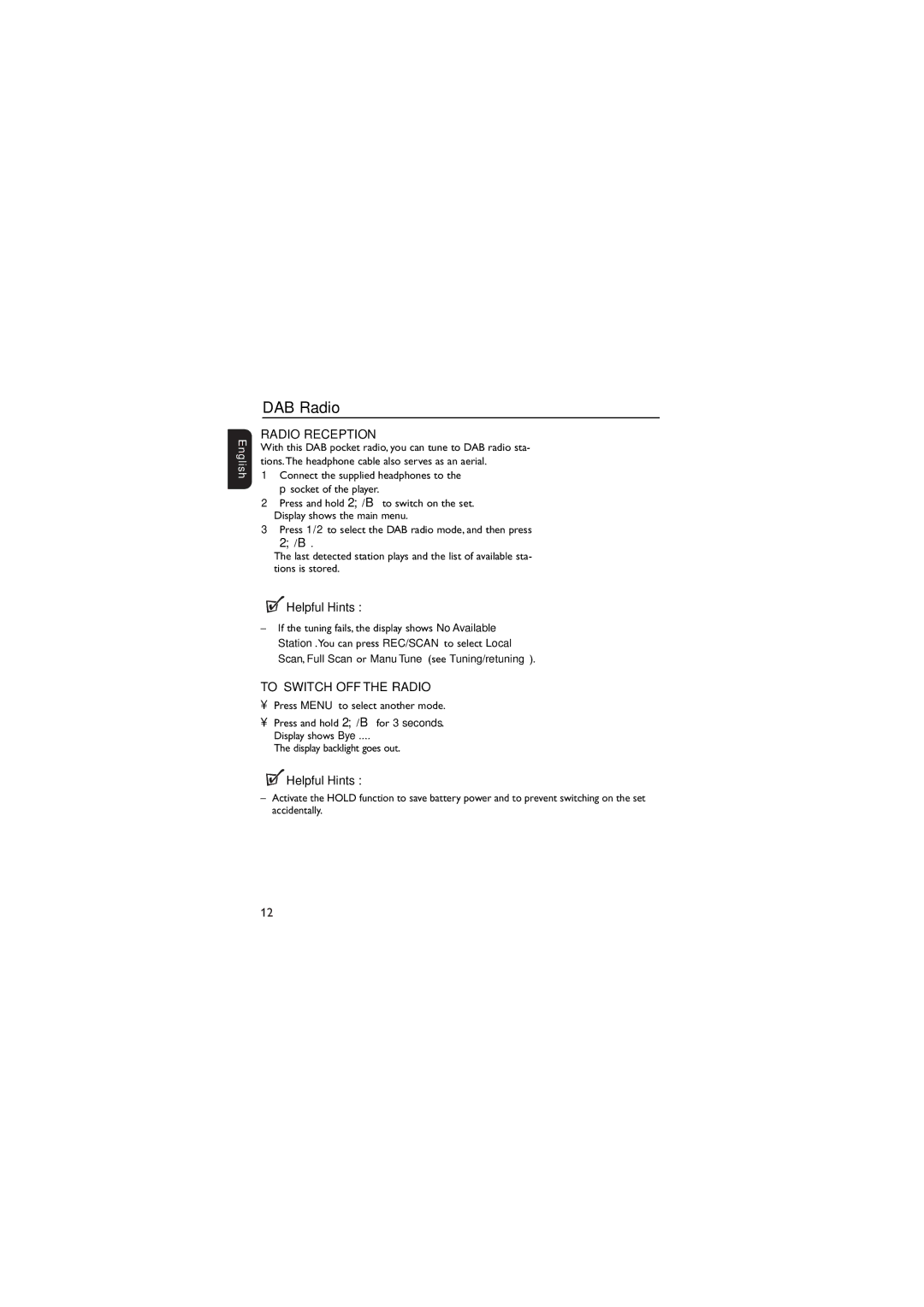English
DAB Radio
RADIO RECEPTION
With this DAB pocket radio, you can tune to DAB radio sta- tions.The headphone cable also serves as an aerial.
1Connect the supplied headphones to the p socket of the player.
2Press and hold 2;/B to switch on the set. ➜ Display shows the main menu.
3Press 1/2 to select the DAB radio mode, and then press
2;/B.
➜The last detected station plays and the list of available sta- tions is stored.
 Helpful Hints :
Helpful Hints :
–If the tuning fails, the display shows No Available Station.You can press REC/SCAN to select Local Scan, Full Scan or Manu Tune (see Tuning/retuning).
TO SWITCH OFF THE RADIO
•Press MENU to select another mode.
•Press and hold 2;/B for 3 seconds. ➜ Display shows Bye ....
➜ The display backlight goes out.
 Helpful Hints :
Helpful Hints :
–Activate the HOLD function to save battery power and to prevent switching on the set accidentally.
12