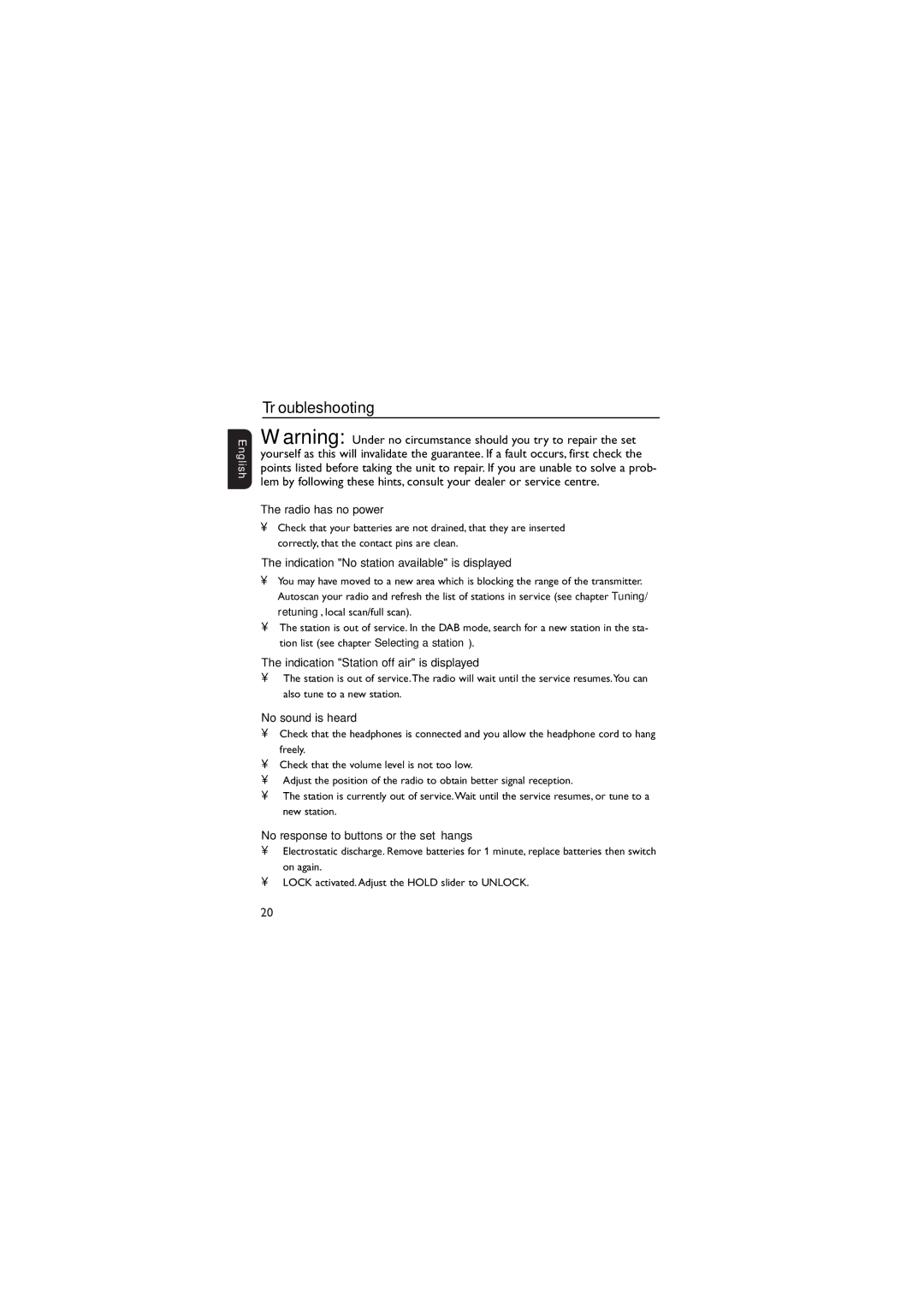English
Troubleshooting
Warning: Under no circumstance should you try to repair the set yourself as this will invalidate the guarantee. If a fault occurs, first check the points listed before taking the unit to repair. If you are unable to solve a prob- lem by following these hints, consult your dealer or service centre.
The radio has no power
•Check that your batteries are not drained, that they are inserted correctly, that the contact pins are clean.
The indication "No station available" is displayed
•You may have moved to a new area which is blocking the range of the transmitter. Autoscan your radio and refresh the list of stations in service (see chapter Tuning/ retuning, local scan/full scan).
•The station is out of service. In the DAB mode, search for a new station in the sta- tion list (see chapter Selecting a station).
The indication "Station off air" is displayed
•The station is out of service.The radio will wait until the service resumes.You can also tune to a new station.
No sound is heard
•Check that the headphones is connected and you allow the headphone cord to hang freely.
•Check that the volume level is not too low.
•Adjust the position of the radio to obtain better signal reception.
•The station is currently out of service.Wait until the service resumes, or tune to a new station.
No response to buttons or the set ‘hangs’
•Electrostatic discharge. Remove batteries for 1 minute, replace batteries then switch on again.
•LOCK activated. Adjust the HOLD slider to UNLOCK.
20