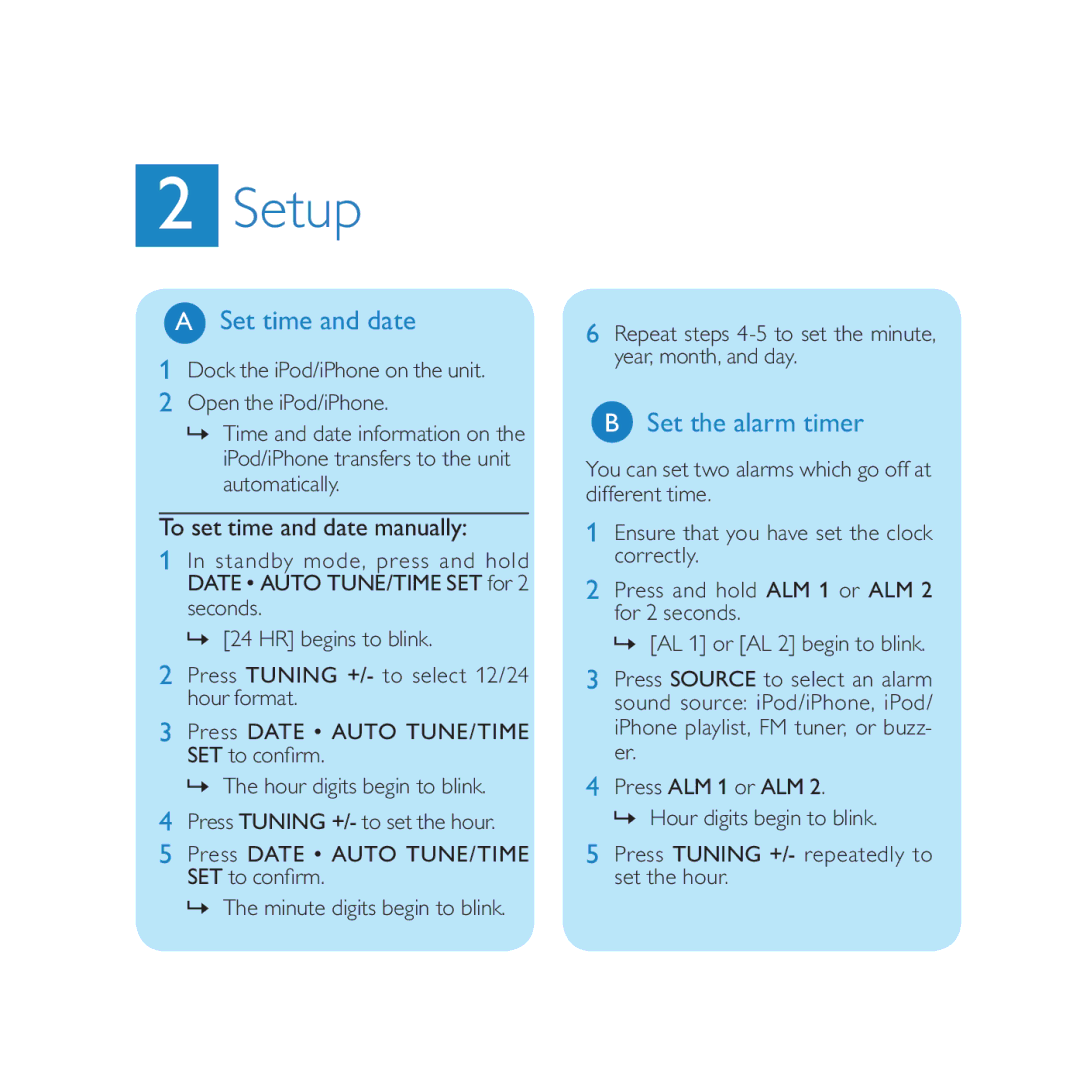» The hour digits begin to blink.
4 Press TUNING +/- to set the hour.
5 Press DATE • AUTO TUNE/TIME SET to confi rm.
» The minute digits begin to blink.
Press DATE • AUTO TUNE/TIME SET to confi rm.
3
Press TUNING +/- to select 12/24 hour format.
2
In standby mode, press and hold DATE • AUTO TUNE/TIME SET for 2 seconds.
» [24 HR] begins to blink.
1
A Set time and date
1 Dock the iPod/iPhone on the unit.
2 Open the iPod/iPhone.
» Time and date information on the iPod/iPhone transfers to the unit automatically.
To set time and date manually:
Setup
2
6Repeat steps 4-5 to set the minute, year, month, and day.
BSet the alarm timer
You can set two alarms which go off at different time.
1Ensure that you have set the clock correctly.
2 Press and hold ALM 1 or ALM 2 for 2 seconds.
»[AL 1] or [AL 2] begin to blink.
3Press SOURCE to select an alarm sound source: iPod/iPhone, iPod/ iPhone playlist, FM tuner, or buzz- er.
4Press ALM 1 or ALM 2.
» Hour digits begin to blink.
5Press TUNING +/- repeatedly to set the hour.