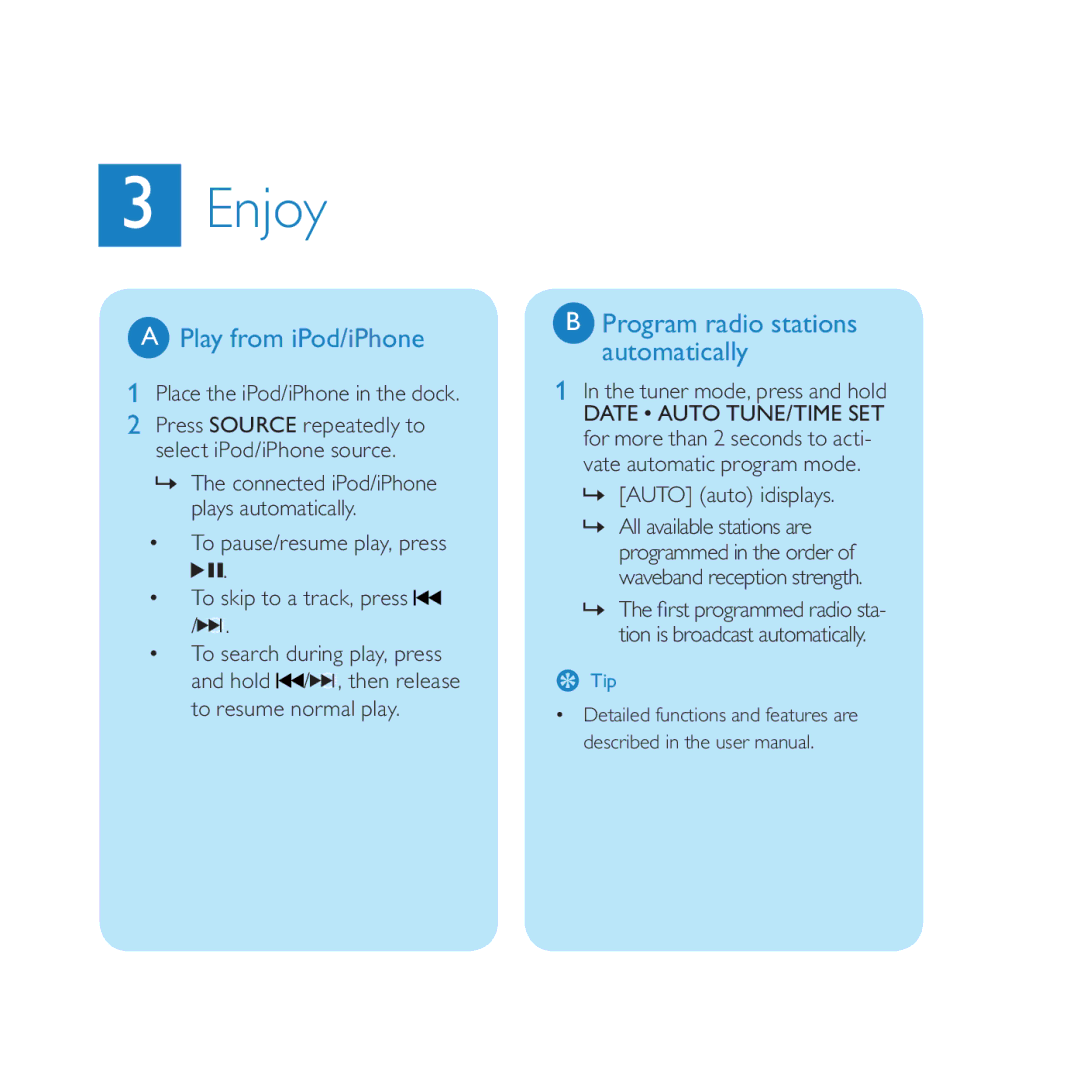3Enjoy
APlay from iPod/iPhone
1Place the iPod/iPhone in the dock.
2Press SOURCE repeatedly to select iPod/iPhone source.
»The connected iPod/iPhone plays automatically.
•To pause/resume play, press
![]()
![]() .
.
•To skip to a track, press ![]() /
/![]()
![]() .
.
•To search during play, press and hold ![]() /
/![]()
![]() , then release to resume normal play.
, then release to resume normal play.
BProgram radio stations automatically
1 In the tuner mode, press and hold
DATE • AUTO TUNE/TIME SET for more than 2 seconds to acti- vate automatic program mode.
»[AUTO] (auto) idisplays.
»All available stations are programmed in the order of waveband reception strength.
»The first programmed radio sta- tion is broadcast automatically.
ETip
•Detailed functions and features are described in the user manual.