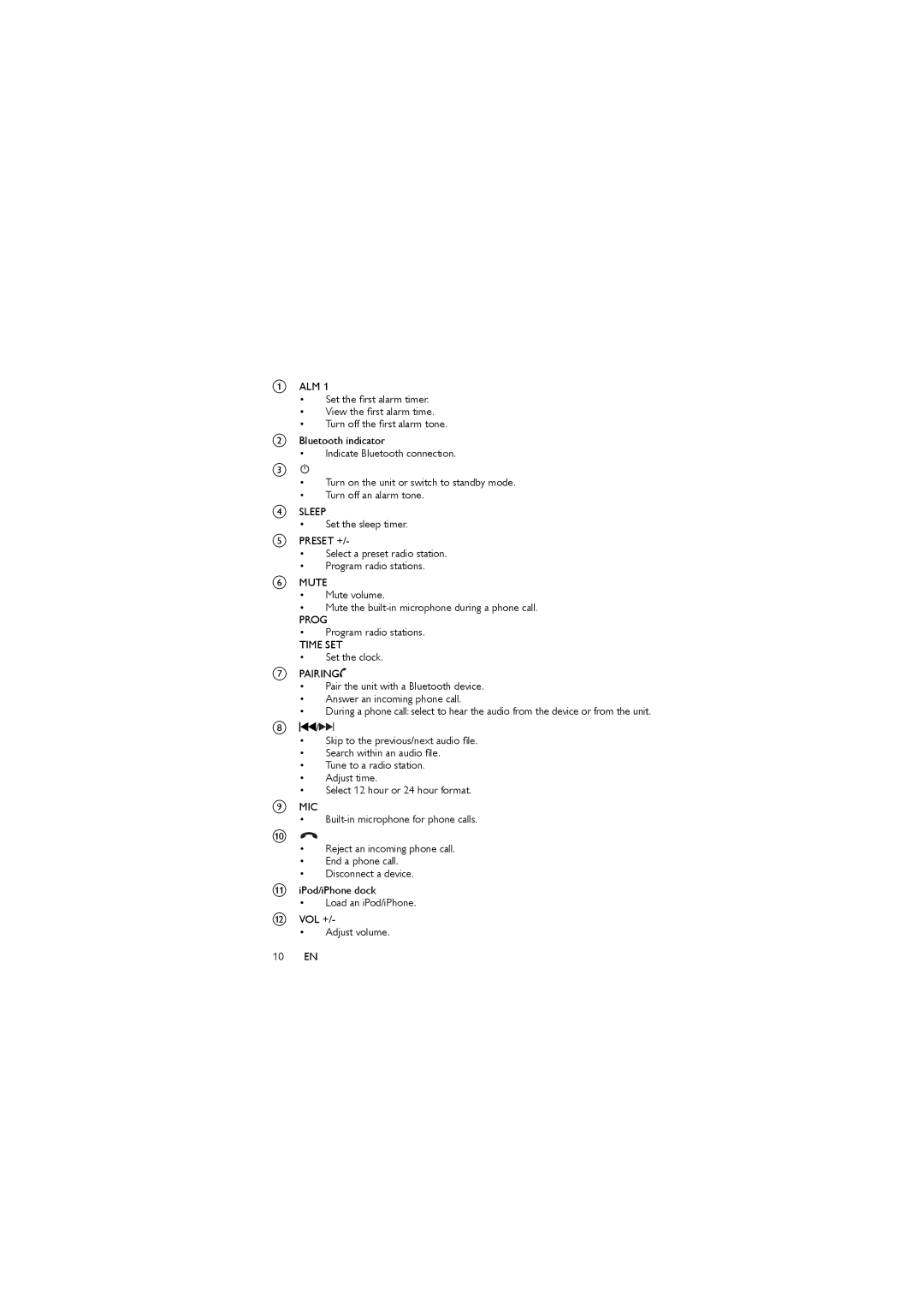aALM 1
•Set the first alarm timer.
•View the first alarm time.
•Turn off the first alarm tone.
bBluetooth indicator
•Indicate Bluetooth connection.
c![]()
•Turn on the unit or switch to standby mode.
•Turn off an alarm tone.
dSLEEP
•Set the sleep timer.
ePRESET +/-
•Select a preset radio station.
•Program radio stations.
fMUTE
•Mute volume.
•Mute the
PROG
•Program radio stations.
TIME SET
•Set the clock.
gPAIRING![]()
•Pair the unit with a Bluetooth device.
•Answer an incoming phone call.
•During a phone call: select to hear the audio from the device or from the unit.
h![]() /
/![]()
![]()
•Skip to the previous/next audio file.
•Search within an audio file.
•Tune to a radio station.
•Adjust time.
•Select 12 hour or 24 hour format.
iMIC
•
j![]()
•Reject an incoming phone call.
•End a phone call.
•Disconnect a device.
kiPod/iPhone dock
•Load an iPod/iPhone.
lVOL +/-
•Adjust volume.
10EN