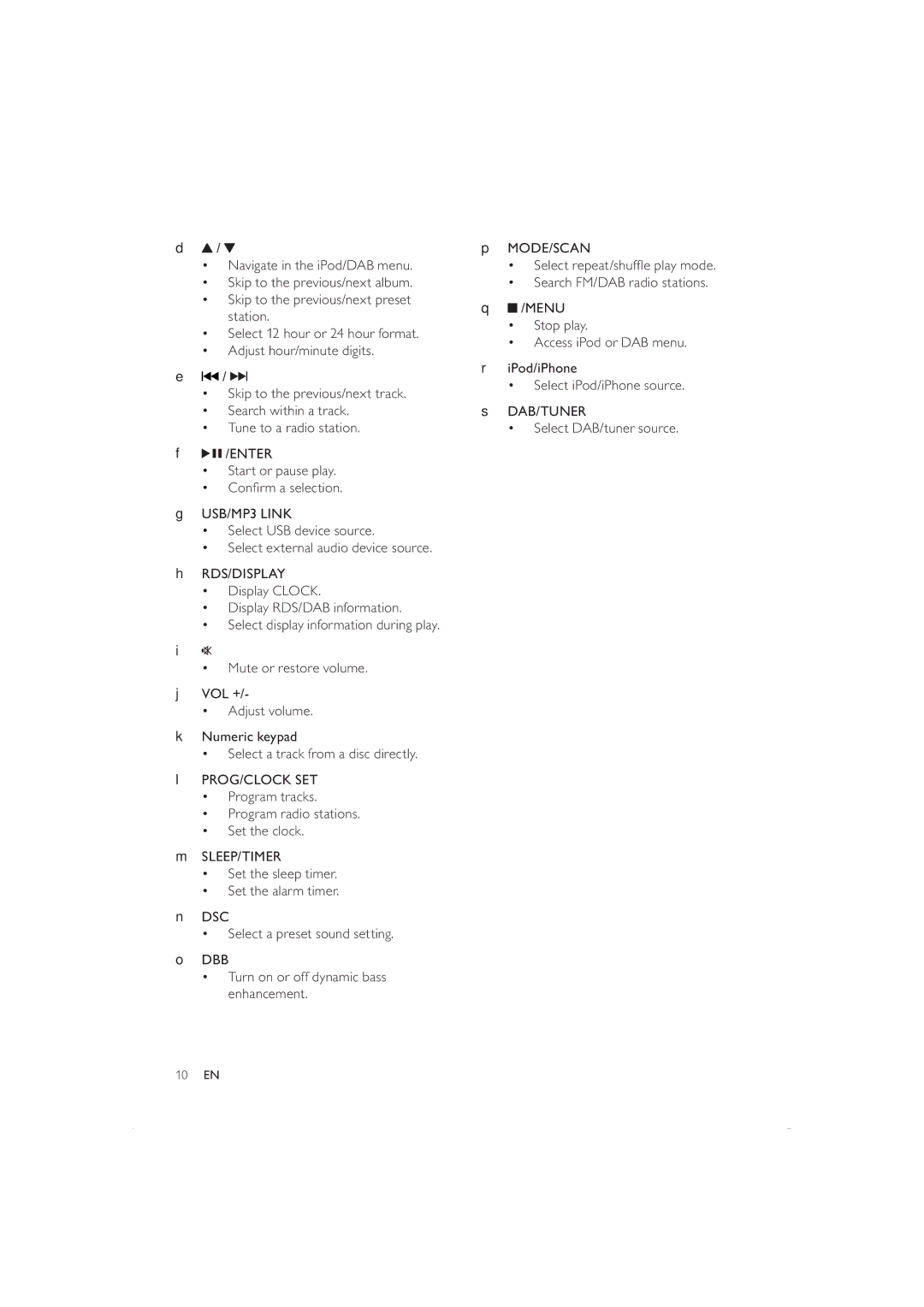DCB352 specifications
The Philips DCB352 is a dynamic car audio system that brings high-quality sound and advanced technology to your driving experience. Designed for music lovers, this compact unit features an array of functions aimed at enhancing audio performance while ensuring ease of use.One of the standout features of the DCB352 is its integrated digital radio capability. With DAB and DAB+ support, users can enjoy crystal-clear digital radio broadcasts with more channels and better sound quality compared to traditional AM/FM radio. This technology not only elevates the audio experience but also allows for a wider selection of stations, accommodating various musical tastes.
In addition to radio capabilities, the DCB352 supports playback from multiple sources. It includes a CD player, which is perfect for those who still appreciate physical media. The device also boasts USB connectivity, allowing you to plug in flash drives to listen to your favorite playlists while on the go. Moreover, Bluetooth capabilities enable seamless wireless streaming from smartphones or other Bluetooth-enabled devices, facilitating easy access to digital libraries and streaming services.
Sound quality is further enhanced by the DCB352’s built-in equalizer settings, which allow users to tailor the sound profile to their personal preferences. The ability to adjust bass, midrange, and treble ensures that every track sounds its best, whether it’s the latest pop hit or a classic rock anthem.
The user interface is designed with simplicity in mind. A clear display and intuitive controls make it easy to navigate through radios, CDs, or playlists without distraction. The device also features an FM tuner, which can be used as an alternative to digital radio options.
The Philips DCB352 is characterized by its sleek design that will fit comfortably into most vehicle interiors, blending functionality with aesthetics. Its robust build ensures durability, so it's well-suited for the rigors of everyday use.
In summary, the Philips DCB352 is an impressive car audio system that combines advanced technologies with user-friendly features. Its commitment to high-quality sound, versatility in media playback, and ease of use make it a worthy addition for any car enthusiast looking to upgrade their audio experience on the road.