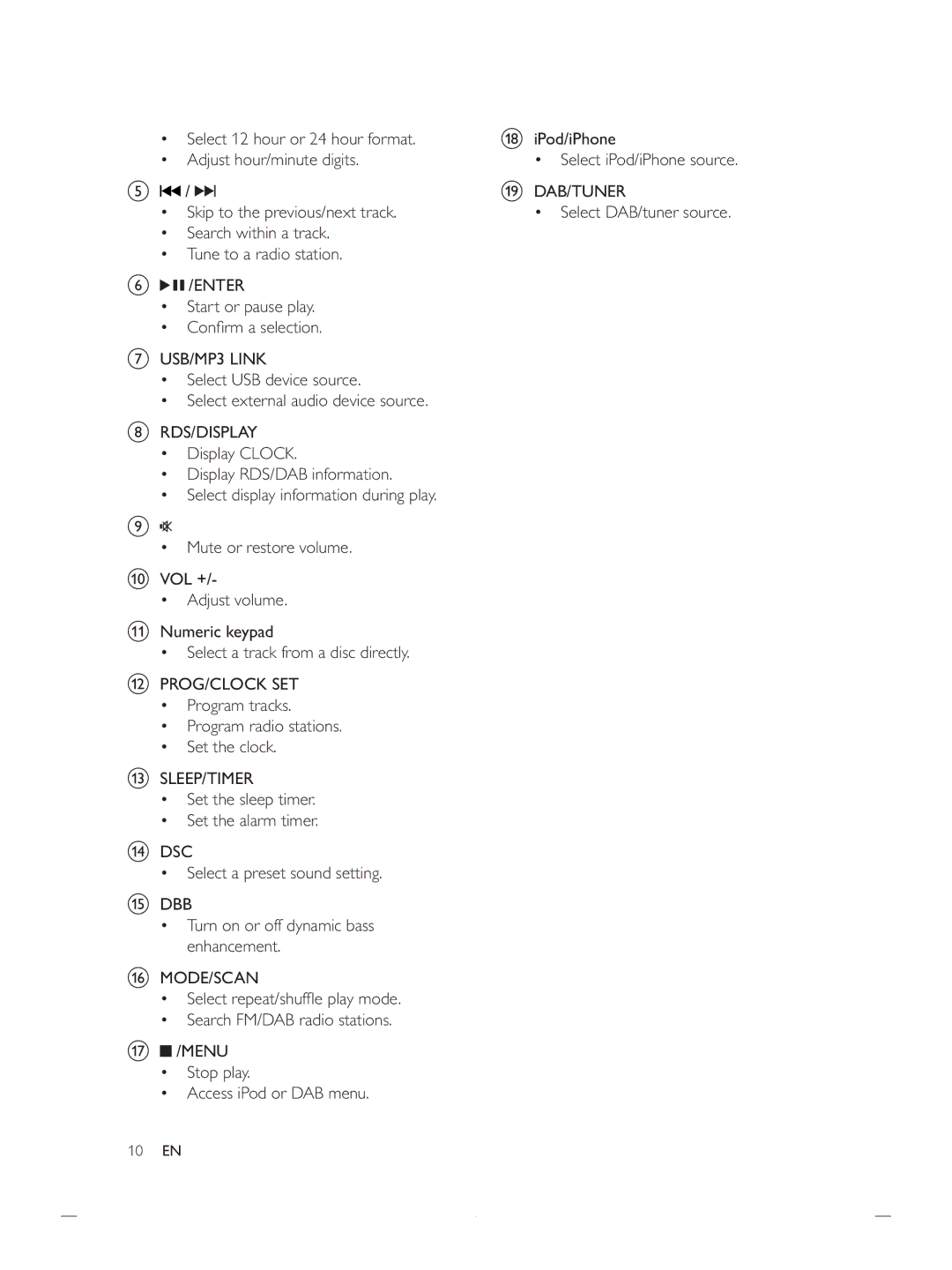DCB852 specifications
The Philips DCB852 is a state-of-the-art home audio system that combines modern technology with stylish design, delivering an exceptional sound experience. With its sleek appearance and powerful performance, this system caters to music enthusiasts who demand quality from their audio equipment.One of the main features of the Philips DCB852 is its impressive sound output. It comes equipped with high-quality speakers that provide a well-balanced audio experience, ensuring that every note is crystal clear. The system is designed to enhance your listening experience, whether you are playing your favorite CDs, streaming music wirelessly, or listening to FM radio.
In terms of connectivity, the DCB852 does not disappoint. It includes Bluetooth technology, which allows users to connect their smartphones, tablets, or computers seamlessly. This feature enables easy streaming of music from various sources without the hassle of wires. Additionally, the system features a USB port that provides further flexibility for playing digital files directly from USB flash drives.
The Philips DCB852 supports multiple audio formats, making it a versatile choice for different types of media. It can play various file types including MP3 and WMA, ensuring that users can enjoy their music library without limitations. Furthermore, the built-in CD player adds an extra layer of convenience for those who still enjoy physical media.
Incorporating advanced sound technologies, the DCB852 includes features such as Dynamic Bass Boost, which enhances low-frequency sounds for a more immersive experience. This technology allows users to feel the rhythm of the music, making it perfect for genres like hip-hop and electronic dance music. Additionally, the system is equipped with equalizer presets, allowing users to tailor the sound to their liking, whether for listening to podcasts, watching movies, or enjoying their favorite playlists.
The user-friendly design of the Philips DCB852 is another highlight. It comes with an intuitive remote control that simplifies operation, allowing users to adjust volume levels, change tracks, and switch inputs effortlessly. The clear LCD display provides essential information at a glance, enhancing the ease of use.
Moreover, the compact design of the DCB852 makes it an excellent choice for small spaces. It can easily fit on a shelf or desktop without taking up too much room, making it suitable for various environments from living rooms to home offices.
In summary, the Philips DCB852 is a highly functional and stylish audio system that seamlessly integrates modern technology with exceptional sound quality. Its combination of Bluetooth connectivity, versatile audio playback options, and user-friendly design make it a fantastic choice for anyone looking to elevate their audio experience at home.