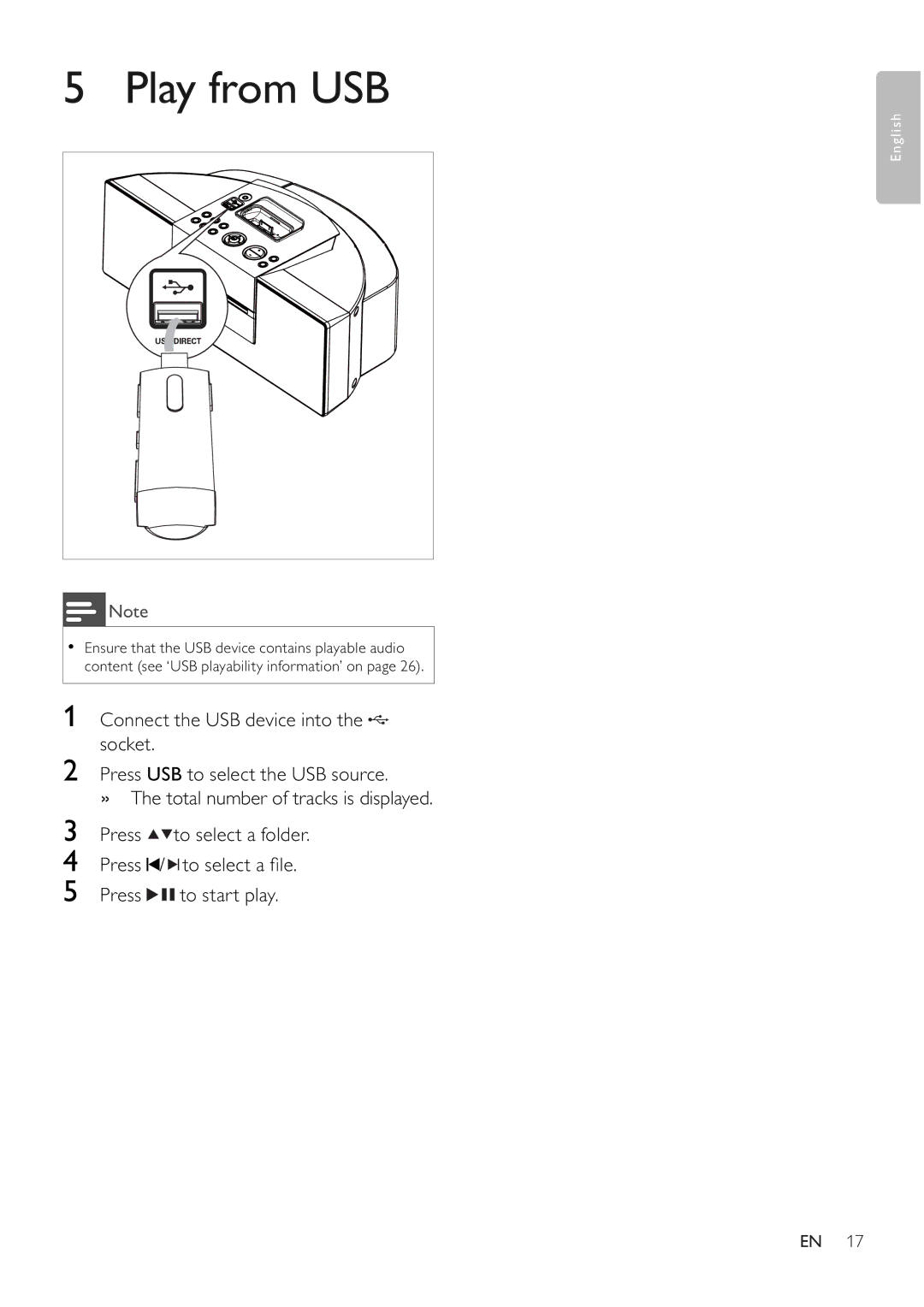5 | Play from USB |
| English |
| Note |
• Ensure that the USB device contains playable audio | |
content (see ‘USB playability information’ on page 26).
1Connect the USB device into the ![]() socket.
socket.
2Press USB to select the USB source.
» The total number of tracks is displayed.
3 Press ![]()
![]() to select a folder. 4 Press
to select a folder. 4 Press ![]() /
/ ![]()
![]() to select a fi le. 5 Press
to select a fi le. 5 Press ![]()
![]() to start play.
to start play.
EN 17