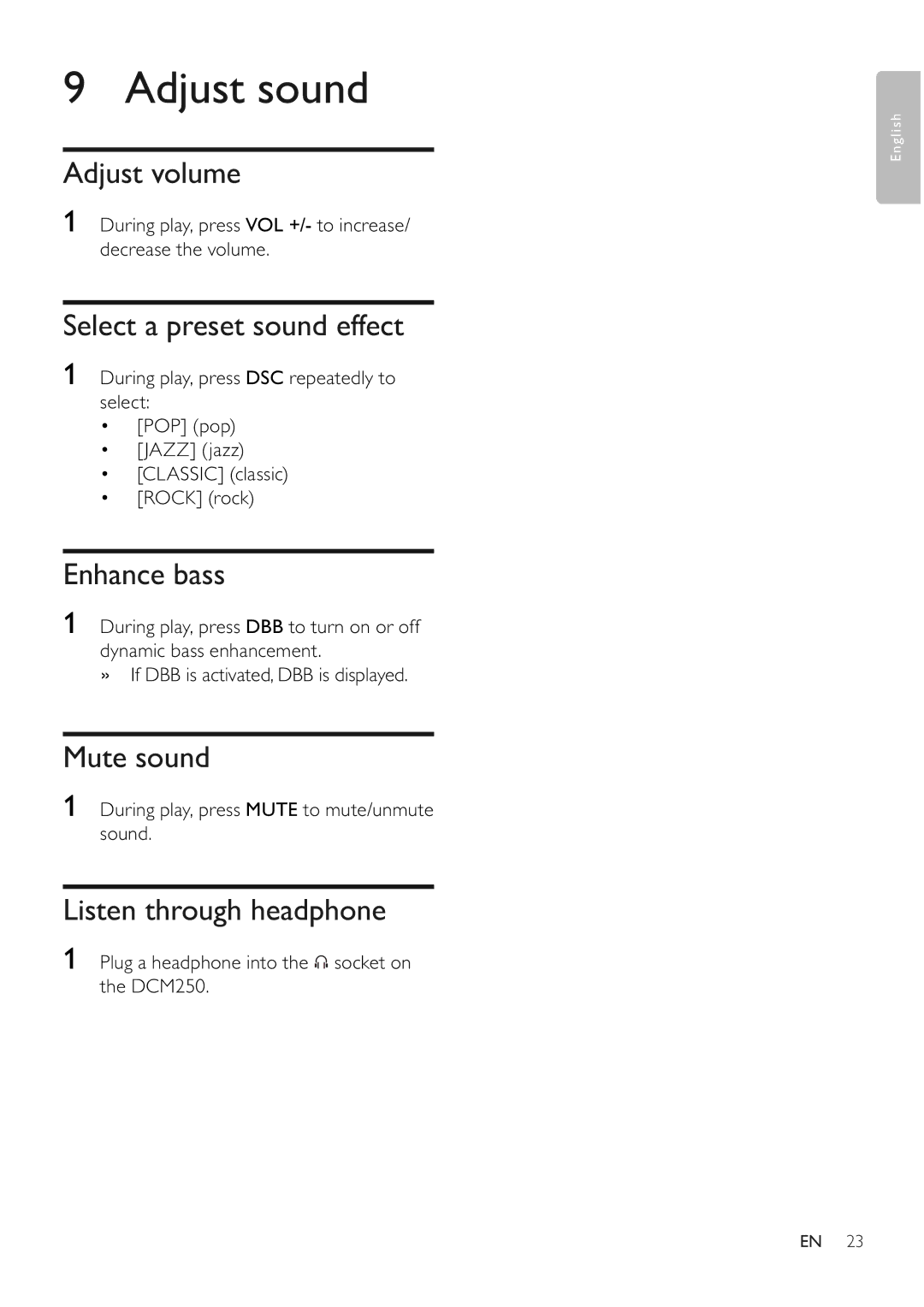9 Adjust sound
English
Adjust volume
1During play, press VOL +/- to increase/ decrease the volume.
Select a preset sound effect
1During play, press DSC repeatedly to select:
•[POP] (pop)
•[JAZZ] (jazz)
•[CLASSIC] (classic)
•[ROCK] (rock)
Enhance bass
1During play, press DBB to turn on or off
dynamic bass enhancement.
» If DBB is activated, DBB is displayed.
Mute sound
1During play, press MUTE to mute/unmute sound.
Listen through headphone
1 Plug a headphone into the ![]()
![]()
![]()
![]() socket on the DCM250.
socket on the DCM250.
EN 23