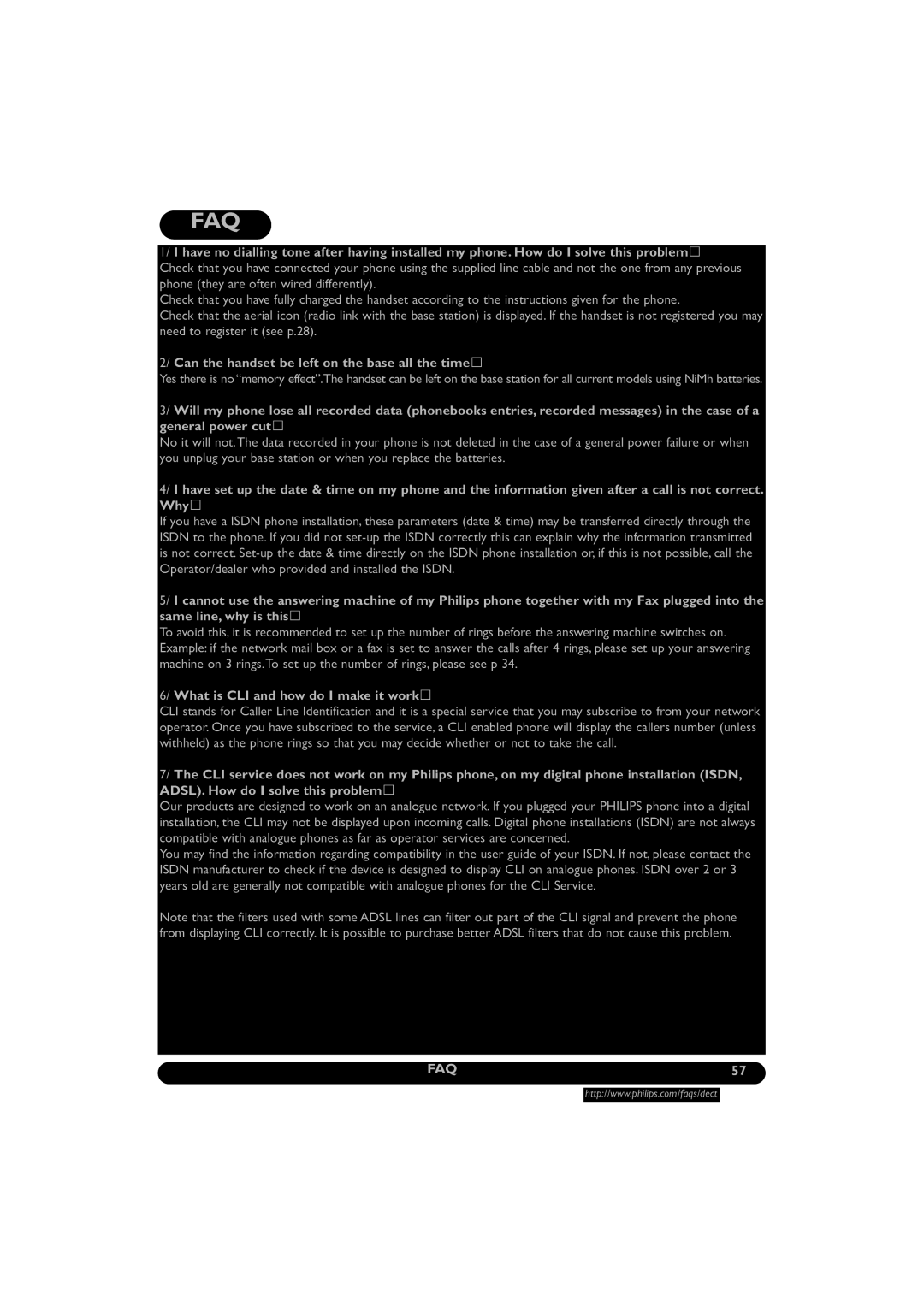DECT521/DECT 525 specifications
The Philips DECT521 and DECT525 are advanced cordless telephones designed to enhance communication in a home or office environment. These models represent a blend of functionality and modern design, catering to users who value quality, clarity, and convenience in their telecommunication devices.One of the main features of the Philips DECT521 and DECT525 is their ergonomic design. Both models come with large, easy-to-read displays and user-friendly interfaces that simplify navigation through various functions. The handsets are lightweight, making them comfortable to hold for extended conversations.
A standout characteristic of these models is the HD sound quality. Both the DECT521 and DECT525 employ digital Enhanced Cordless Telecommunications (DECT) technology, which ensures crystal-clear audio during calls. This is complemented by the integrated noise reduction technology that minimizes background noise, allowing for more focused conversations.
Another significant feature is the long battery life. Users can enjoy talk time of up to 16 hours and standby time of up to 200 hours, reducing the frequency of recharging and enhancing user convenience. The handsets are equipped with quick charging capabilities as well, enabling rapid power boosts when needed.
The DECT521 and DECT525 also offer a range of customizable ringtones and volume settings, allowing users to personalize their phone experience. The large phonebook memory can store up to 200 contacts, making it easy to connect with friends, family, and colleagues. Additionally, the caller ID function helps users easily identify incoming calls, providing further convenience.
For users needing multiple handsets, the DECT525 supports up to six handsets connected to a single base station. This feature is particularly beneficial for larger households or office environments where multiple users need to make and receive calls seamlessly.
Safety features include a secure connection, protecting against eavesdropping. The use of DECT security ensures that voice data is encrypted, giving users peace of mind regarding their privacy.
Both models also offer a variety of additional features such as an alarm clock, speakerphone functionality, and the option to mute calls for added flexibility. These features make the Philips DECT521 and DECT525 not only practical but also versatile communication tools suitable for any modern setting. Whether for personal or professional use, they stand out as reliable choices in the cordless phone market.