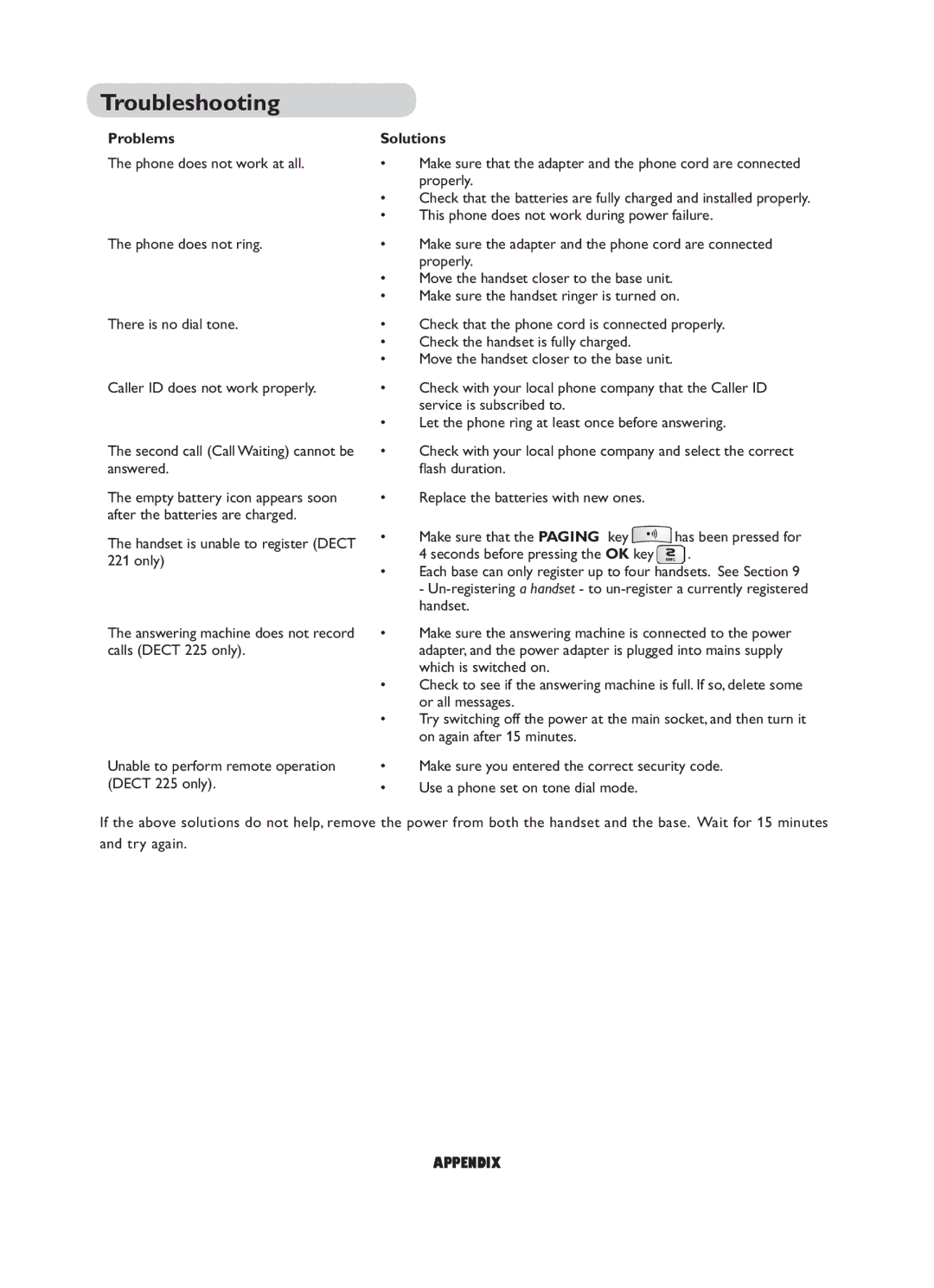Troubleshooting
Problems
The phone does not work at all.
The phone does not ring.
There is no dial tone.
Caller ID does not work properly.
The second call (Call Waiting) cannot be answered.
The empty battery icon appears soon after the batteries are charged.
The handset is unable to register (DECT 221 only)
The answering machine does not record calls (DECT 225 only).
Unable to perform remote operation (DECT 225 only).
Solutions
•Make sure that the adapter and the phone cord are connected properly.
•Check that the batteries are fully charged and installed properly.
•This phone does not work during power failure.
•Make sure the adapter and the phone cord are connected properly.
•Move the handset closer to the base unit.
•Make sure the handset ringer is turned on.
•Check that the phone cord is connected properly.
•Check the handset is fully charged.
•Move the handset closer to the base unit.
•Check with your local phone company that the Caller ID service is subscribed to.
•Let the phone ring at least once before answering.
•Check with your local phone company and select the correct flash duration.
•Replace the batteries with new ones.
•Make sure that the PAGING key ![]() has been pressed for
has been pressed for
4 seconds before pressing the OK key | . |
•Each base can only register up to four handsets. See Section 9 -
•Make sure the answering machine is connected to the power adapter, and the power adapter is plugged into mains supply which is switched on.
•Check to see if the answering machine is full. If so, delete some or all messages.
•Try switching off the power at the main socket, and then turn it on again after 15 minutes.
•Make sure you entered the correct security code.
•Use a phone set on tone dial mode.
If the above solutions do not help, remove the power from both the handset and the base. Wait for 15 minutes and try again.
appendix