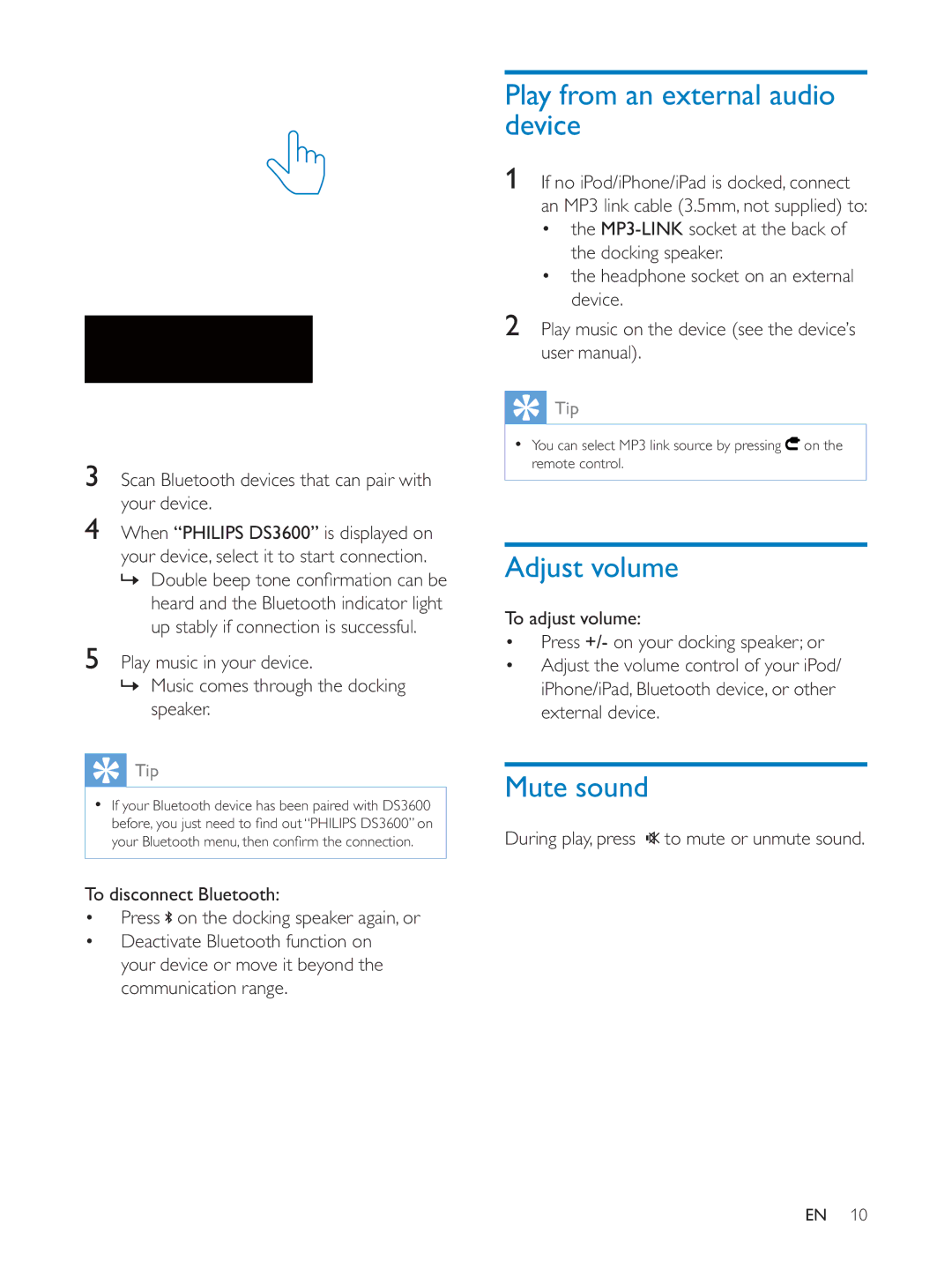3Scan Bluetooth devices that can pair with your device.
4When “PHILIPS DS3600” is displayed on
your device, select it to start connection.
»
heard and the Bluetooth indicator light up stably if connection is successful.
5Play music in your device.
»Music comes through the docking speaker.
 Tip
Tip
If your Bluetooth device has been paired with DS3600
Press | on the docking speaker again, or |
Deactivate Bluetooth function on your device or move it beyond the communication range.
Play from an external audio device
1If no iPod/iPhone/iPad is docked, connect
the
the headphone socket on an external device.
2Play music on the device (see the device’s
 Tip
Tip
You can select MP3 link source by pressing ![]() on the remote control.
on the remote control.
Adjust volume
Press +/- on your docking speaker; or Adjust the volume control of your iPod/ iPhone/iPad, Bluetooth device, or other
external device.
Mute sound
During play, press ![]()
![]() to mute or unmute sound.
to mute or unmute sound.
EN 10