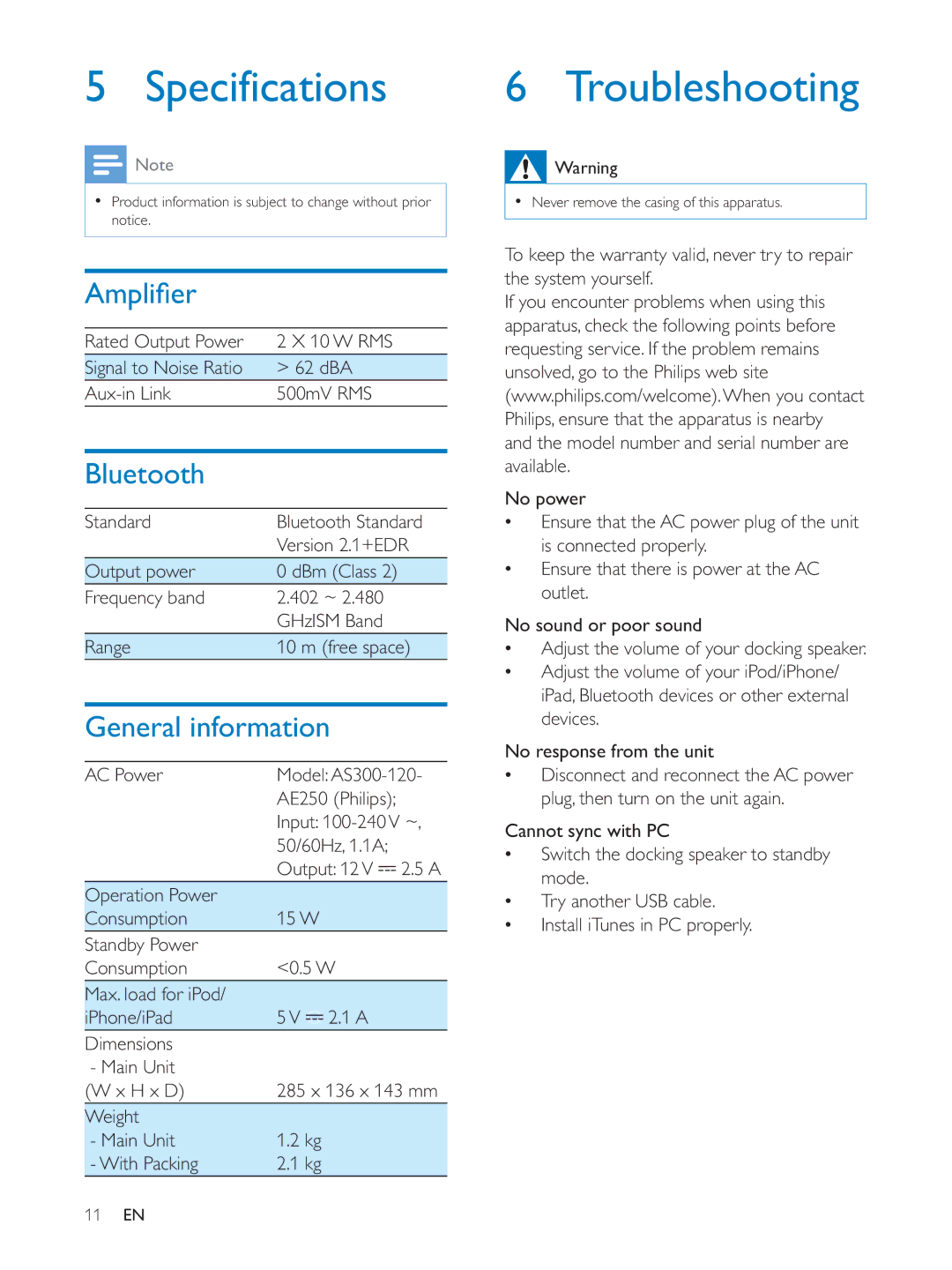5 Specifications
![]() Note
Note
Product information is subject to change without prior notice.
Rated Output Power | 2 X 10 W RMS |
> 62 dBA |
|
500mV RMS |
Bluetooth
Standard | Bluetooth Standard |
| Version 2.1+EDR |
Output power |
|
Frequency band | 2.402 ~ 2.480 |
| GHzISM Band |
Range |
|
General information
AC Power | Model: |
| Input: |
| 50/60Hz, 1.1A; |
| Output: 12 V 2.5 A |
Operation Power |
|
Consumption | 15 W |
Standby Power |
|
Consumption | <0.5 W |
Max. load for iPod/ | 5 V 2.1 A |
iPhone/iPad | |
Dimensions |
|
- Main Unit | 285 x 136 x 143 mm |
| |
Weight |
|
- Main Unit | 1.2 kg |
- With Packing | 2.1 kg |
6 Troubleshooting
![]() Warning
Warning
To keep the warranty valid, never try to repair the system yourself.
If you encounter problems when using this apparatus, check the following points before requesting service. If the problem remains unsolved, go to the Philips web site
Philips, ensure that the apparatus is nearby and the model number and serial number are available.
No power
Ensure that the AC power plug of the unit is connected properly.
Ensure that there is power at the AC outlet.
No sound or poor sound
Adjust the volume of your docking speaker. Adjust the volume of your iPod/iPhone/ iPad, Bluetooth devices or other external devices.
No response from the unit
Disconnect and reconnect the AC power plug, then turn on the unit again.
Cannot sync with PC
Switch the docking speaker to standby mode.
Try another USB cable. Install iTunes in PC properly.
11EN