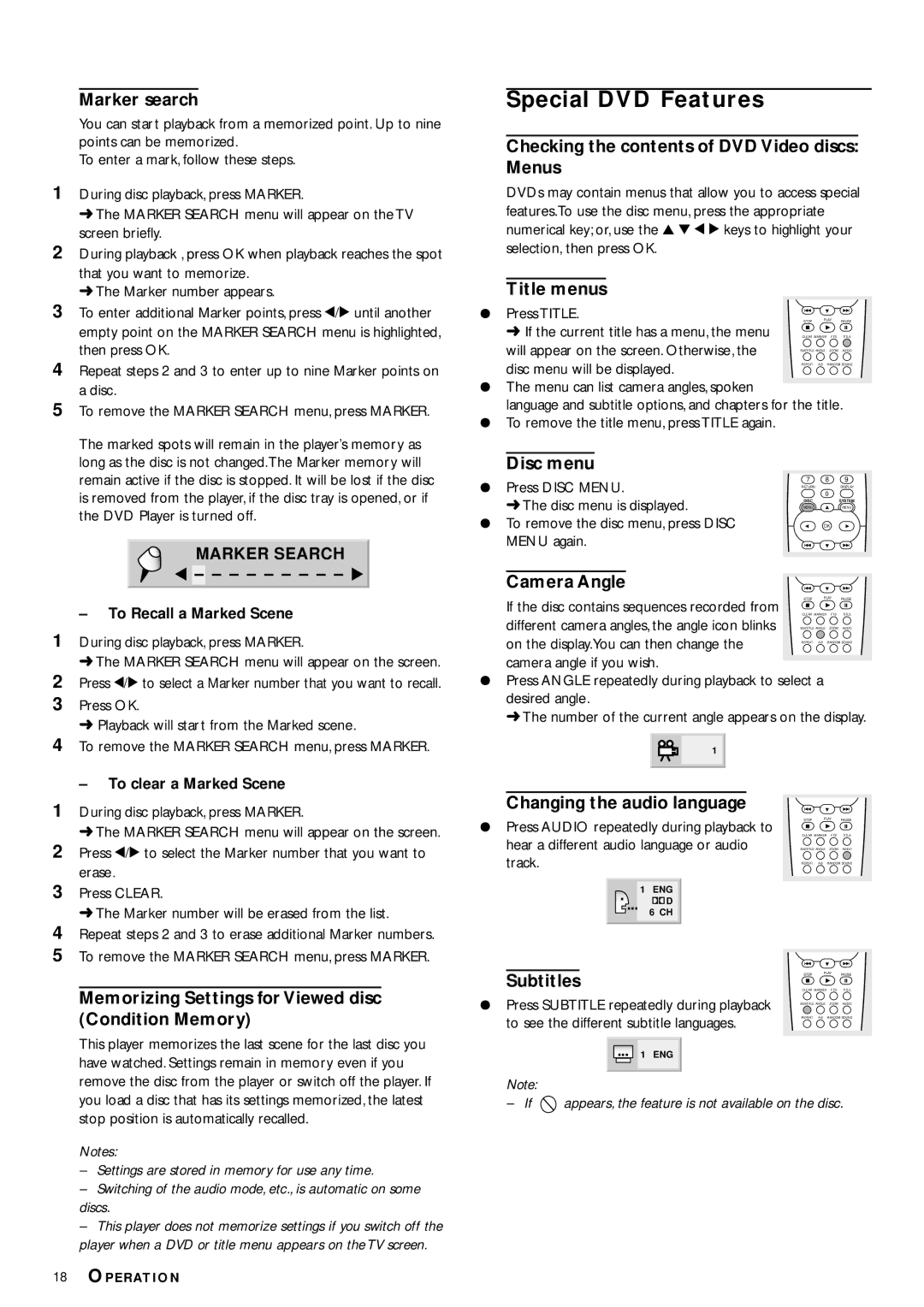Marker search
You can start playback from a memorized point. Up to nine points can be memorized.
To enter a mark, follow these steps.
1During disc playback, press MARKER.
➜The MARKER SEARCH menu will appear on the TV screen briefly.
2During playback , press OK when playback reaches the spot that you want to memorize.
➜The Marker number appears.
3To enter additional Marker points, press 1/2 until another empty point on the MARKER SEARCH menu is highlighted, then press OK.
4Repeat steps 2 and 3 to enter up to nine Marker points on a disc.
5To remove the MARKER SEARCH menu, press MARKER.
The marked spots will remain in the player’s memory as long as the disc is not changed.The Marker memory will remain active if the disc is stopped. It will be lost if the disc is removed from the player, if the disc tray is opened, or if the DVD Player is turned off.
MARKER SEARCH
–To Recall a Marked Scene
1During disc playback, press MARKER.
➜ The MARKER SEARCH menu will appear on the screen.
2Press 1/2 to select a Marker number that you want to recall.
3Press OK.
➜ Playback will start from the Marked scene.
4To remove the MARKER SEARCH menu, press MARKER.
–To clear a Marked Scene
Special DVD Features
Checking the contents of DVD Video discs: Menus
DVDs may contain menus that allow you to access special features.To use the disc menu, press the appropriate numerical key; or, use the 3 4 1 2 keys to highlight your selection, then press OK.
Title menus
¶ Press TITLE. | STOP | PLAY | PAUSE |
➜ If the current title has a menu, the menu | CLEAR | MARKER FTS | TITLE |
will appear on the screen. Otherwise, the | SUBTITLE ANGLE ZOOM AUIDO | ||
|
|
| |
disc menu will be displayed. | REPEAT | ||
|
|
| |
¶The menu can list camera angles, spoken
language and subtitle options, and chapters for the title.
¶To remove the title menu, press TITLE again.
Disc menu
¶ | Press DISC MENU. | 7 | 8 | 9 |
RETURN |
| DISPLAY | ||
| 0 |
| ||
| ➜ The disc menu is displayed. | DISC |
| SYSTEM |
| MENU |
| MENU | |
|
|
|
| |
¶ To remove the disc menu, press DISC |
| OK |
| |
| MENU again. |
|
|
|
Camera Angle |
|
|
|
If the disc contains sequences recorded from | STOP | PLAY | PAUSE |
CLEAR | MARKER FTS | TITLE | |
different camera angles, the angle icon blinks | SUBTITLE ANGLE ZOOM AUIDO | ||
|
|
| |
on the display.You can then change the | REPEAT | ||
|
|
| |
camera angle if you wish. |
|
|
|
¶Press ANGLE repeatedly during playback to select a desired angle.
➜ The number of the current angle appears on the display.
1
1During disc playback, press MARKER.
➜The MARKER SEARCH menu will appear on the screen.
2Press 1/2 to select the Marker number that you want to erase.
3Press CLEAR.
➜The Marker number will be erased from the list.
4Repeat steps 2 and 3 to erase additional Marker numbers.
5To remove the MARKER SEARCH menu, press MARKER.
Memorizing Settings for Viewed disc (Condition Memory)
This player memorizes the last scene for the last disc you have watched. Settings remain in memory even if you
Changing the audio language
¶Press AUDIO repeatedly during playback to hear a different audio language or audio track.
1 ENG
![]()
![]() D
D
6 CH
Subtitles
¶Press SUBTITLE repeatedly during playback to see the different subtitle languages.
1 ENG
STOP PLAY PAUSE
CLEAR MARKER FTS TITLE
SUBTITLE ANGLE ZOOM AUIDO
REPEAT
STOP PLAY PAUSE
CLEAR MARKER FTS TITLE
SUBTITLE ANGLE ZOOM AUIDO
REPEAT
remove the disc from the player or switch off the player. If you load a disc that has its settings memorized, the latest stop position is automatically recalled.
Notes:
–Settings are stored in memory for use any time.
–Switching of the audio mode, etc., is automatic on some discs.
–This player does not memorize settings if you switch off the player when a DVD or title menu appears on the TV screen.
Note:
– If ![]() appears, the feature is not available on the disc.
appears, the feature is not available on the disc.
18OPERATION