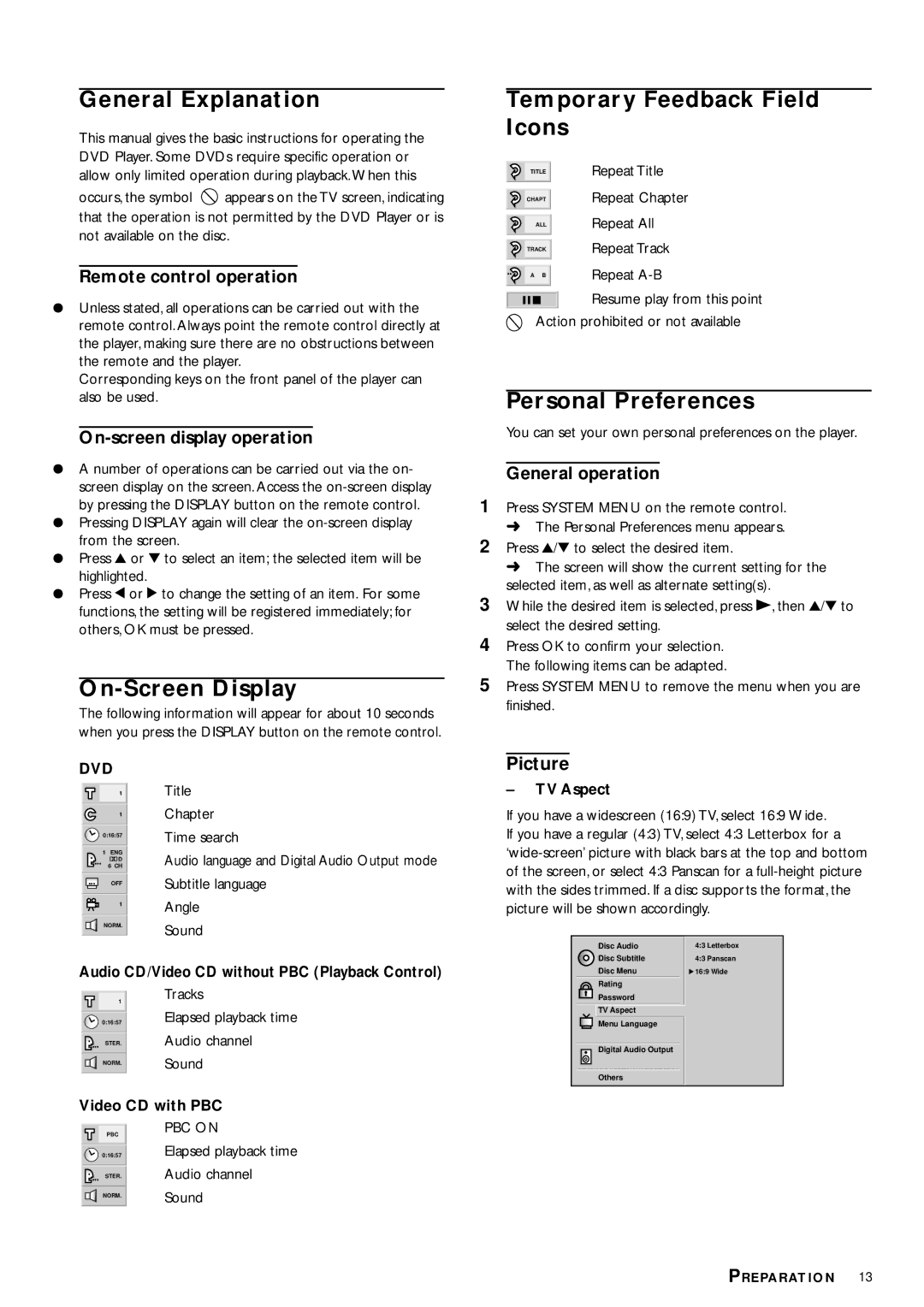General Explanation
This manual gives the basic instructions for operating the DVD Player. Some DVDs require specific operation or allow only limited operation during playback. When this
occurs, the symbol ![]() appears on the TV screen, indicating that the operation is not permitted by the DVD Player or is not available on the disc.
appears on the TV screen, indicating that the operation is not permitted by the DVD Player or is not available on the disc.
Remote control operation
¶Unless stated, all operations can be carried out with the remote control. Always point the remote control directly at the player, making sure there are no obstructions between the remote and the player.
Corresponding keys on the front panel of the player can also be used.
On-screen display operation
¶A number of operations can be carried out via the on- screen display on the screen. Access the
¶Pressing DISPLAY again will clear the
¶Press 3 or 4 to select an item; the selected item will be highlighted.
¶Press 1 or 2 to change the setting of an item. For some functions, the setting will be registered immediately; for others, OK must be pressed.
On-Screen Display
The following information will appear for about 10 seconds when you press the DISPLAY button on the remote control.
Temporary Feedback Field Icons
| TITLE |
|
| Repeat Title | |
|
|
|
|
| Repeat Chapter |
|
|
|
|
| |
| CHAPT | ||||
|
|
|
|
| Repeat All |
|
|
|
|
| |
| ALL |
| |||
|
|
|
|
| Repeat Track |
|
|
|
|
| |
| TRACK |
| |||
|
|
|
|
| Repeat |
|
|
|
|
| |
| A B |
| |||
|
|
|
|
| Resume play from this point |
|
|
|
|
| |
|
|
|
|
| |
| Action prohibited or not available | ||||
Personal Preferences
You can set your own personal preferences on the player.
General operation
1Press SYSTEM MENU on the remote control.
➜The Personal Preferences menu appears.
2Press 3/4 to select the desired item.
➜The screen will show the current setting for the selected item, as well as alternate setting(s).
3While the desired item is selected, press B, then 3/4 to select the desired setting.
4Press OK to confirm your selection. The following items can be adapted.
5Press SYSTEM MENU to remove the menu when you are finished.
DVD
1
1
0:16:57
1 ENG
![]()
![]() D
D
6 CH
OFF
1
NORM.
Title
Chapter
Time search
Audio language and Digital Audio Output mode Subtitle language
Angle
Sound
Picture
–TV Aspect
If you have a widescreen (16:9) TV, select 16:9 Wide.
If you have a regular (4:3) TV, select 4:3 Letterbox for a
Audio CD/Video CD without PBC (Playback Control)
1 | Tracks |
0:16:57 | Elapsed playback time |
STER.Audio channel
NORM.Sound
Video CD with PBC
Disc Audio | 4:3 Letterbox |
Disc Subtitle | 4:3 Panscan |
Disc Menu | 16:9 Wide |
Rating |
|
Password |
|
TV Aspect |
|
Menu Language |
|
Digital Audio Output |
|
Others |
|
PBC
PBC ON
0:16:57Elapsed playback time
STER.Audio channel
NORM.Sound
PREPARATION 13