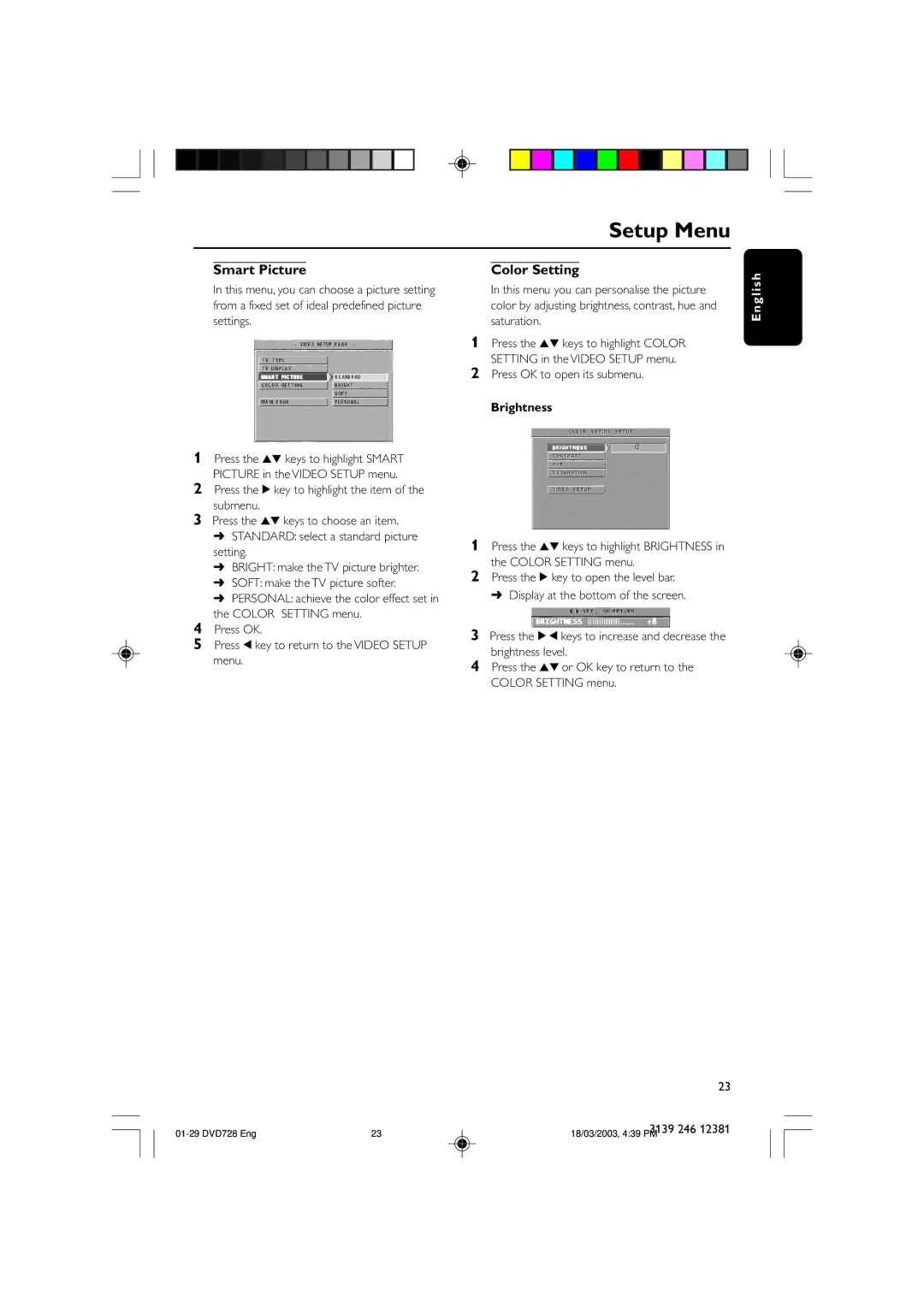Setup Menu
Smart Picture |
| Color Setting |
s h
In this menu, you can choose a picture setting from a fixed set of ideal predefined picture settings.
1Press the 34 keys to highlight SMART PICTURE in the VIDEO SETUP menu.
2Press the 2 key to highlight the item of the submenu.
3Press the 34 keys to choose an item.
➜STANDARD: select a standard picture setting.
➜BRIGHT: make the TV picture brighter.
➜SOFT: make the TV picture softer.
➜PERSONAL: achieve the color effect set in the COLOR SETTING menu.
4Press OK.
5Press 1 key to return to the VIDEO SETUP menu.
In this menu you can personalise the picture color by adjusting brightness, contrast, hue and saturation.
1Press the 34 keys to highlight COLOR SETTING in the VIDEO SETUP menu.
2Press OK to open its submenu.
Brightness
1Press the 34 keys to highlight BRIGHTNESS in the COLOR SETTING menu.
2Press the 2 key to open the level bar.
➜ Display at the bottom of the screen.
3Press the 2 1 keys to increase and decrease the brightness level.
4Press the 34 or OK key to return to the COLOR SETTING menu.
E n g l i
23
23 | 3139 246 12381 | |
18/03/2003, 4:39 PM |