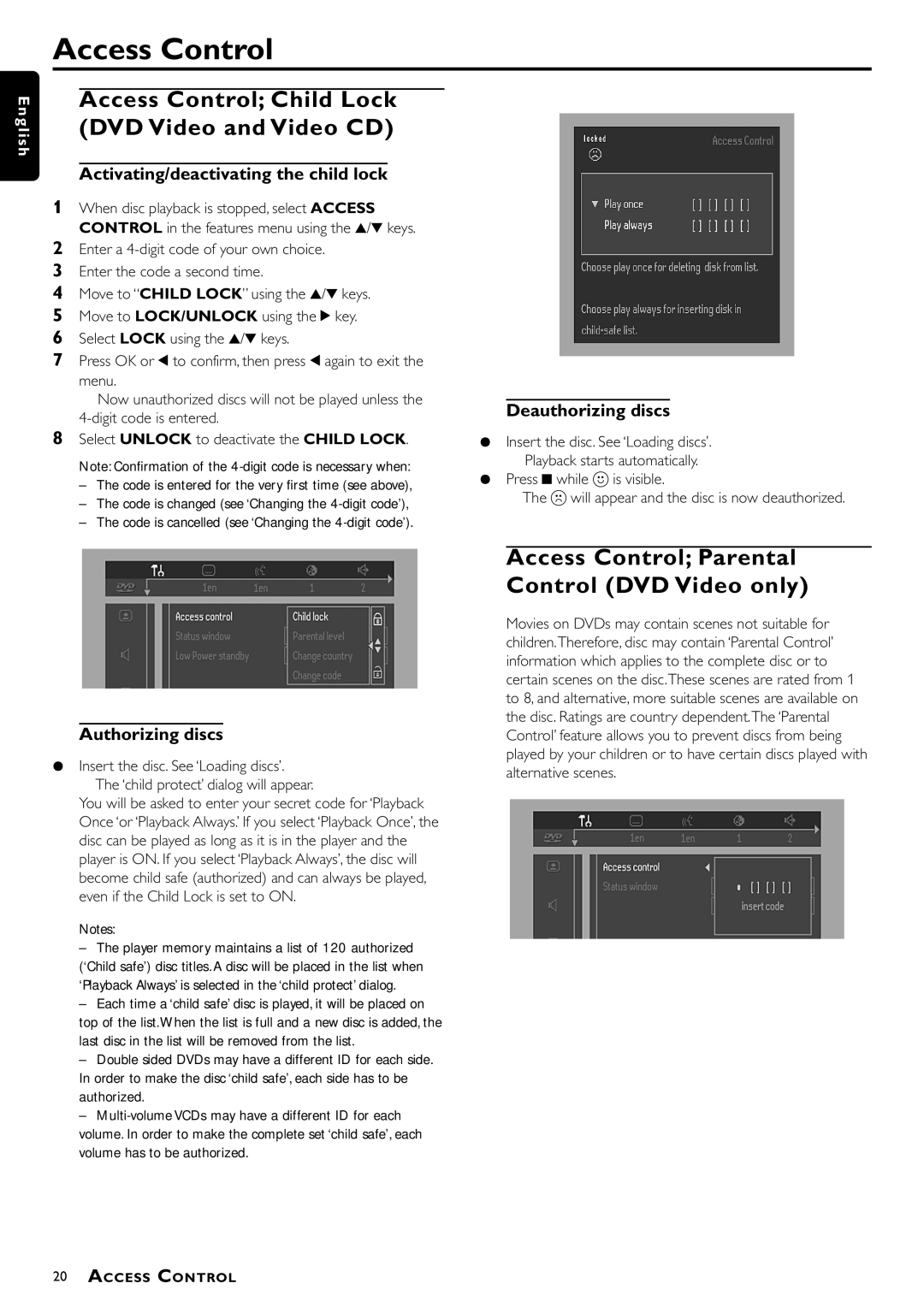Access Control
E n g l i s h
Access Control; Child Lock (DVD Video and Video CD)
Activating/deactivating the child lock
1When disc playback is stopped, select ACCESS CONTROL in the features menu using the 3/4 keys.
2Enter a
3Enter the code a second time.
4Move to “CHILD LOCK” using the 3/4 keys.
5Move to LOCK/UNLOCK using the 2 key.
6Select LOCK using the 3/4 keys.
7Press OK or 1 to confirm, then press 1 again to exit the menu.
➜ Now unauthorized discs will not be played unless the
8Select UNLOCK to deactivate the CHILD LOCK.
Note: Confirmation of the
– The code is entered for the very first time (see above),
– The code is changed (see ‘Changing the
– The code is cancelled (see ‘Changing the
Deauthorizing discs
¶Insert the disc. See ‘Loading discs’.
➜Playback starts automatically.
¶Press 9 while { is visible.
➜The will appear and the disc is now deauthorized.
Authorizing discs
¶Insert the disc. See ‘Loading discs’.
➜The ‘child protect’ dialog will appear.
You will be asked to enter your secret code for ‘Playback Once ‘or ‘Playback Always.’ If you select ‘Playback Once’, the disc can be played as long as it is in the player and the player is ON. If you select ‘Playback Always’, the disc will become child safe (authorized) and can always be played, even if the Child Lock is set to ON.
Notes:
–The player memory maintains a list of 120 authorized (‘Child safe’) disc titles. A disc will be placed in the list when ‘Playback Always’ is selected in the ‘child protect’ dialog.
–Each time a ‘child safe’ disc is played, it will be placed on
top of the list.When the list is full and a new disc is added, the last disc in the list will be removed from the list.
–Double sided DVDs may have a different ID for each side. In order to make the disc ‘child safe’, each side has to be authorized.
–
Access Control; Parental Control (DVD Video only)
Movies on DVDs may contain scenes not suitable for children.Therefore, disc may contain ‘Parental Control’ information which applies to the complete disc or to certain scenes on the disc.These scenes are rated from 1 to 8, and alternative, more suitable scenes are available on the disc. Ratings are country dependent.The ‘Parental Control’ feature allows you to prevent discs from being played by your children or to have certain discs played with alternative scenes.
20ACCESS CONTROL