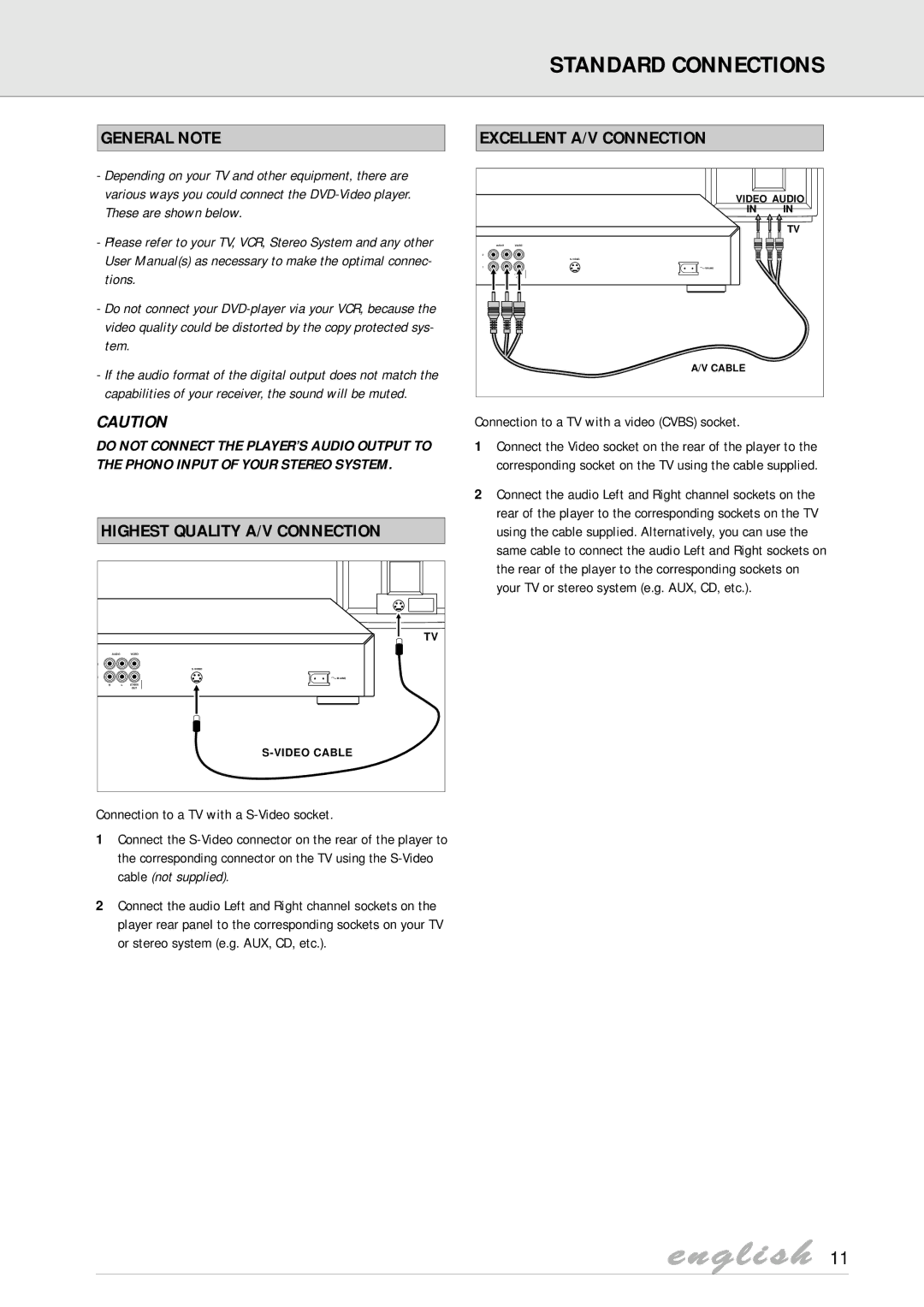STANDARD CONNECTIONS
GENERAL NOTE
-Depending on your TV and other equipment, there are various ways you could connect the
-Please refer to your TV, VCR, Stereo System and any other User Manual(s) as necessary to make the optimal connec- tions.
-Do not connect your
-If the audio format of the digital output does not match the capabilities of your receiver, the sound will be muted.
CAUTION
DO NOT CONNECT THE PLAYER’S AUDIO OUTPUT TO THE PHONO INPUT OF YOUR STEREO SYSTEM.
HIGHEST QUALITY A/V CONNECTION
|
| TV |
| AUDIO | VIDEO |
2 |
|
|
|
| |
1 |
| MAINS |
R | L | (CVBS) |
|
| OUT |
|
|
Connection to a TV with a
1Connect the
2Connect the audio Left and Right channel sockets on the player rear panel to the corresponding sockets on your TV or stereo system (e.g. AUX, CD, etc.).
EXCELLENT A/V CONNECTION
|
| VIDEO AUDIO | |
|
| IN | IN |
|
|
| TV |
| AUDIO | VIDEO |
|
2 |
|
|
|
|
|
| |
1 |
| MAINS |
|
R | L | (CVBS) |
|
|
| OUT |
|
|
| A/V CABLE |
|
Connection to a TV with a video (CVBS) socket.
1Connect the Video socket on the rear of the player to the corresponding socket on the TV using the cable supplied.
2Connect the audio Left and Right channel sockets on the rear of the player to the corresponding sockets on the TV using the cable supplied. Alternatively, you can use the same cable to connect the audio Left and Right sockets on the rear of the player to the corresponding sockets on your TV or stereo system (e.g. AUX, CD, etc.).