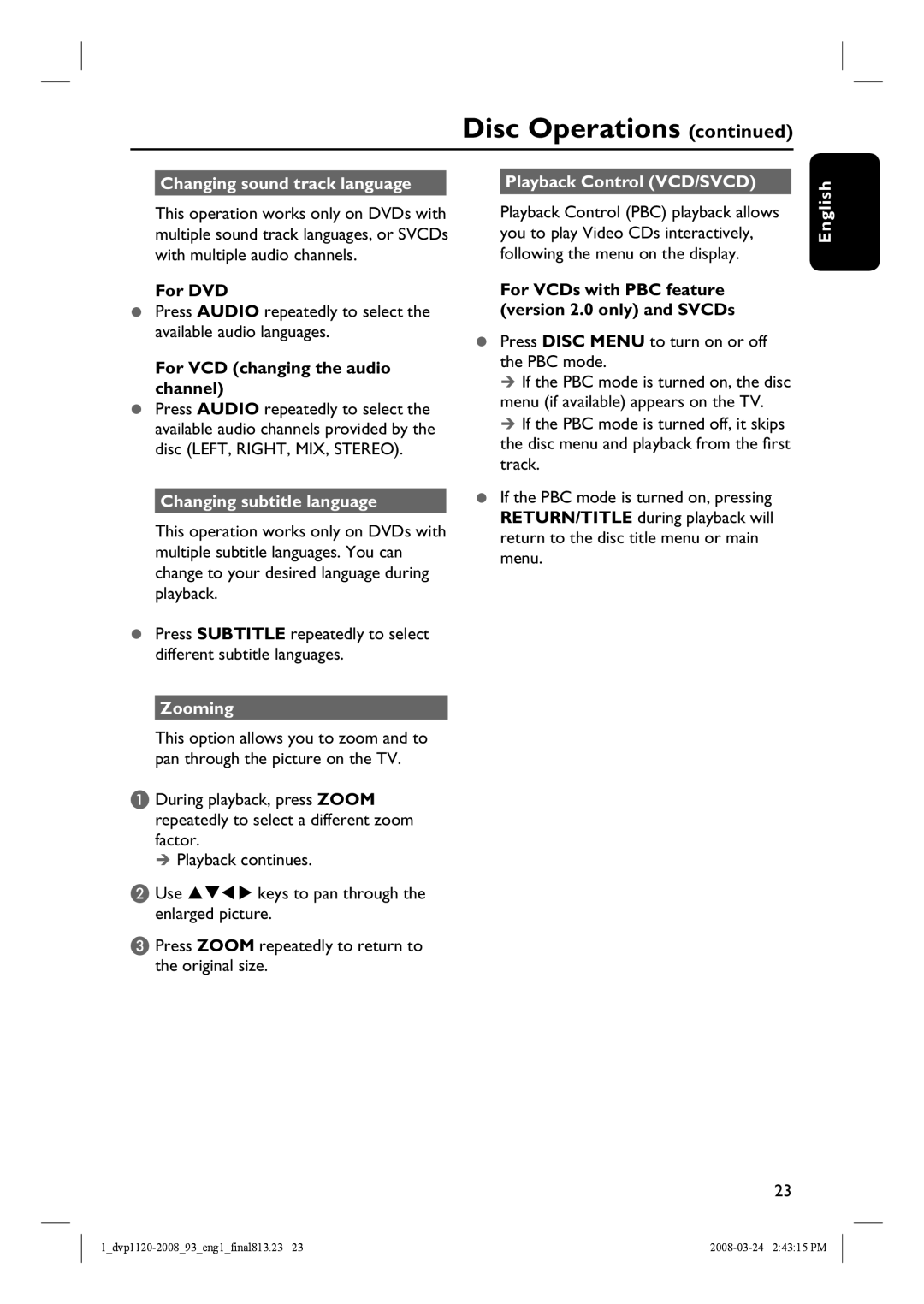Disc Operations (continued)
Changing sound track language
This operation works only on DVDs with multiple sound track languages, or SVCDs with multiple audio channels.
For DVD
Press AUDIO repeatedly to select the available audio languages.
For VCD (changing the audio channel)
Press AUDIO repeatedly to select the available audio channels provided by the disc (LEFT, RIGHT, MIX, STEREO).
Changing subtitle language
This operation works only on DVDs with multiple subtitle languages. You can change to your desired language during playback.
Press SUBTITLE repeatedly to select different subtitle languages.
Playback Control (VCD/SVCD)
Playback Control (PBC) playback allows you to play Video CDs interactively, following the menu on the display.
For VCDs with PBC feature (version 2.0 only) and SVCDs
Press DISC MENU to turn on or off the PBC mode.
If the PBC mode is turned on, the disc menu (if available) appears on the TV.
If the PBC mode is turned off, it skips the disc menu and playback from the first track.
If the PBC mode is turned on, pressing RETURN/TITLE during playback will return to the disc title menu or main menu.
English
Zooming
This option allows you to zoom and to pan through the picture on the TV.
A During playback, press ZOOM repeatedly to select a different zoom factor.
Playback continues.
B Use keys to pan through the enlarged picture.
C Press ZOOM repeatedly to return to the original size.
23