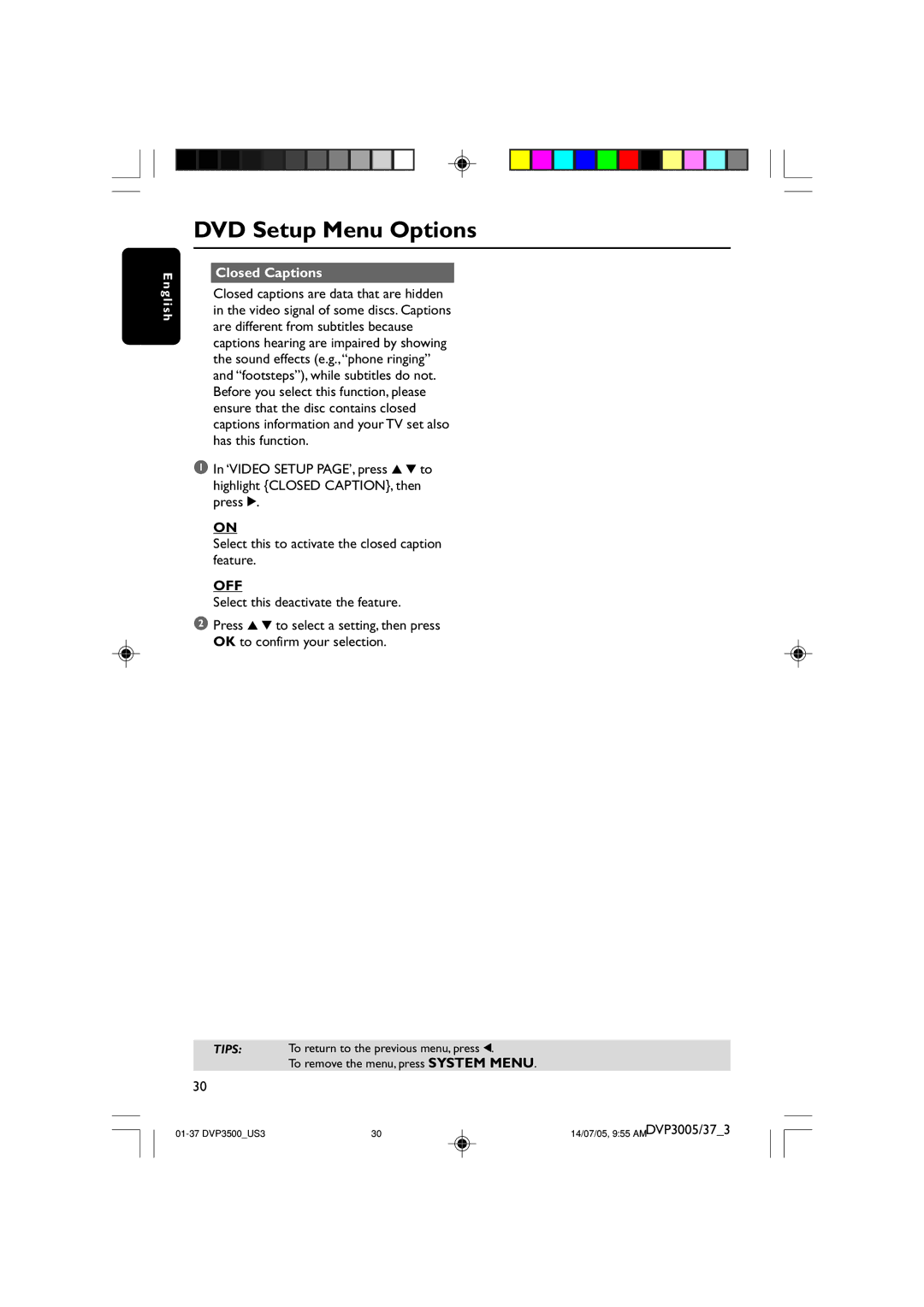E n g l i s h
DVD Setup Menu Options
Closed Captions
Closed captions are data that are hidden in the video signal of some discs. Captions are different from subtitles because captions hearing are impaired by showing the sound effects (e.g.,“phone ringing” and “footsteps”), while subtitles do not. Before you select this function, please ensure that the disc contains closed captions information and your TV set also has this function.
1In ‘VIDEO SETUP PAGE’, press 3 4 to highlight {CLOSED CAPTION}, then press 2.
ON
Select this to activate the closed caption feature.
OFF
Select this deactivate the feature.
2Press 3 4 to select a setting, then press OK to confirm your selection.
TIPS: To return to the previous menu, press 1.
To remove the menu, press SYSTEM MENU.
30
30 | 14/07/05, 9:55 AMDVP3005/37_3 |