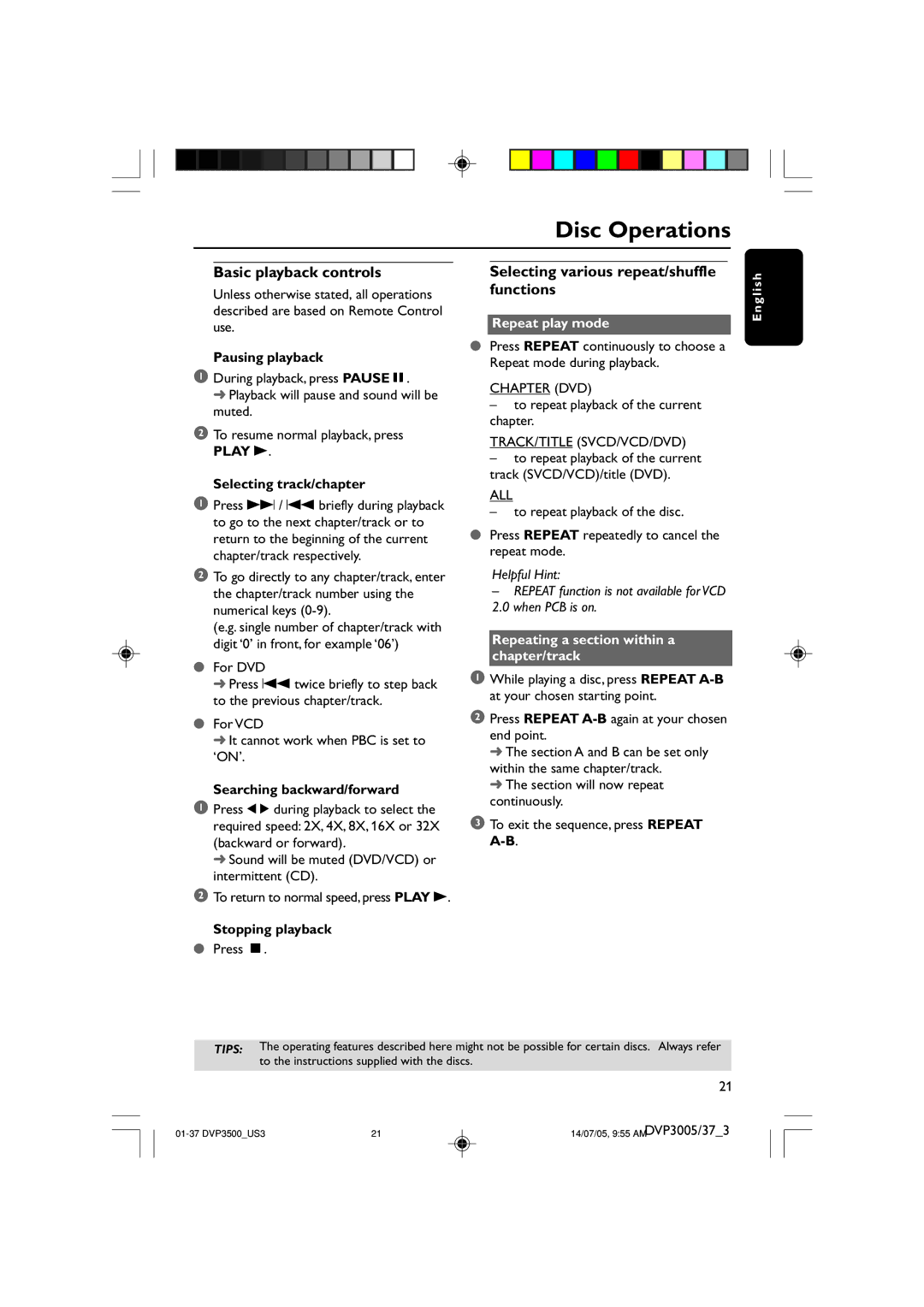Disc Operations
Basic playback controls
Unless otherwise stated, all operations described are based on Remote Control use.
Pausing playback
1During playback, press PAUSEÅ.
➜ Playback will pause and sound will be muted.
2To resume normal playback, press
PLAY B.
Selecting track/chapter
1Press T / S briefly during playback to go to the next chapter/track or to return to the beginning of the current chapter/track respectively.
2To go directly to any chapter/track, enter the chapter/track number using the numerical keys
(e.g. single number of chapter/track with digit ‘0’ in front, for example ‘06’)
●For DVD
➜Press S twice briefly to step back to the previous chapter/track.
●For VCD
➜It cannot work when PBC is set to
‘ON’.
Searching backward/forward
1Press 1 2 during playback to select the required speed: 2X, 4X, 8X, 16X or 32X (backward or forward).
➜ Sound will be muted (DVD/VCD) or intermittent (CD).
2To return to normal speed, press PLAY B.
Stopping playback
●Press Ç.
Selecting various repeat/shuffle functions
Repeat play mode
●Press REPEAT continuously to choose a Repeat mode during playback.
CHAPTER (DVD)
–to repeat playback of the current chapter.
TRACK/TITLE (SVCD/VCD/DVD)
–to repeat playback of the current track (SVCD/VCD)/title (DVD).
ALL
– to repeat playback of the disc.
●Press REPEAT repeatedly to cancel the repeat mode.
Helpful Hint:
–REPEAT function is not available for VCD
2.0 when PCB is on.
Repeating a section within a chapter/track
1While playing a disc, press REPEAT
2Press REPEAT
➜The section A and B can be set only within the same chapter/track.
➜The section will now repeat continuously.
3To exit the sequence, press REPEAT
E n g l i s h
TIPS: The operating features described here might not be possible for certain discs. Always refer
to the instructions supplied with the discs.
21
21 | 14/07/05, 9:55 AMDVP3005/37_3 |