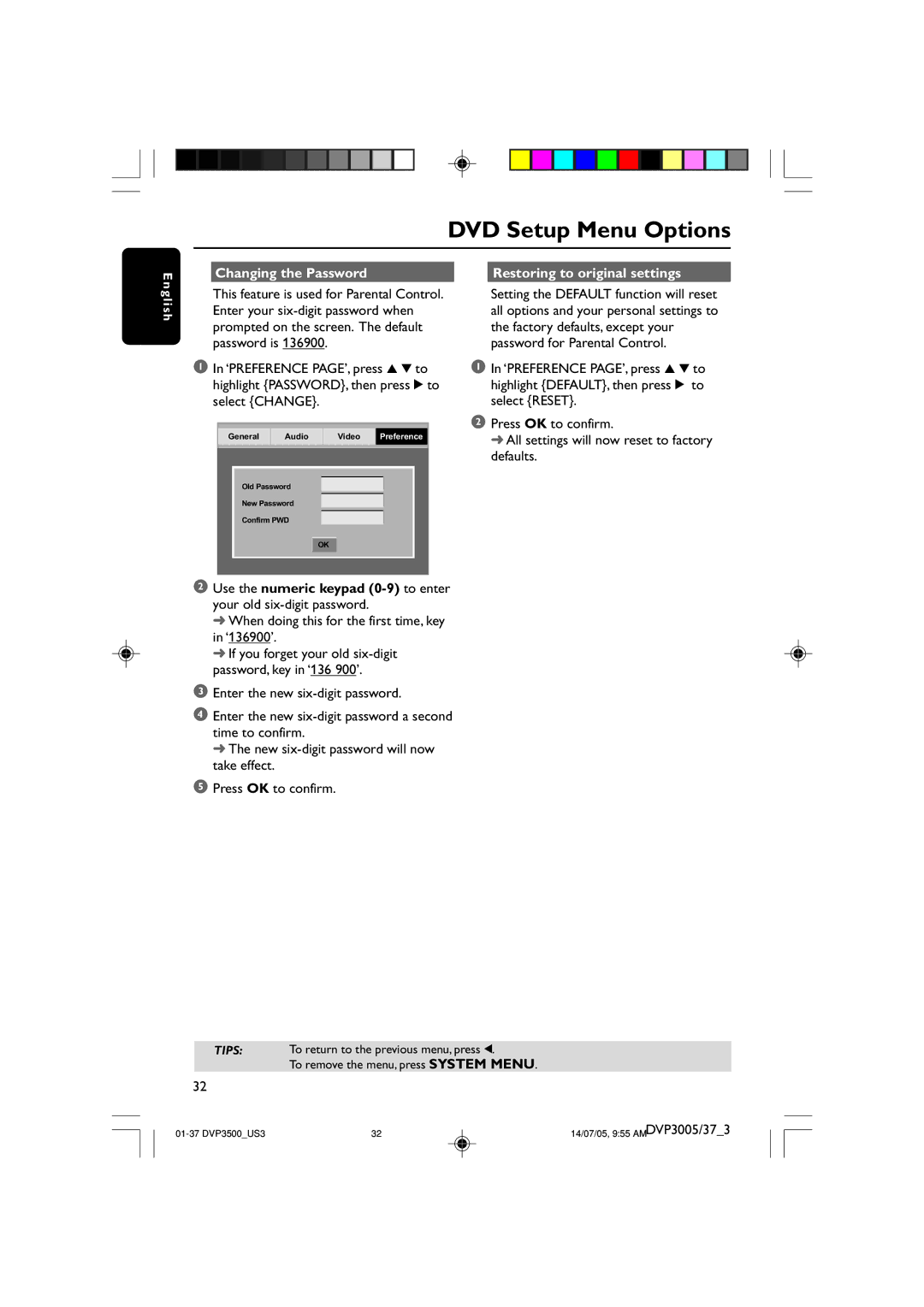E n
DVD Setup Menu Options
Changing the Password |
| Restoring to original settings |
g l i s h
This feature is used for Parental Control. Enter your
1In ‘PREFERENCE PAGE’, press 3 4 to highlight {PASSWORD}, then press 2 to select {CHANGE}.
General Audio Video Preference
Old Password
New Password
Confirm PWD
OK
2Use the numeric keypad
➜When doing this for the first time, key in ‘136900’.
➜If you forget your old
3Enter the new
4Enter the new
➜ The new
5Press OK to confirm.
Setting the DEFAULT function will reset all options and your personal settings to the factory defaults, except your password for Parental Control.
1In ‘PREFERENCE PAGE’, press 3 4 to highlight {DEFAULT}, then press 2 to select {RESET}.
2Press OK to confirm.
➜ All settings will now reset to factory defaults.
TIPS: To return to the previous menu, press 1.
To remove the menu, press SYSTEM MENU.
32
32 | 14/07/05, 9:55 AMDVP3005/37_3 |