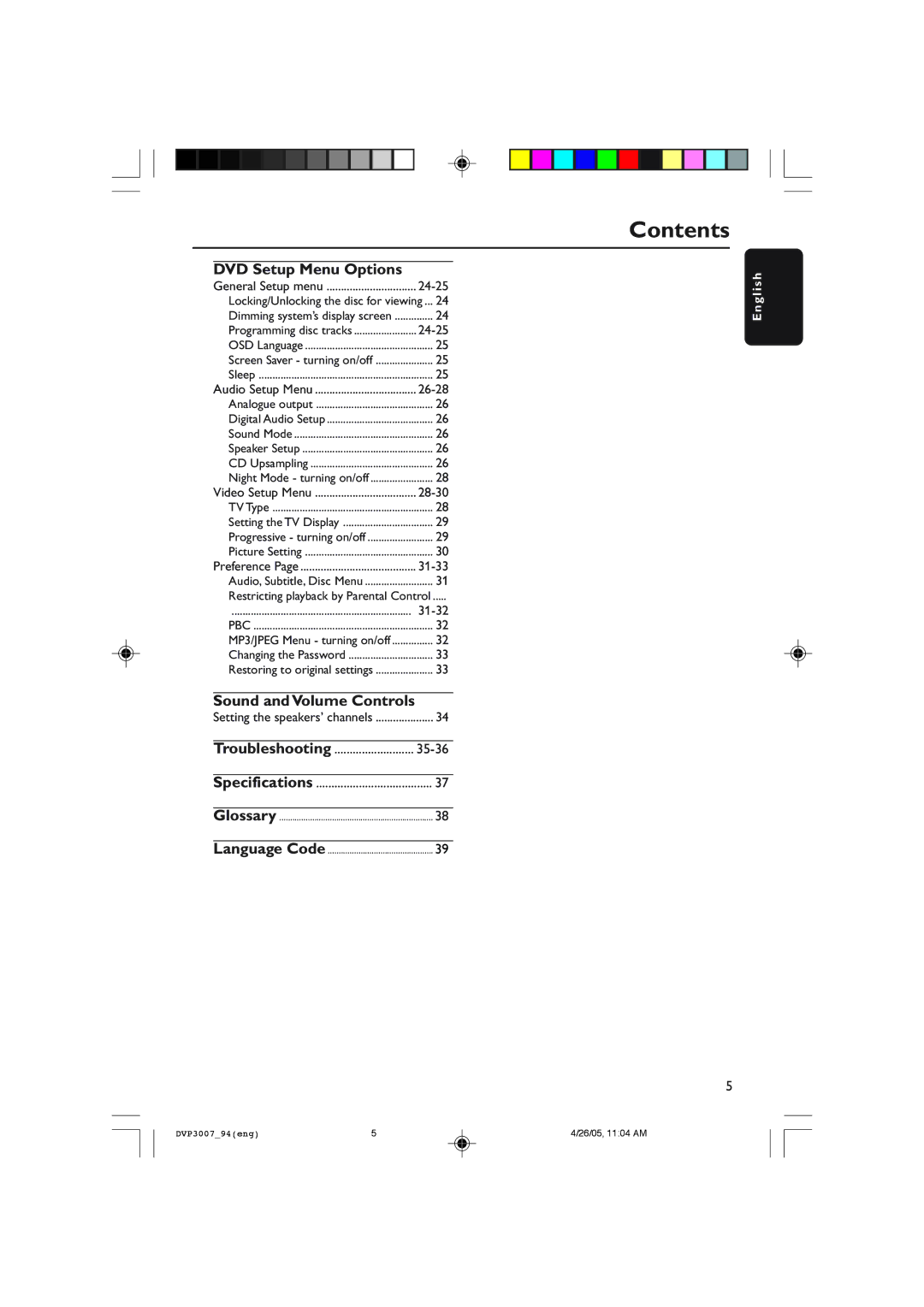DVD Setup Menu Options |
|
General Setup menu |
|
Locking/Unlocking the disc for viewing ... 24 | |
Dimming system’s display screen | 24 |
Programming disc tracks | |
OSD Language | 25 |
Screen Saver - turning on/off | 25 |
Sleep | 25 |
Audio Setup Menu |
|
Analogue output | 26 |
Digital Audio Setup | 26 |
Sound Mode | 26 |
Speaker Setup | 26 |
CD Upsampling | 26 |
Night Mode - turning on/off | 28 |
Video Setup Menu | |
TV Type | 28 |
Setting the TV Display | 29 |
Progressive - turning on/off | 29 |
Picture Setting | 30 |
Preference Page | |
Audio, Subtitle, Disc Menu | 31 |
Restricting playback by Parental Control | |
.................................................................. | |
PBC | 32 |
MP3/JPEG Menu - turning on/off | 32 |
Changing the Password | 33 |
Restoring to original settings | 33 |
Sound and Volume Controls |
|
Setting the speakers’ channels | 34 |
Troubleshooting | |
Specifications | 37 |
Glossary | 38 |
Language Code | 39 |
Contents
English
5
DVP3007_94(eng) | 5 | 4/26/05, 11:04 AM |