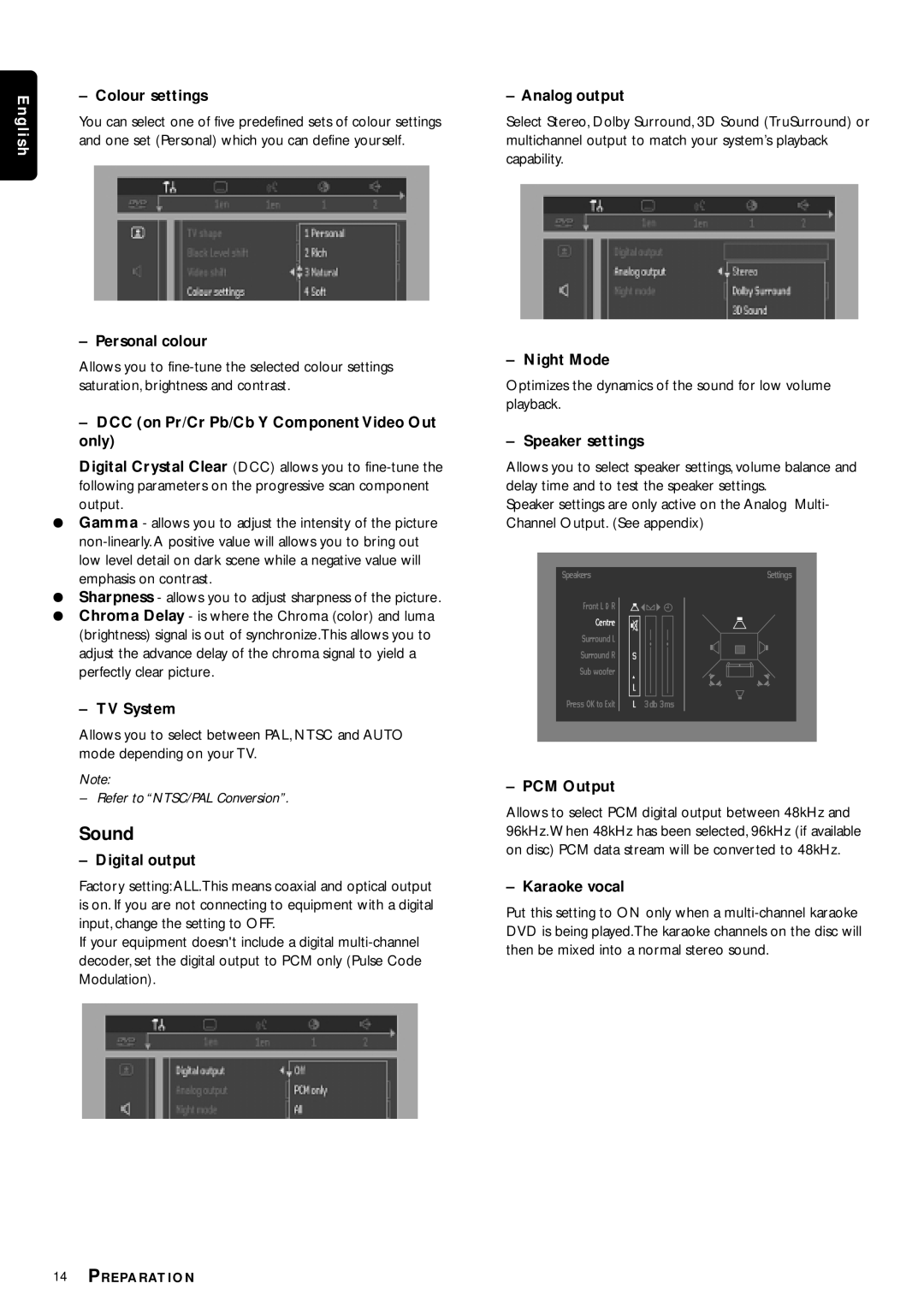E n g l i s h
–Colour settings
You can select one of five predefined sets of colour settings and one set (Personal) which you can define yourself.
–Personal colour
Allows you to
–DCC (on Pr/Cr Pb/Cb Y Component Video Out only)
Digital Crystal Clear (DCC) allows you to
¶Gamma - allows you to adjust the intensity of the picture
¶Sharpness - allows you to adjust sharpness of the picture.
¶Chroma Delay - is where the Chroma (color) and luma (brightness) signal is out of synchronize.This allows you to adjust the advance delay of the chroma signal to yield a perfectly clear picture.
–TV System
Allows you to select between PAL, NTSC and AUTO mode depending on your TV.
Note:
– Refer to “NTSC/PAL Conversion”.
Sound
–Digital output
Factory setting: ALL.This means coaxial and optical output is on. If you are not connecting to equipment with a digital input, change the setting to OFF.
If your equipment doesn't include a digital
–Analog output
Select Stereo, Dolby Surround, 3D Sound (TruSurround) or multichannel output to match your system’s playback capability.
–Night Mode
Optimizes the dynamics of the sound for low volume playback.
–Speaker settings
Allows you to select speaker settings, volume balance and delay time and to test the speaker settings.
Speaker settings are only active on the Analog Multi- Channel Output. (See appendix)
–PCM Output
Allows to select PCM digital output between 48kHz and 96kHz. When 48kHz has been selected, 96kHz (if available on disc) PCM data stream will be converted to 48kHz.
–Karaoke vocal
Put this setting to ON only when a
14PREPARATION