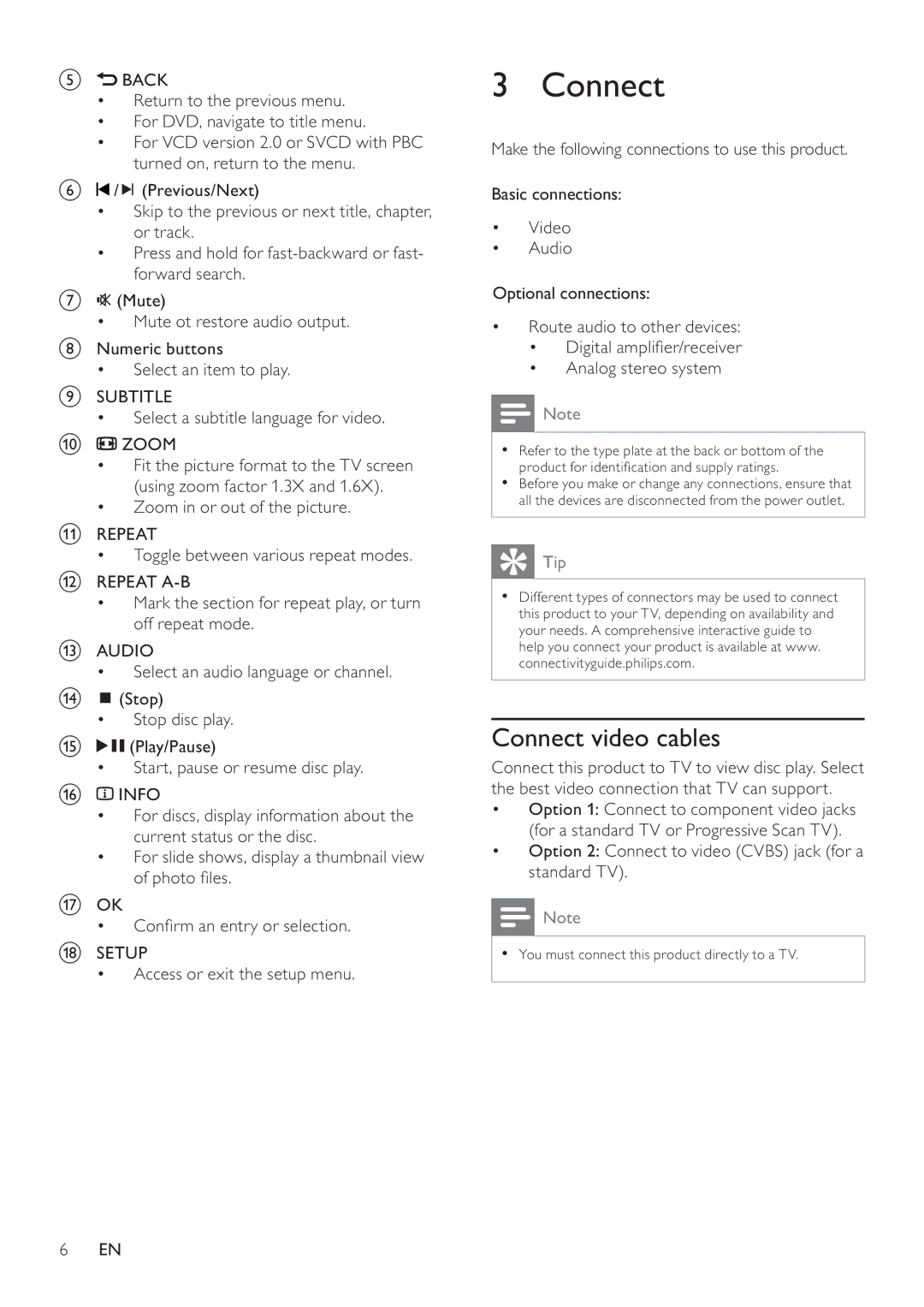e![]() BACK
BACK
•Return to the previous menu.
•For DVD, navigate to title menu.
•For VCD version 2.0 or SVCD with PBC turned on, return to the menu.
f![]() /
/![]()
![]() (Previous/Next)
(Previous/Next)
•Skip to the previous or next title, chapter, or track.
•Press and hold for
g![]()
![]() (Mute)
(Mute)
• Mute ot restore audio output.
hNumeric buttons
• Select an item to play.
iSUBTITLE
• Select a subtitle language for video.
j![]() ZOOM
ZOOM
•Fit the picture format to the TV screen (using zoom factor 1.3X and 1.6X).
•Zoom in or out of the picture.
kREPEAT
• Toggle between various repeat modes.
lREPEAT
•Mark the section for repeat play, or turn off repeat mode.
mAUDIO
• Select an audio language or channel.
n![]() (Stop)
(Stop)
•Stop disc play.
o![]()
![]() (Play/Pause)
(Play/Pause)
• Start, pause or resume disc play.
p![]() INFO
INFO
•For discs, display information about the current status or the disc.
•For slide shows, display a thumbnail view of photo files.
qOK
• Confirm an entry or selection.
rSETUP
• Access or exit the setup menu.
3 Connect
Make the following connections to use this product.
Basic connections:
•Video
•Audio
Optional connections:
•Route audio to other devices:
•Digital amplifier/receiver
•Analog stereo system
![]() Note
Note
•Refer to the type plate at the back or bottom of the product for identification and supply ratings.
•Before you make or change any connections, ensure that all the devices are disconnected from the power outlet.
![]() Tip
Tip
•Different types of connectors may be used to connect this product to your TV, depending on availability and your needs. A comprehensive interactive guide to help you connect your product is available at www. connectivityguide.philips.com.
Connect video cables
Connect this product to TV to view disc play. Select the best video connection that TV can support.
•Option 1: Connect to component video jacks (for a standard TV or Progressive Scan TV).
•Option 2: Connect to video (CVBS) jack (for a standard TV).
![]() Note
Note
•You must connect this product directly to a TV.
6EN