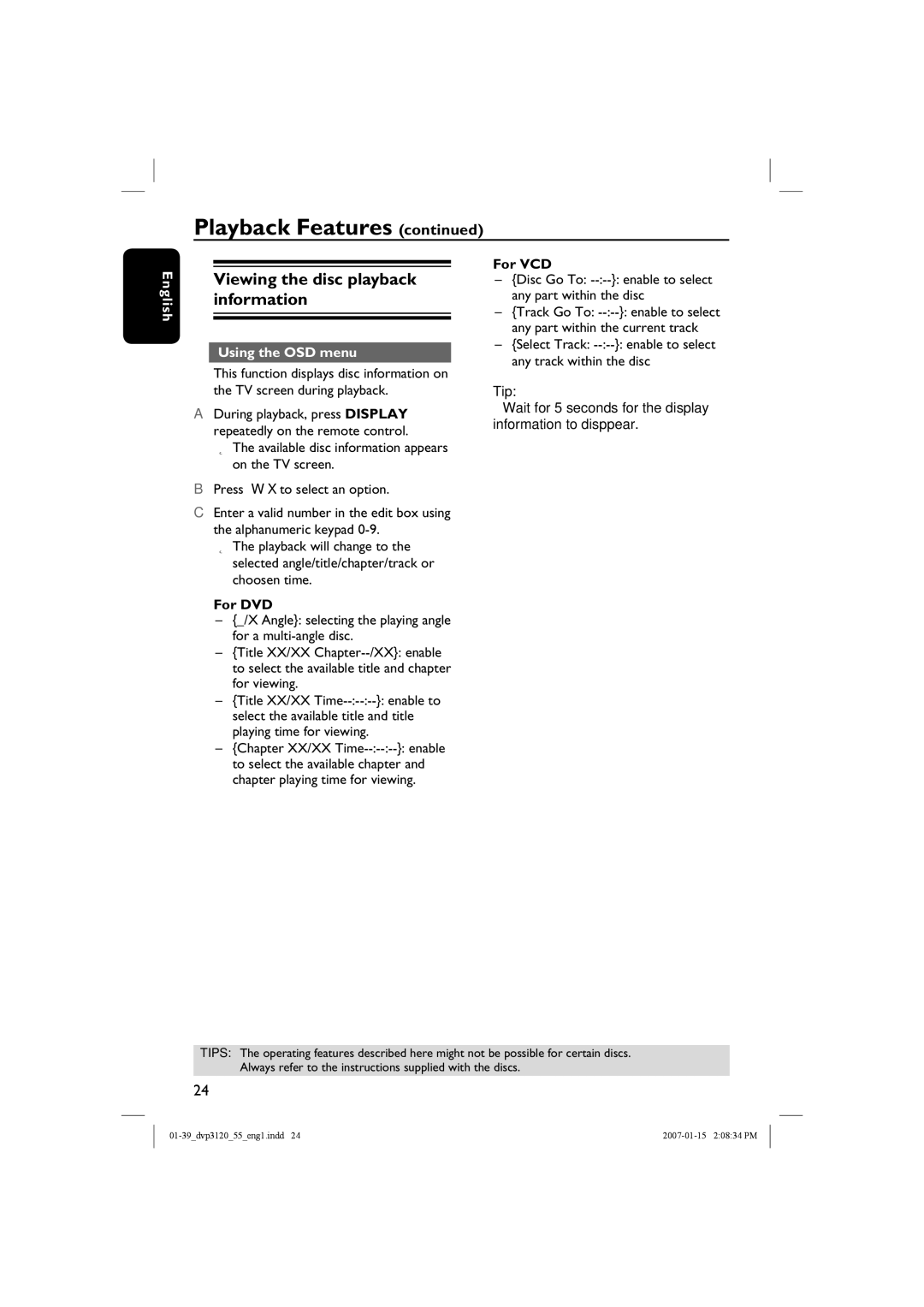Playback Features (continued)
English
Viewing the disc playback information
Using the OSD menu
This function displays disc information on the TV screen during playback.
ADuring playback, press DISPLAY repeatedly on the remote control.
The available disc information appears on the TV screen.
BPress W X to select an option.
CEnter a valid number in the edit box using the alphanumeric keypad
The playback will change to the selected angle/title/chapter/track or choosen time.
For DVD
–{_/X Angle}: selecting the playing angle for a
–{Title XX/XX
–{Title XX/XX
–{Chapter XX/XX
For VCD
–{Disc Go To: --:--}: enable to select any part within the disc
–{Track Go To:
–{Select Track:
Tip:
–Wait for 5 seconds for the display information to disppear.
TIPS: The operating features described here might not be possible for certain discs. Always refer to the instructions supplied with the discs.
24