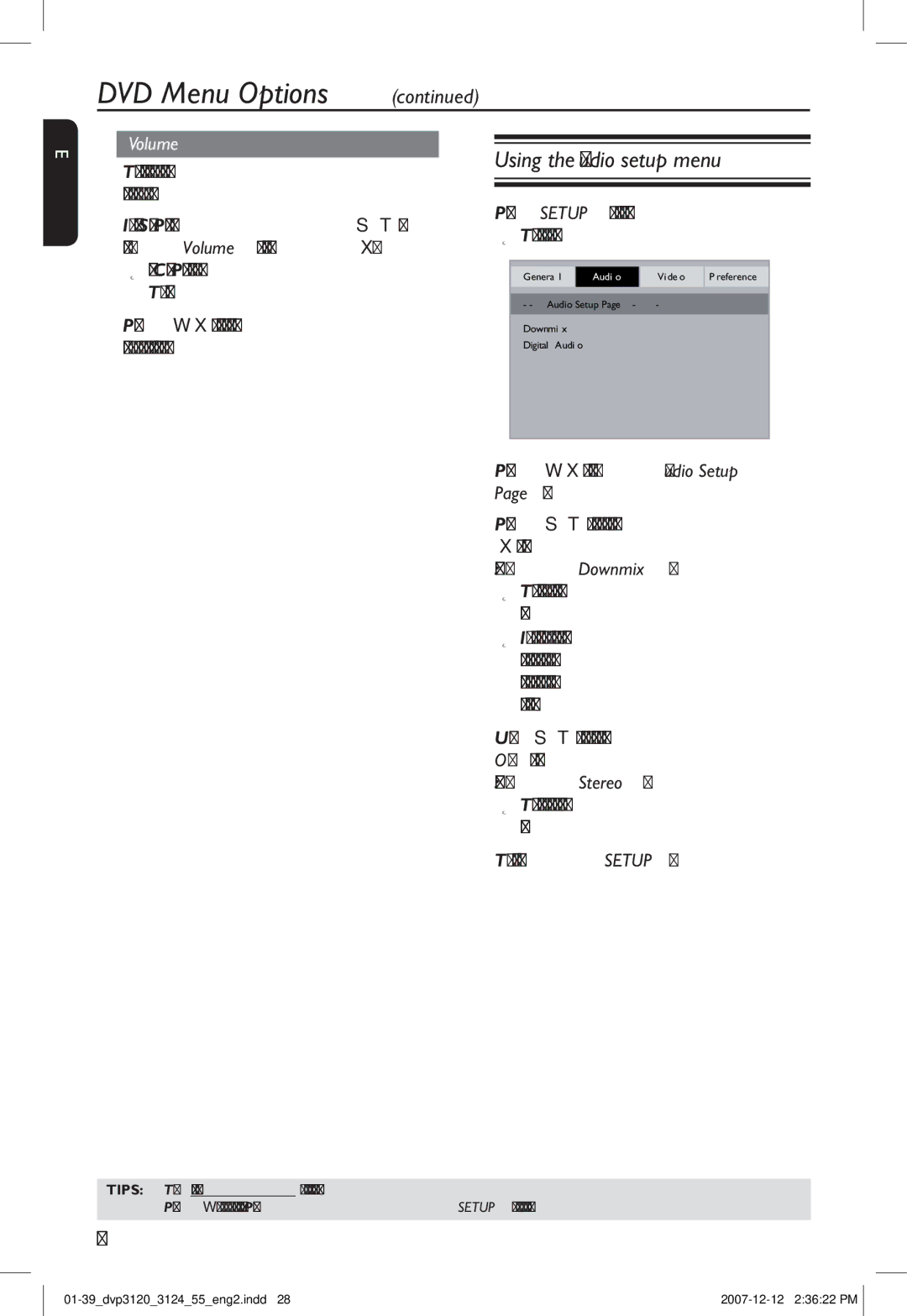DVD Menu Options (continued)
English
Volume
This function allows you to adjust the volume level between 0 to 20.
AIn ‘General Setup Page’, press to select { Volume }, then press .
'Volume Control Page' appears on the TV screen.
BPress to adjust the volume level between 0 to 20, the default setting is 20.
Using the Audio setup menu
APress SETUP on the remote control.
The system setup menu appears.
General Audio Video Preference
- - Audio Setup Page - -
Downmix
Digital Audio
BPress to select { Audio Setup Page }.
CPress to select an item, then press to access.
Example: { Downmix }
The options for the selected item appears.
If the selection in the menu is greyed out, that means the feature is not available or not possible to change at the current state.
DUse to select a setting and press OK to confirm.
Example: { Stereo }
The setting is selected and setup is complete.
ETo exit, press SETUP.
TIPS: The underlined option is the factory default setting.
Press t to go back to previous menu item. Press SETUP to exit the menu item.
28