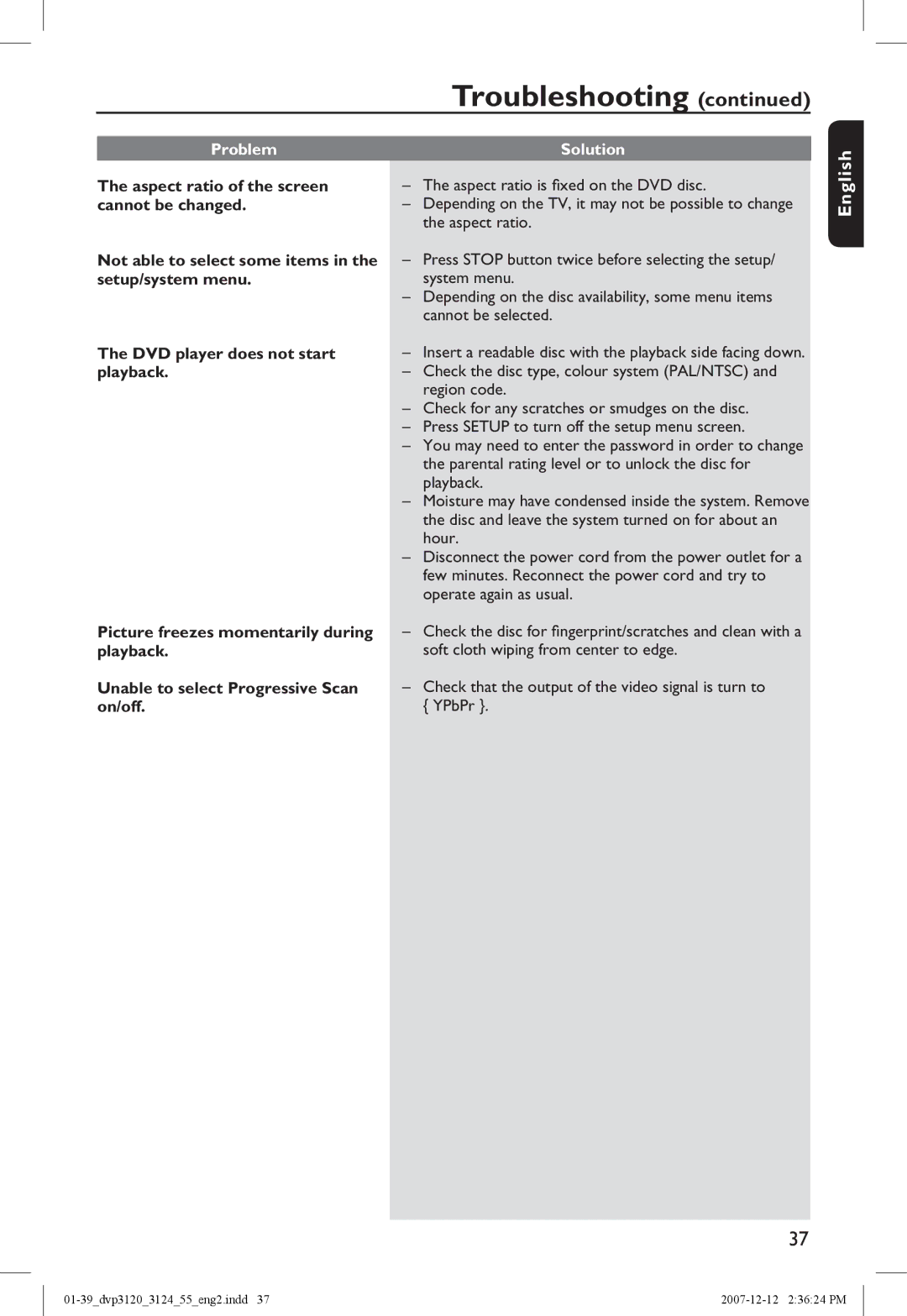Troubleshooting (continued)
Problem | Solution |
The aspect ratio of the screen cannot be changed.
Not able to select some items in the setup/system menu.
–The aspect ratio is fixed on the DVD disc.
–Depending on the TV, it may not be possible to change the aspect ratio.
–Press STOP button twice before selecting the setup/ system menu.
–Depending on the disc availability, some menu items cannot be selected.
The DVD player does not start playback.
–Insert a readable disc with the playback side facing down.
–Check the disc type, colour system (PAL/NTSC) and region code.
–Check for any scratches or smudges on the disc.
–Press SETUP to turn off the setup menu screen.
–You may need to enter the password in order to change the parental rating level or to unlock the disc for playback.
–Moisture may have condensed inside the system. Remove the disc and leave the system turned on for about an hour.
–Disconnect the power cord from the power outlet for a few minutes. Reconnect the power cord and try to operate again as usual.
English
Picture freezes momentarily during | – | Check the disc for fingerprint/scratches and clean with a |
playback. |
| soft cloth wiping from center to edge. |
Unable to select Progressive Scan | – | Check that the output of the video signal is turn to |
on/off. |
| { YPbPr }. |
37