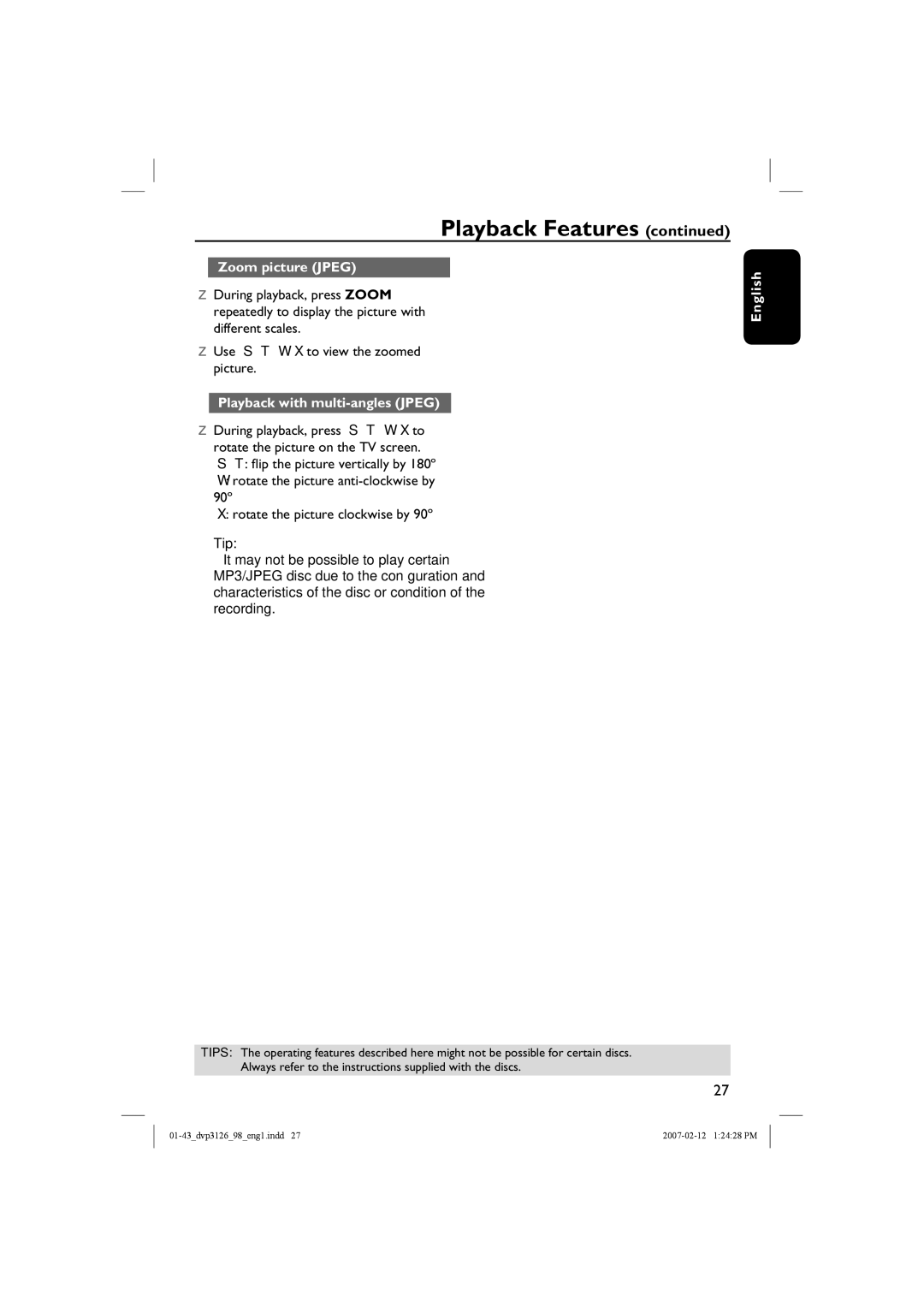Playback Features (continued)
Zoom picture (JPEG)
During playback, press ZOOM repeatedly to display the picture with different scales.
Use S T W X to view the zoomed picture.
Playback with multi-angles (JPEG)
During playback, press S T W X to rotate the picture on the TV screen. S T: flip the picture vertically by 180º W: rotate the picture
X: rotate the picture clockwise by 90º
Tip:
–It may not be possible to play certain MP3/JPEG disc due to the confi guration and characteristics of the disc or condition of the recording.
English
TIPS: The operating features described here might not be possible for certain discs. Always refer to the instructions supplied with the discs.
27