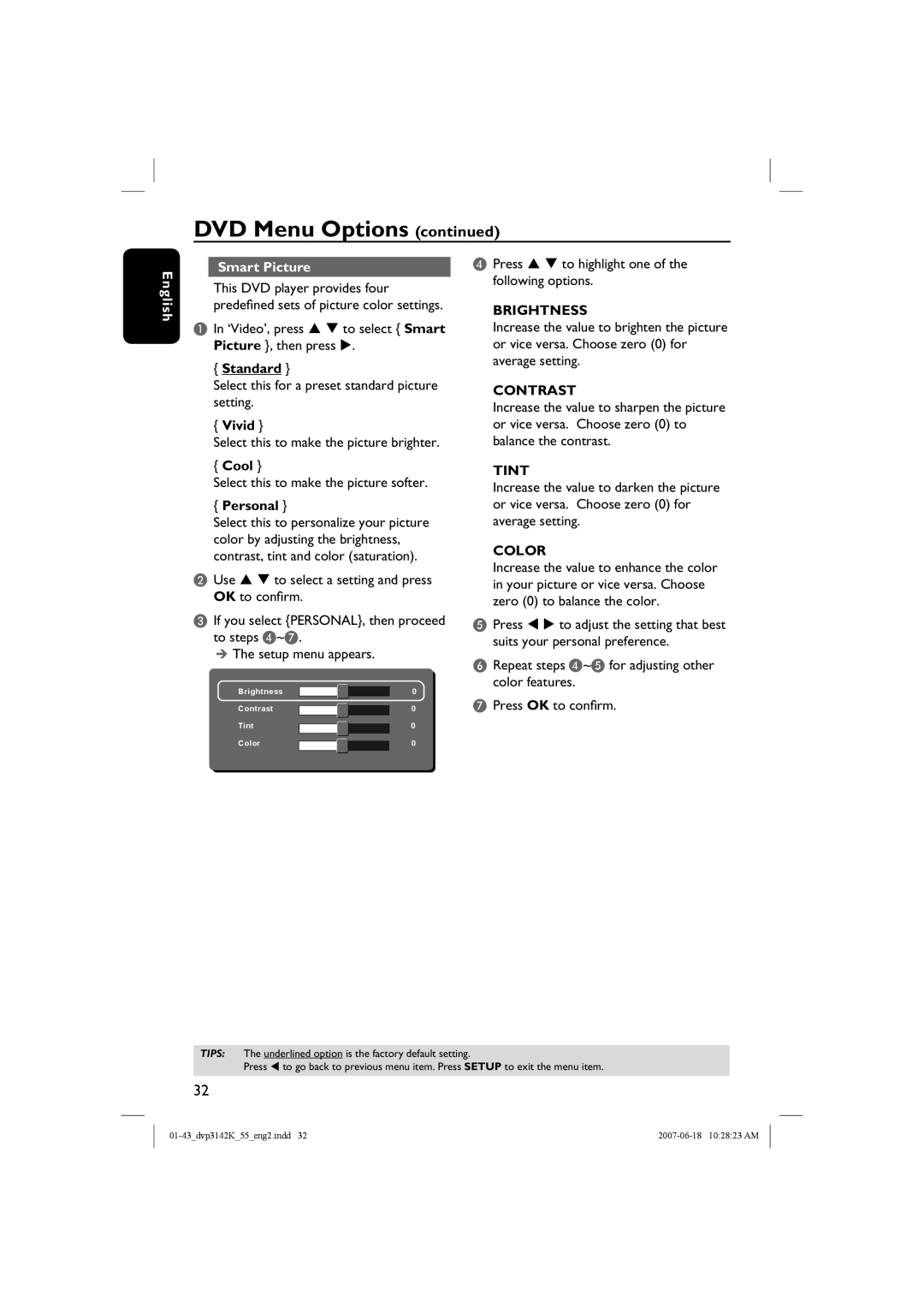DVD Menu Options (continued)
English
Smart Picture
This DVD player provides four predefined sets of picture color settings.
AIn ‘Video’, press S T to select { Smart Picture }, then press X.
{Standard }
Select this for a preset standard picture setting.
{Vivid }
Select this to make the picture brighter.
{Cool }
Select this to make the picture softer.
{Personal }
Select this to personalize your picture color by adjusting the brightness, contrast, tint and color (saturation).
BUse S T to select a setting and press OK to confirm.
CIf you select {PERSONAL}, then proceed to steps D~G.
The setup menu appears.
Brightness |
|
| 0 |
DPress S T to highlight one of the following options.
BRIGHTNESS
Increase the value to brighten the picture or vice versa. Choose zero (0) for average setting.
CONTRAST
Increase the value to sharpen the picture or vice versa. Choose zero (0) to balance the contrast.
TINT
Increase the value to darken the picture or vice versa. Choose zero (0) for average setting.
COLOR
Increase the value to enhance the color in your picture or vice versa. Choose zero (0) to balance the color.
EPress W X to adjust the setting that best suits your personal preference.
FRepeat steps D~E for adjusting other color features.
Contrast |
|
|
| 0 | G Press OK to confirm. | |
|
|
| ||||
Tint |
|
| 0 |
| ||
|
|
| ||||
Color |
|
|
| 0 |
| |
|
|
|
|
| ||
|
|
|
|
|
|
|
TIPS: The underlined option is the factory default setting.
Press W to go back to previous menu item. Press SETUP to exit the menu item.
32