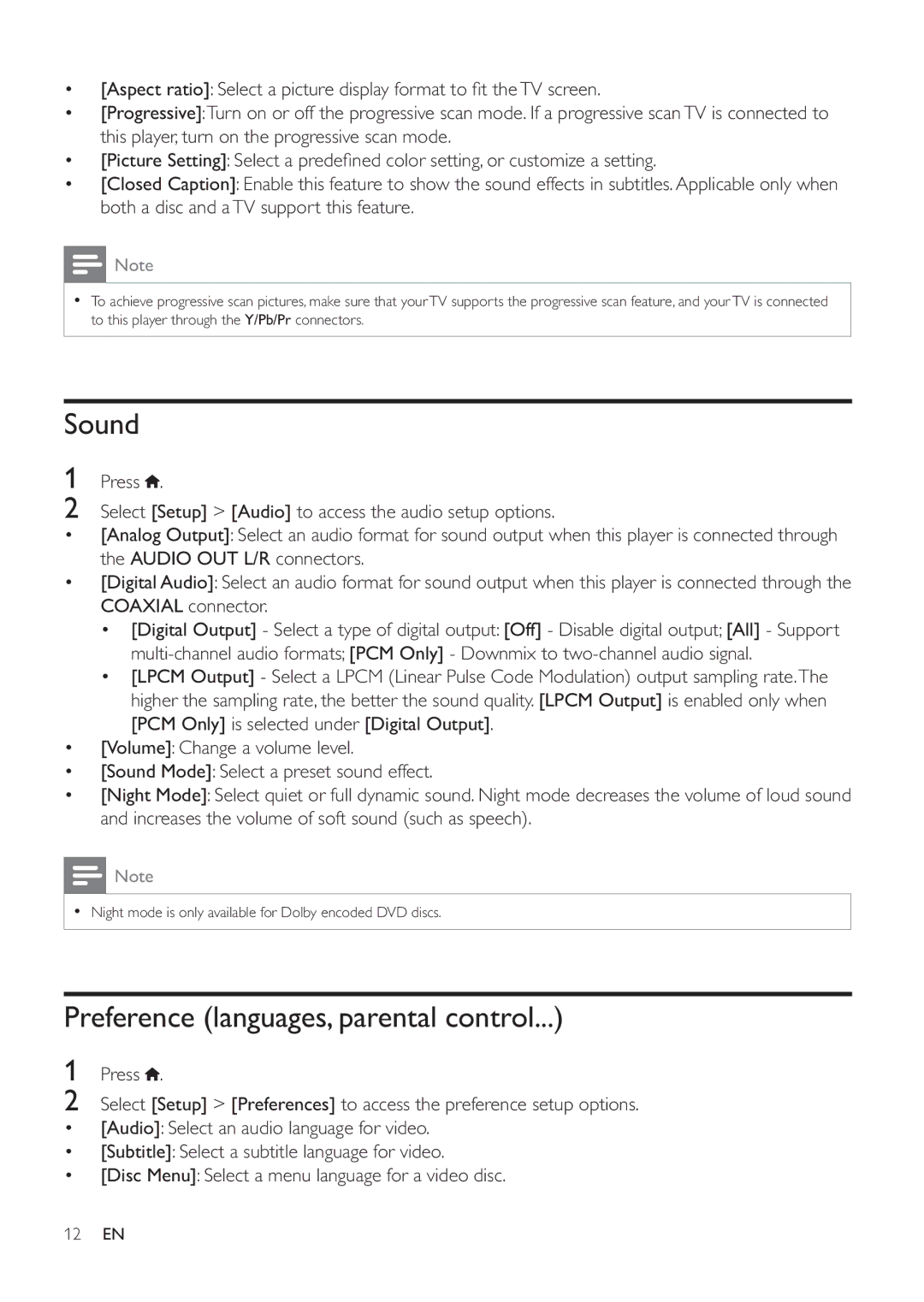[Aspect ratio] [Progressive]
[Picture Setting]
[Closed Caption]
![]() Note
Note
Y/Pb/Pr connectors.
Sound
1Press ![]() .
.
2Select [Setup] > [Audio] [Analog Output]
AUDIO OUT L/R connectors.
[Digital Audio] |
| |
COAXIAL connector. |
| |
| [Digital Output] | [Off] - Disable digital output; [All] - Support |
| [PCM Only] |
|
| [LPCM Output] | [LPCM Output] |
| [PCM Only] is selected under [Digital Output]. | |
|
| |
[Volume] |
| |
[Sound Mode] |
| |
[Night Mode] |
| |
| Note |
|
|
| |
|
|
|
|
|
|
Preference (languages, parental control...)
1
2
Press ![]() .
.
Select [Setup] > [Preferences] [Audio]
[Subtitle] [Disc Menu]
12EN