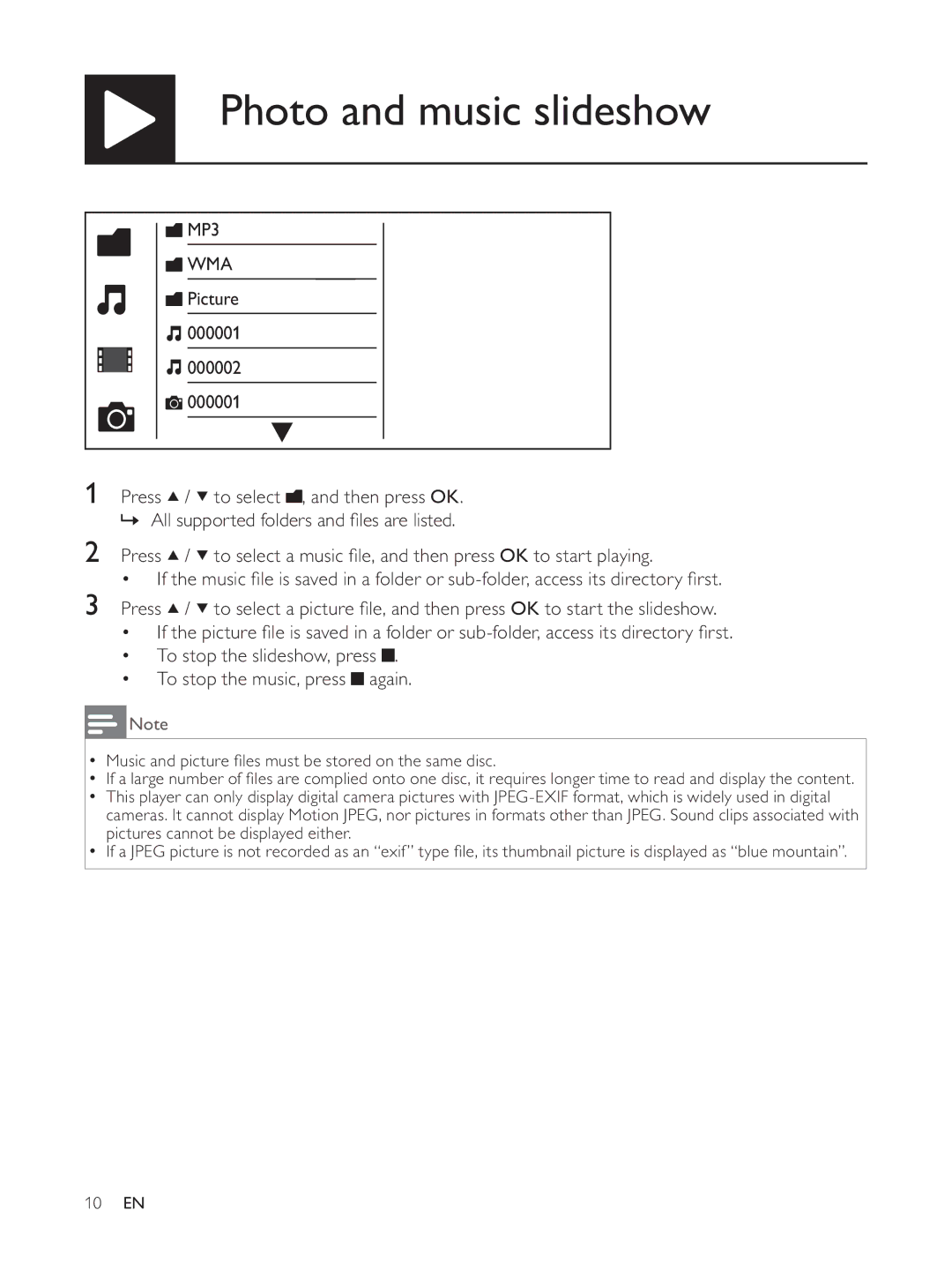Photo and music slideshow
![]() MP3
MP3
![]() WMA
WMA
![]() Picture
Picture
![]() 000001
000001
![]() 000002
000002
![]() 000001
000001
1Press ![]() /
/ ![]() to select
to select ![]() , and then press OK.
, and then press OK.
»
2 | Press | / |
|
|
| OK to start playing. |
3 | Press | / |
|
|
| OK to start the slideshow. |
| To stop the slideshow, press |
|
| . | ||
|
| |||||
| To stop the music, press |
| again. | |||
|
| |||||
|
| |||||
![]() Note
Note
This player can only display digital camera pictures with
10EN