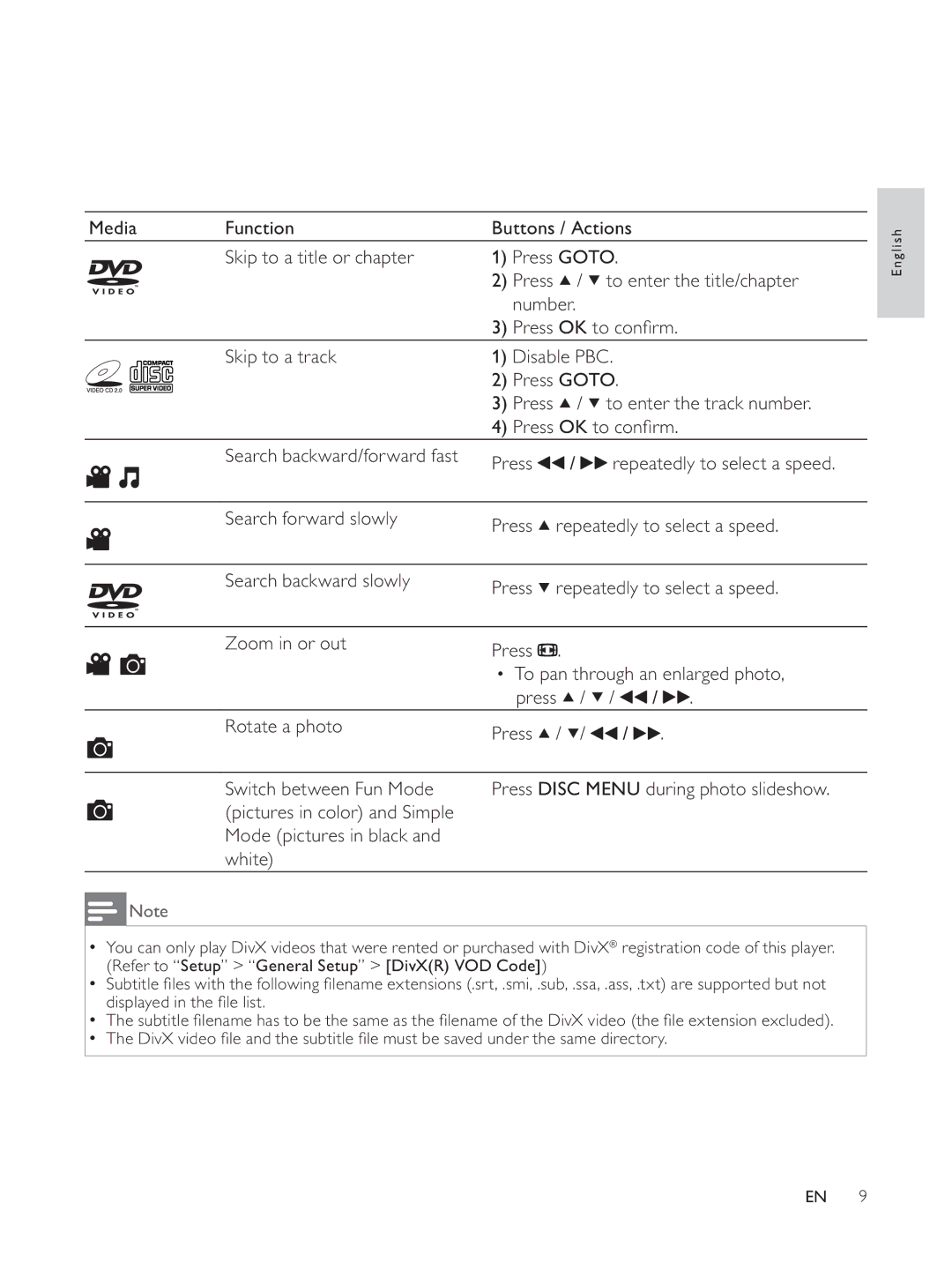Media | Function | Buttons / Actions |
| Skip to a title or chapter | 1) Press GOTO. |
|
| 2) Press / to enter the title/chapter |
number.
3) Press OK
|
|
|
|
| Skip to a track | 1) Disable PBC. |
|
| |||
|
|
|
|
|
| 2) Press GOTO. |
|
| |||
|
|
|
|
|
|
|
| ||||
|
|
|
|
|
| 3) Press |
| / to enter the track number. | |||
|
|
|
|
|
| 4) Press OK |
|
|
| ||
|
|
|
|
| Search backward/forward fast | Press |
| / | repeatedly to select a speed. | ||
|
|
|
|
|
|
| |||||
|
|
|
|
|
|
|
|
|
|
|
|
|
|
|
|
| Search forward slowly | Press | repeatedly to select a speed. | ||||
|
|
|
|
|
| ||||||
|
|
|
|
|
|
|
|
|
|
|
|
|
|
|
|
| Search backward slowly | Press | repeatedly to select a speed. | ||||
|
|
|
|
|
| ||||||
|
|
|
|
|
|
|
|
|
|
|
|
|
|
|
|
|
|
|
|
|
|
|
|
|
|
|
|
|
|
|
|
|
|
|
|
|
|
|
|
| Zoom in or out | Press . |
|
|
|
| |
|
|
|
|
|
|
|
|
|
| ||
|
|
|
|
|
| To pan through an enlarged photo, | |||||
|
|
|
|
|
| press | / | / | / | . | |
|
|
|
|
| Rotate a photo | Press | / | / | / |
| . |
|
|
|
|
|
|
| |||||
|
|
|
|
|
|
| |||||
|
|
|
|
| Switch between Fun Mode | Press DISC MENU during photo slideshow. | |||||
|
|
|
|
| (pictures in color) and Simple |
|
|
|
|
|
|
|
|
|
|
| Mode (pictures in black and |
|
|
|
|
|
|
|
|
|
|
| white) |
|
|
|
|
|
|
![]() Note
Note
You can only play DivX videos that were rented or purchased with DivX® registration code of this player. (Refer to “Setup” > “General Setup” > [DivX(R) VOD Code])
English
EN 9