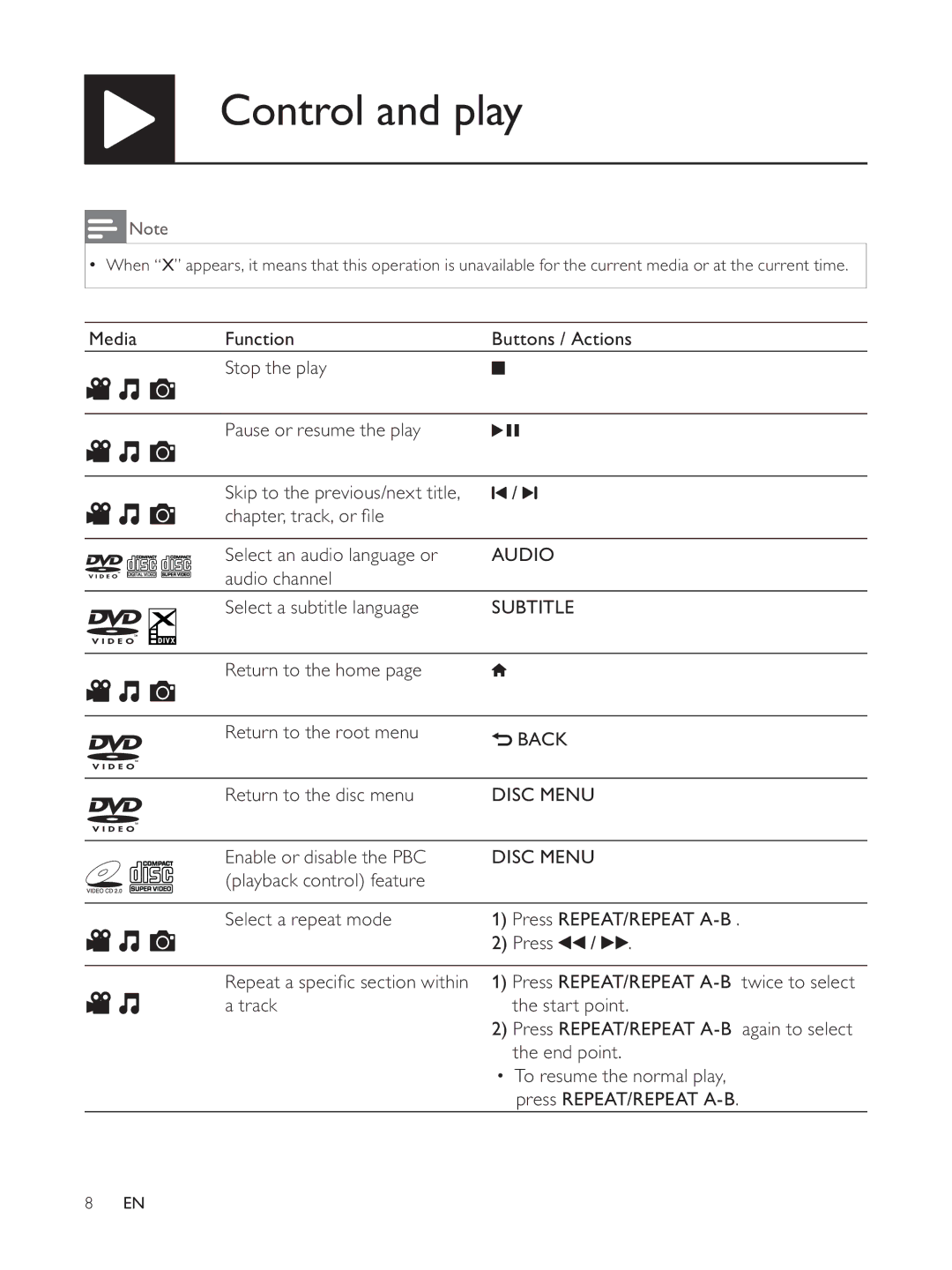Control and play
![]() Note
Note
When “X” appears, it means that this operation is unavailable for the current media or at the current time.
Media | Function | Buttons / Actions | |||
| Stop the play |
|
|
|
|
| Pause or resume the play |
|
|
|
|
| Skip to the previous/next title, |
| / |
|
|
| Select an audio language or | AUDIO |
|
| |
| audio channel |
|
|
|
|
| Select a subtitle language | SUBTITLE |
|
| |
| Return to the home page |
|
|
|
|
| Return to the root menu |
| BACK |
|
|
|
|
|
|
| |
| Return to the disc menu | DISC MENU |
| ||
| Enable or disable the PBC | DISC MENU |
| ||
| (playback control) feature |
|
|
|
|
| Select a repeat mode | 1) | Press REPEAT/REPEAT | ||
|
| 2) | Press | / | . |
|
| 1) | Press REPEAT/REPEAT | ||
| a track |
| the start point. | ||
|
| 2) | Press REPEAT/REPEAT | ||
|
|
| the end point. |
| |
![]() To resume the normal play, press REPEAT/REPEAT
To resume the normal play, press REPEAT/REPEAT
8EN