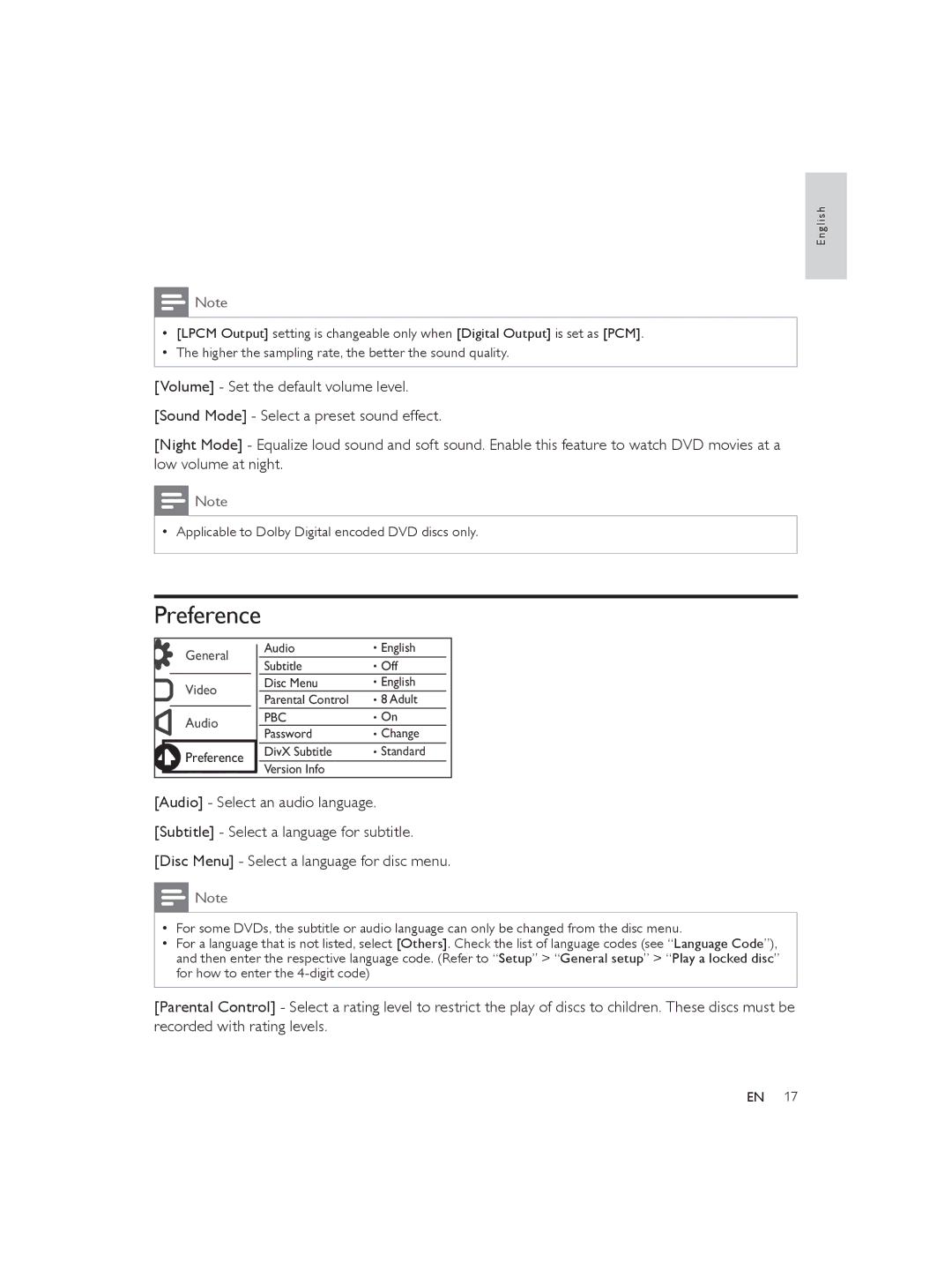E n g l i s h
![]() Note
Note
•[LPCM Output] setting is changeable only when [Digital Output] is set as [PCM].
•The higher the sampling rate, the better the sound quality.
[Volume] - Set the default volume level.
[Sound Mode] - Select a preset sound effect.
[Night Mode] - Equalize loud sound and soft sound. Enable this feature to watch DVD movies at a low volume at night.
![]() Note
Note
•Applicable to Dolby Digital encoded DVD discs only.
Preference |
|
| |
General | Audio | English | |
Subtitle | Off | ||
| |||
Video | Disc Menu | English | |
Parental Control | 8 Adult | ||
| |||
Audio | PBC | On | |
Password | Change | ||
| |||
Preference | DivX Subtitle | Standard | |
| Version Info |
|
[Audio] - Select an audio language.
[Subtitle] - Select a language for subtitle.
[Disc Menu] - Select a language for disc menu.
![]() Note
Note
•For some DVDs, the subtitle or audio language can only be changed from the disc menu.
•For a language that is not listed, select [Others]. Check the list of language codes (see “Language Code”), and then enter the respective language code. (Refer to “Setup” > “General setup” > “Play a locked disc” for how to enter the
[Parental Control] - Select a rating level to restrict the play of discs to children. These discs must be recorded with rating levels.
EN 17