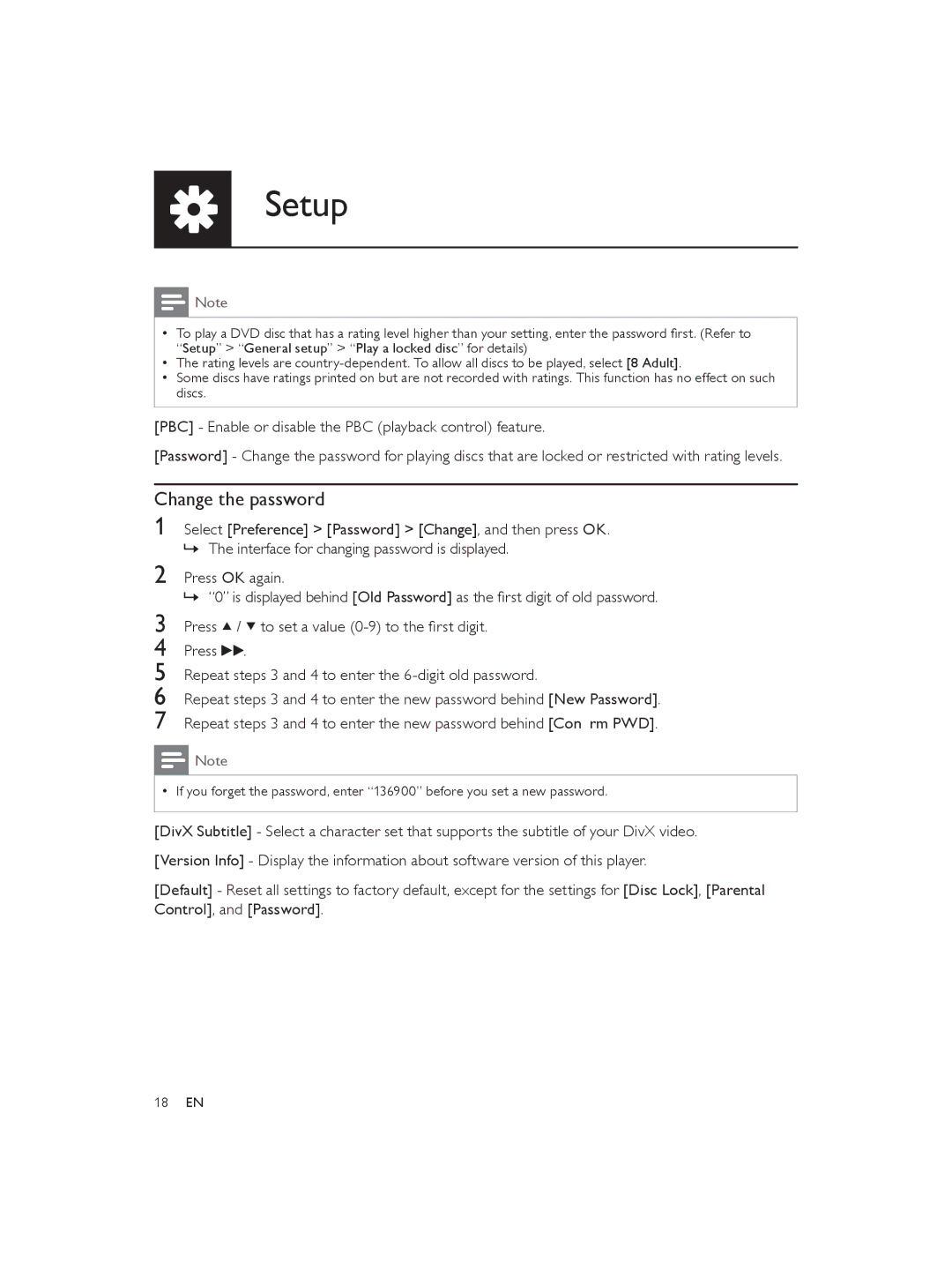Setup
![]() Note
Note
•To play a DVD disc that has a rating level higher than your setting, enter the password first. (Refer to “Setup” > “General setup” > “Play a locked disc” for details)
•The rating levels are
•Some discs have ratings printed on but are not recorded with ratings. This function has no effect on such discs.
[PBC] - Enable or disable the PBC (playback control) feature.
[Password] - Change the password for playing discs that are locked or restricted with rating levels.
Change the password
1 Select [Preference] > [Password] > [Change], and then press OK.
»The interface for changing password is displayed.
2 Press OK again.
» “0” is displayed behind [Old Password] as the first digit of old password.
3
4
5
6
7
Press ![]() /
/ ![]() to set a value
to set a value ![]()
![]() .
.
Repeat steps 3 and 4 to enter the
Repeat steps 3 and 4 to enter the new password behind [New Password]. Repeat steps 3 and 4 to enter the new password behind [Confirm PWD].
Note
•If you forget the password, enter “136900” before you set a new password.
[DivX Subtitle] - Select a character set that supports the subtitle of your DivX video.
[Version Info] - Display the information about software version of this player.
[Default] - Reset all settings to factory default, except for the settings for [Disc Lock], [Parental Control], and [Password].
18EN