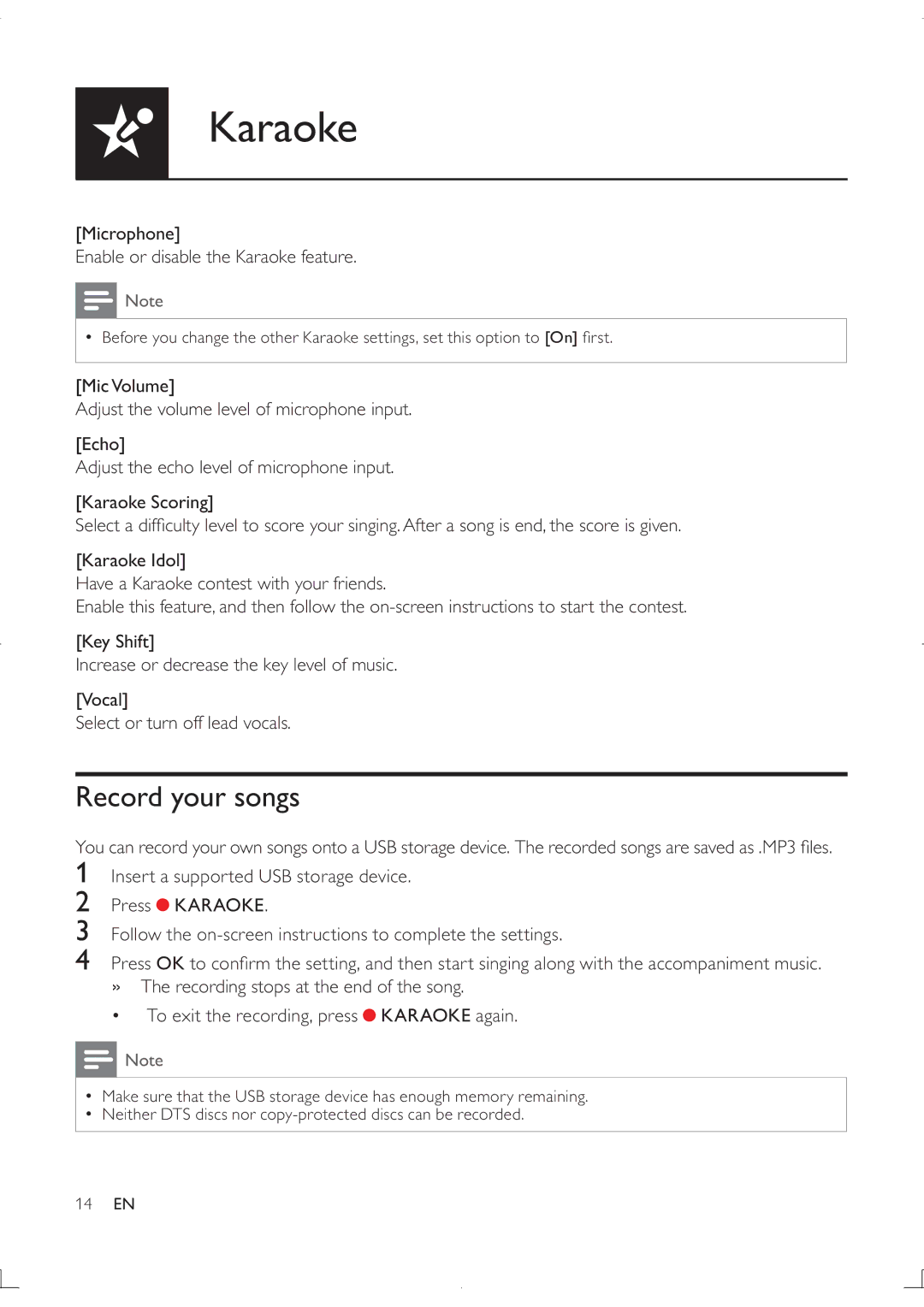Karaoke
[Microphone]
Enable or disable the Karaoke feature.
![]() Note
Note
•Before you change the other Karaoke settings, set this option to [On] first.
[MicVolume]
Adjust the volume level of microphone input.
[Echo]
Adjust the echo level of microphone input.
[Karaoke Scoring]
Select a difficulty level to score your singing. After a song is end, the score is given.
[Karaoke Idol]
Have a Karaoke contest with your friends.
Enable this feature, and then follow the
[Key Shift]
Increase or decrease the key level of music.
[Vocal]
Select or turn off lead vocals.
Record your songs
You can record your own songs onto a USB storage device. The recorded songs are saved as .MP3 files.
1
2
3
4
Insert a supported USB storage device.
Press ![]() KARAOKE.
KARAOKE.
Follow the
Press OK to confirm the setting, and then start singing along with the accompaniment music.
»The recording stops at the end of the song.
•To exit the recording, press ![]() KARAOKE again.
KARAOKE again.
![]() Note
Note
•Make sure that the USB storage device has enough memory remaining.
•Neither DTS discs nor
14EN